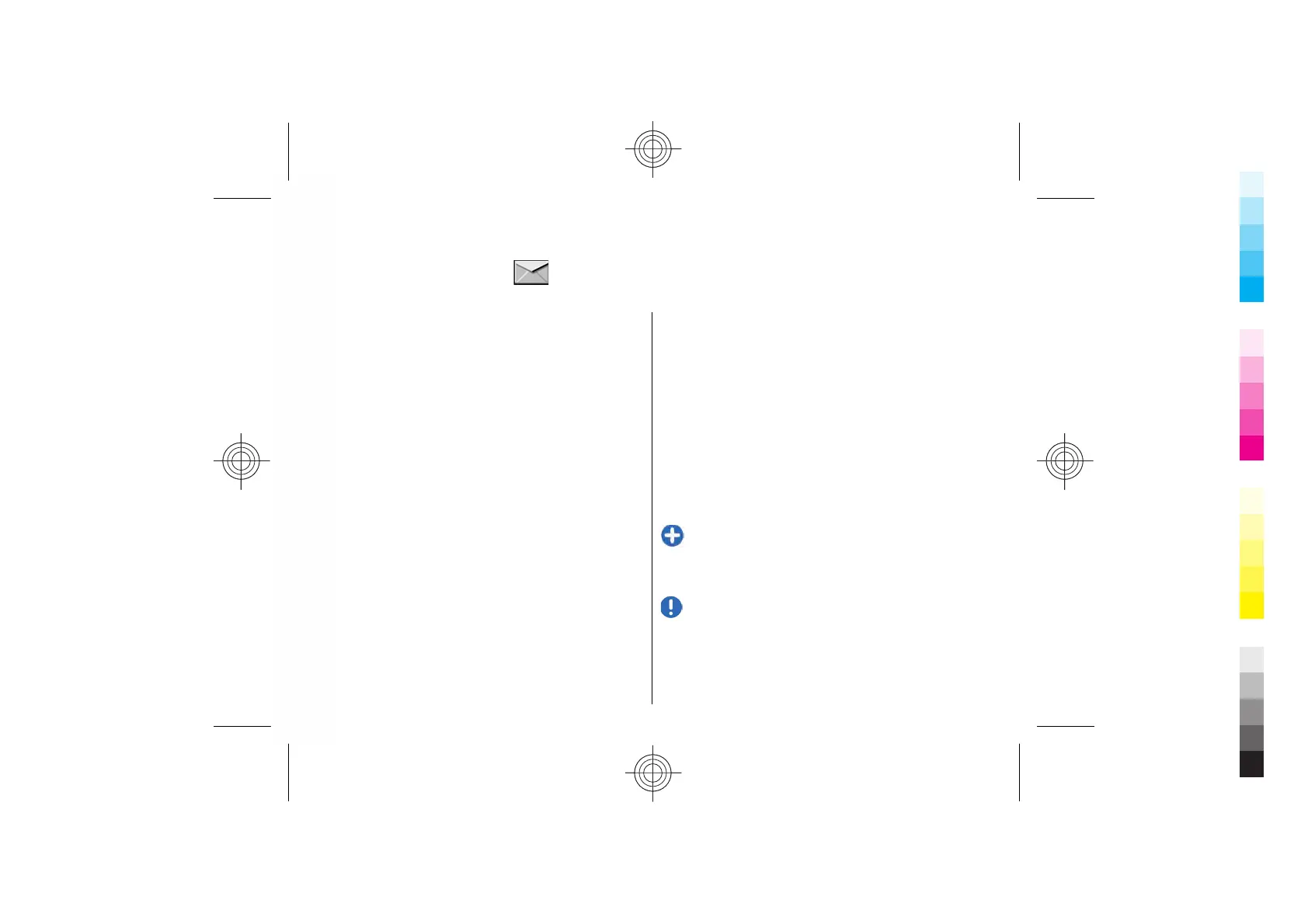Messaging
Select Menu > Communic. > Messaging.
In Messaging (network service), you can send and
receive text messages, multimedia messages, audio
messages, and e-mail messages. You can also receive
web service messages, cell broadcast messages, and
special messages containing data, and send service
commands.
Before sending or receiving messages, you may need
to do the following:
• Insert a valid SIM card in the device and be located
in the service area of a cellular network.
• Verify that the network supports the messaging
features you want to use and that they are activated
on your SIM card.
• Define the internet access point settings on the
device. See "Internet access points", p. 42.
• Define the e-mail account settings on the device. See
"E-mail account settings", p. 50.
• Define the text message settings on the device. See
"Text message settings", p. 49.
• Define the multimedia message settings on the
device. See "Multimedia message
settings", p. 49.
The device may recognise the SIM card provider and
automatically configure some of the message settings.
If not, you may need to define the settings manually;
or contact your service provider to configure the
settings.
Messaging folders
Messages and data received using Bluetooth
connectivity are stored in the Inbox folder. E-mail
messages are stored in Mailbox. Messages that you
have been writing can be stored in the Drafts folder.
Messages that are waiting to be sent are stored in the
Outbox folder, and messages that have been sent,
excluding Bluetooth messages, are stored in the Sent
folder.
Tip: Messages are placed in Outbox, for
example, when your device is outside network
coverage. You can also schedule e-mail
messages to be sent the next time you connect
to your remote mailbox.
Note: The message sent icon or text on your device
screen does not indicate that the message is received
at the intended destination.
To request the network to send you a delivery report
of the text messages and multimedia messages you
have sent (network service), select Options >
44
Cyan
Magenta
Yellow
Black
Cyan
Magenta
Yellow
Black