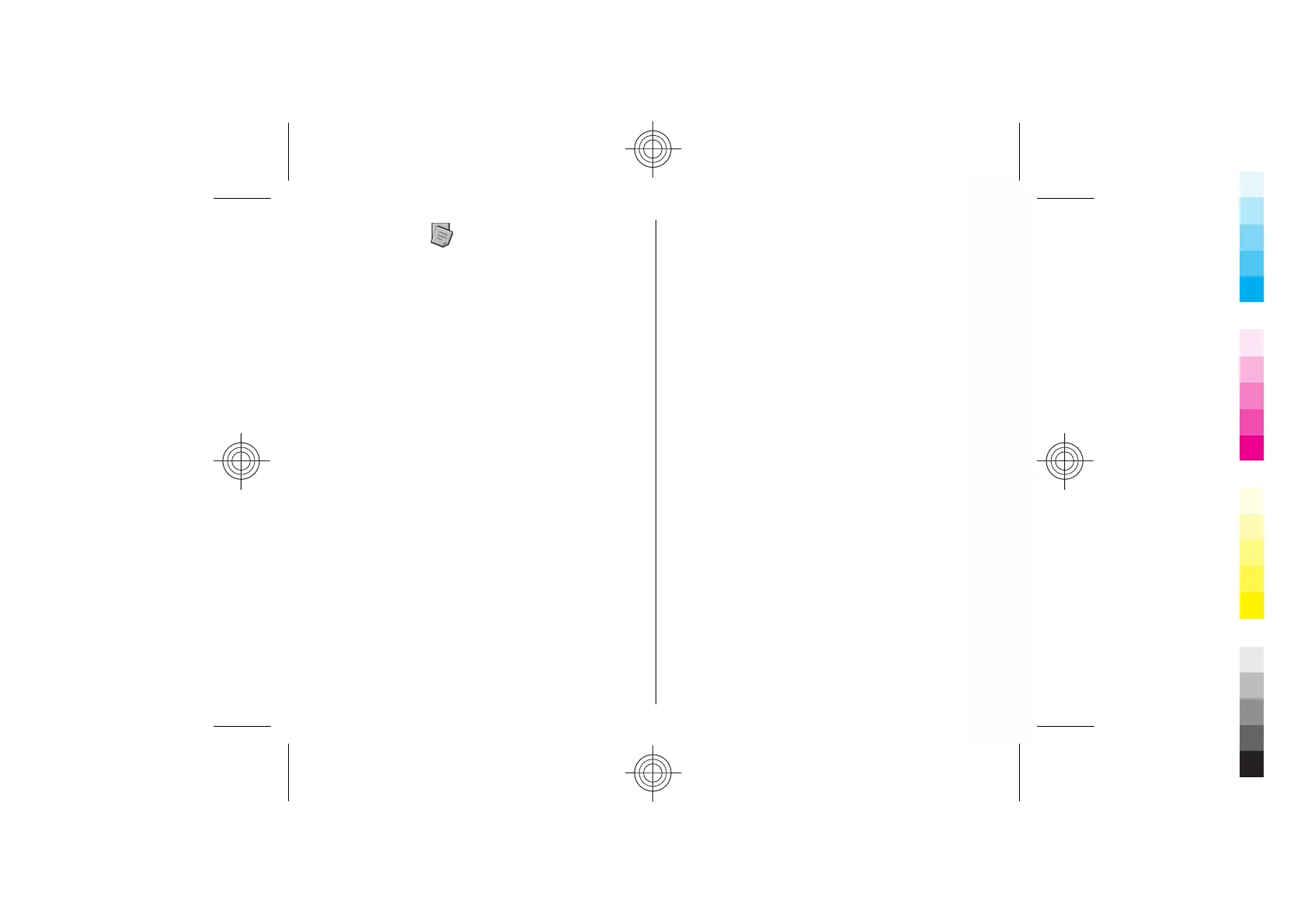Notes
Select Menu > Office > Notes.
You can create and send notes to other compatible
devices, and save received plain text files (.txt format)
to Notes.
To write a note, start entering the text. The note editor
opens automatically.
To open a note, scroll to it, and press the scroll key.
To send a note to other compatible devices, select
Options > Send.
To synchronise or to define synchronisation settings
for a note, select Options > Synchronisation. Select
Start to initialise synchronisation or Settings to define
the synchronisation settings for the note.
Chinese-English
bilingual dictionary
To look up a Chinese word for English translation and
an English word for Chinese translation, select Menu >
Office > Dictionary.
Search for words in the
dictionary
Select an input method as needed, then enter the
Chinese characters or English words you wish to look
up.
When you enter text in the inputting window, the
device will automatically filter those entries matching
to your text from the Bilingual dictionary and show a
candidate list in the display. The most matched entry
will be highlighted and located at the top of the
candidate list.
1. Scroll up or down to highlight your needed entry,
when you are moving the highlight bar, the text in
the input window stays unchanged.
2. You could use the below methods to select entry:
• Press the scroll key.
• Select Select word from the option menu.
Your selected entry will be automatically shown in the
input window (if this entry is different from your input
Chinese characters or English words), and its
translation will be shown on the screen to replace the
previous candidate entry list. Meanwhile, the cursor
will locate in the translation window.
Sometimes, the screen cannot display the whole
translation content. Press the up or down scroll key to
view the whole content.
Return to the state of
looking up in dictionary
If you want to continue to look up the translation of
other Chinese characters or English words in dictionary,
please implement any of the following options:
• Enter the Chinese characters or English words you
want to look up.
67
Cyan
Magenta
Yellow
Black
Cyan
Magenta
Yellow
Black