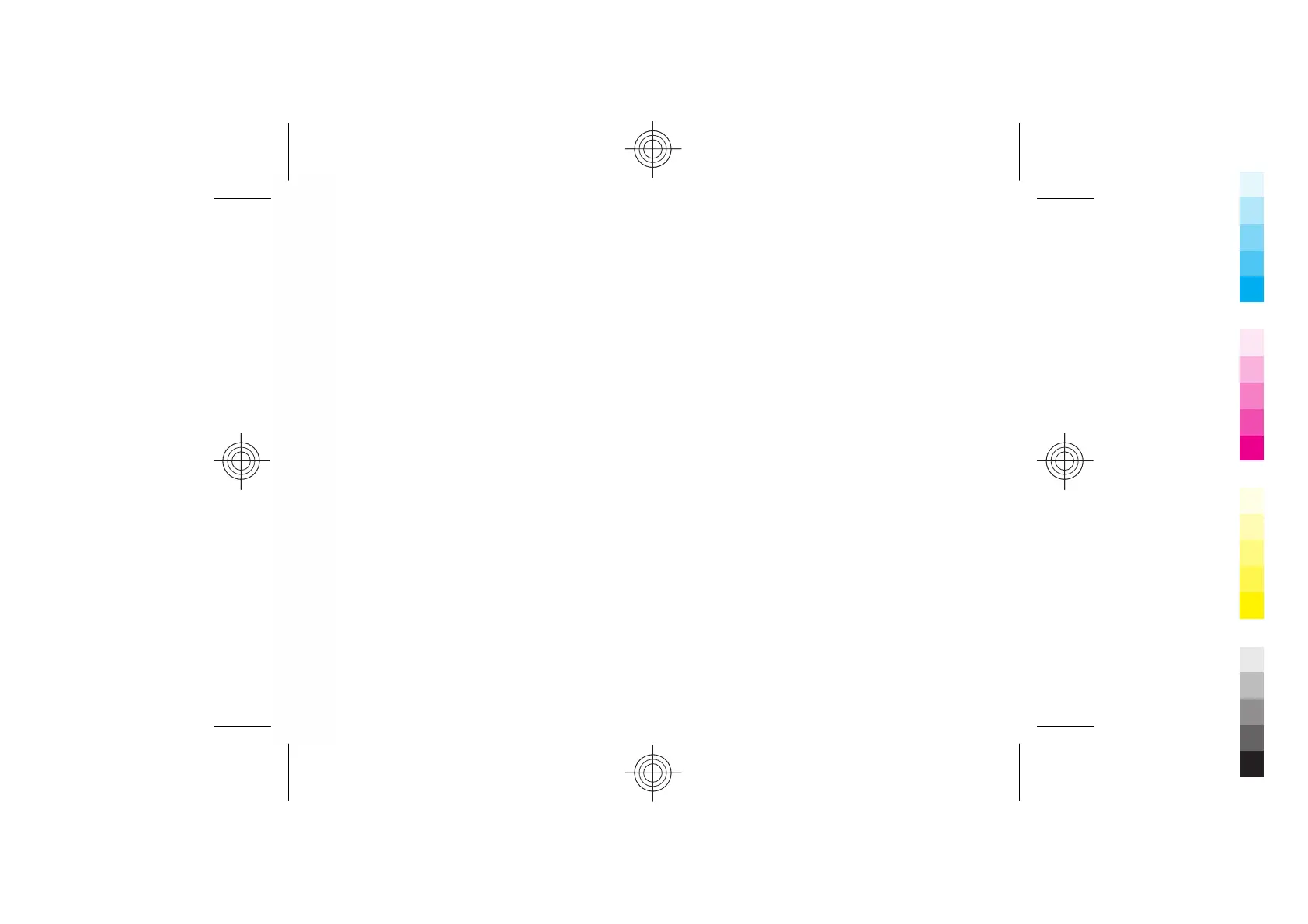• First press the backspace key to empty the contents
in the input window, and then enter the Chinese
characters or English words you want to look up.
• Press Back. The dictionary will return to the state of
showing candidates entry list, but the entry in the
inputting window is still highlighted. You could
directly input text or move the cursor by scrolling
left or right to edit the text in the input window.
68
Cyan
Magenta
Yellow
Black
Cyan
Magenta
Yellow
Black