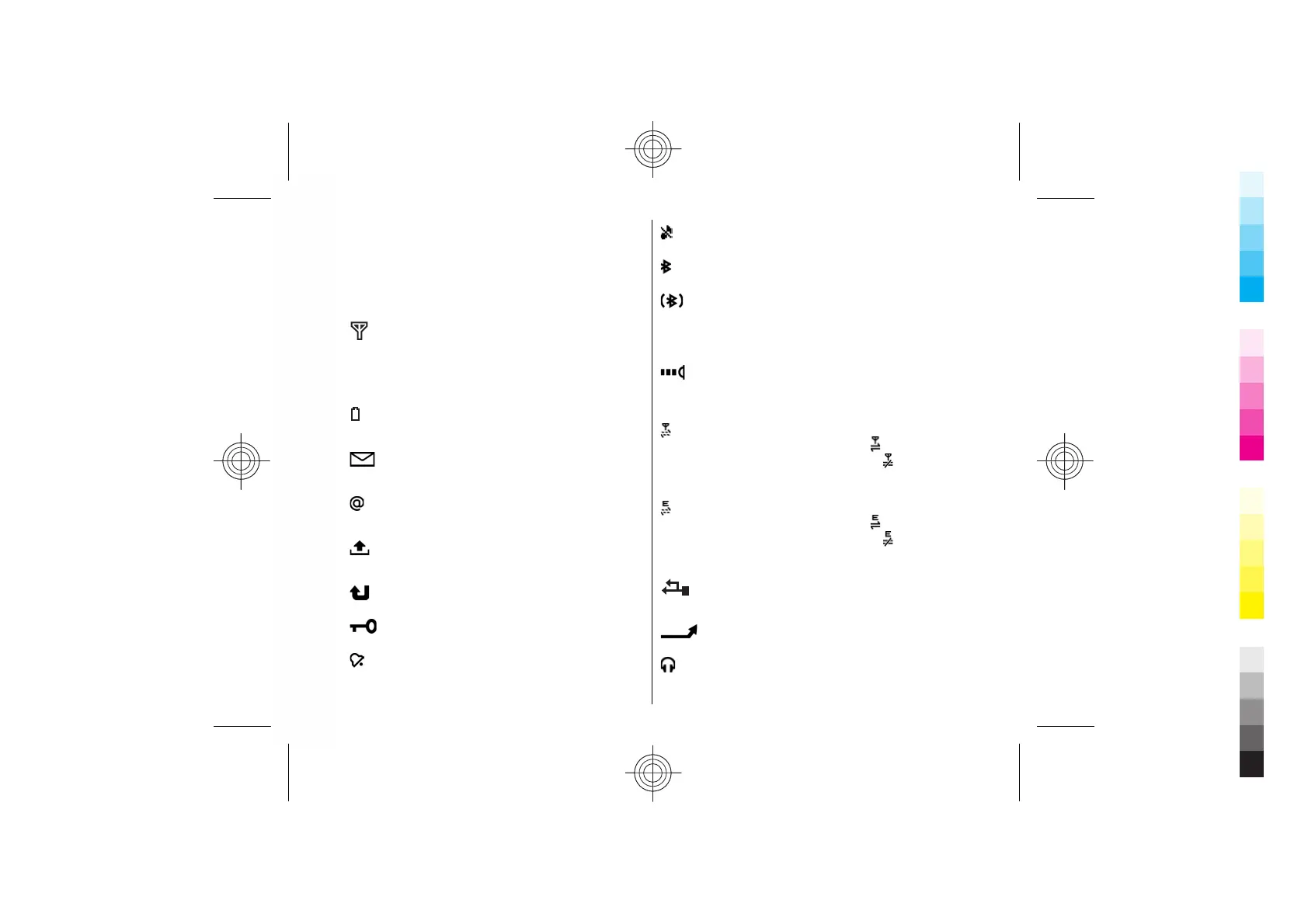To select an object (for example, an attachment in a
document) scroll to the object so that square markers
appear on each side of the object.
Display indicators
The device is being used in a GSM network
(network service). The bar next to the icon
indicates the signal strength of the network at
your current location. The higher the bar, the
stronger the signal.
The battery charge level. The higher the bar,
the stronger the charge in the battery.
You have one or more unread messages in the
Inbox folder in Messaging.
You have received new e-mail in the remote
mailbox.
There are messages waiting to be sent in the
Outbox folder in Messaging.
You have one or more missed phone calls.
The keys of the device are locked.
An alarm is active.
The ringing type is set to silent.
Bluetooth is active.
Data is being transmitted using Bluetooth
connectivity. When the indicator is blinking,
your device is trying to connect with another
device.
An infrared connection is active. If the indicator
blinks, your device is trying to connect to the
other device, or the connection has been lost.
A GPRS packet data connection is available
(network service). If the icon is
, the
connection is active. If the icon is
, the
connection is on hold.
An EGPRS packet data connection is available
(network service). If the icon is
, the
connection is active. If the icon is
, the
connection is on hold.
Your device is connected to a computer with a
USB data cable.
All calls are forwarded to another number.
A headset is connected to the device.
20
Cyan
Magenta
Yellow
Black
Cyan
Magenta
Yellow
Black