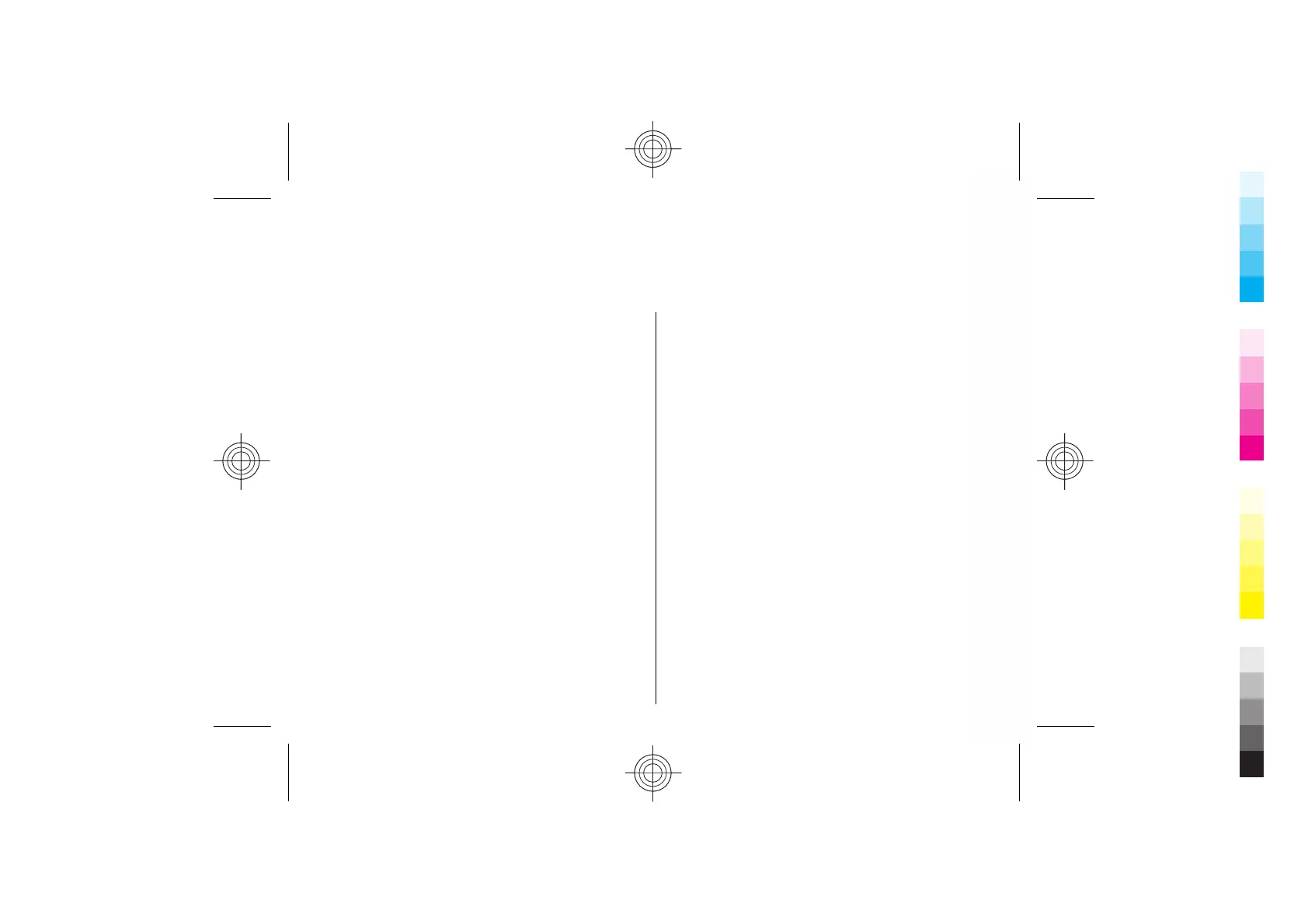Connectivity
Your device offers several options to connect to the
internet, a corporate intranet, or to another device or
computer.
Connectivity security
At Nokia, we understand how important it is that your
mobile phone or device operates reliably and that your
personal content is saved safely.
Any information from an unknown or unreliable
source, via Bluetooth connectivity, multimedia
message, infrared, or cable, may harm your PC, mobile
phone, or device. You may protect your mobile phone
or device from damage and keep it secured by
following simple measures:
• Always keep Bluetooth connectivity closed unless
you want your phone or device to be visible to
others.
• Always be alert when receiving information from an
unknown or untrustworthy source.
• Do not download or install any applications that
may include software harmful to your phone or
device.
• Always download and install applications or content
from trusted or well-known sources, such as Nokia
Software Market, where good protection is provided
against viruses and other harmful software.
Data cable
To avoid damaging the memory card, do not remove
the data cable in the middle of a data transfer.
Transfer data between your device and a PC
1. Insert a memory card to your device and connect
the device to a compatible PC with the USB data
cable.
2. When the device asks which mode is used, select
Mass storage. In this mode, you can see your
device as a removable hard drive in your computer.
3. End the connection from the computer (for
example, from an Unplug or Eject Hardware wizard
in Windows) to avoid damaging the memory card.
To use Nokia PC Suite with your device, install Nokia PC
Suite on your PC, connect the data cable, and select PC
Suite.
To use your device to connect your PC to the web,
connect the data cable, and select Connect PC to
web.
69
Cyan
Magenta
Yellow
Black
Cyan
Magenta
Yellow
Black
