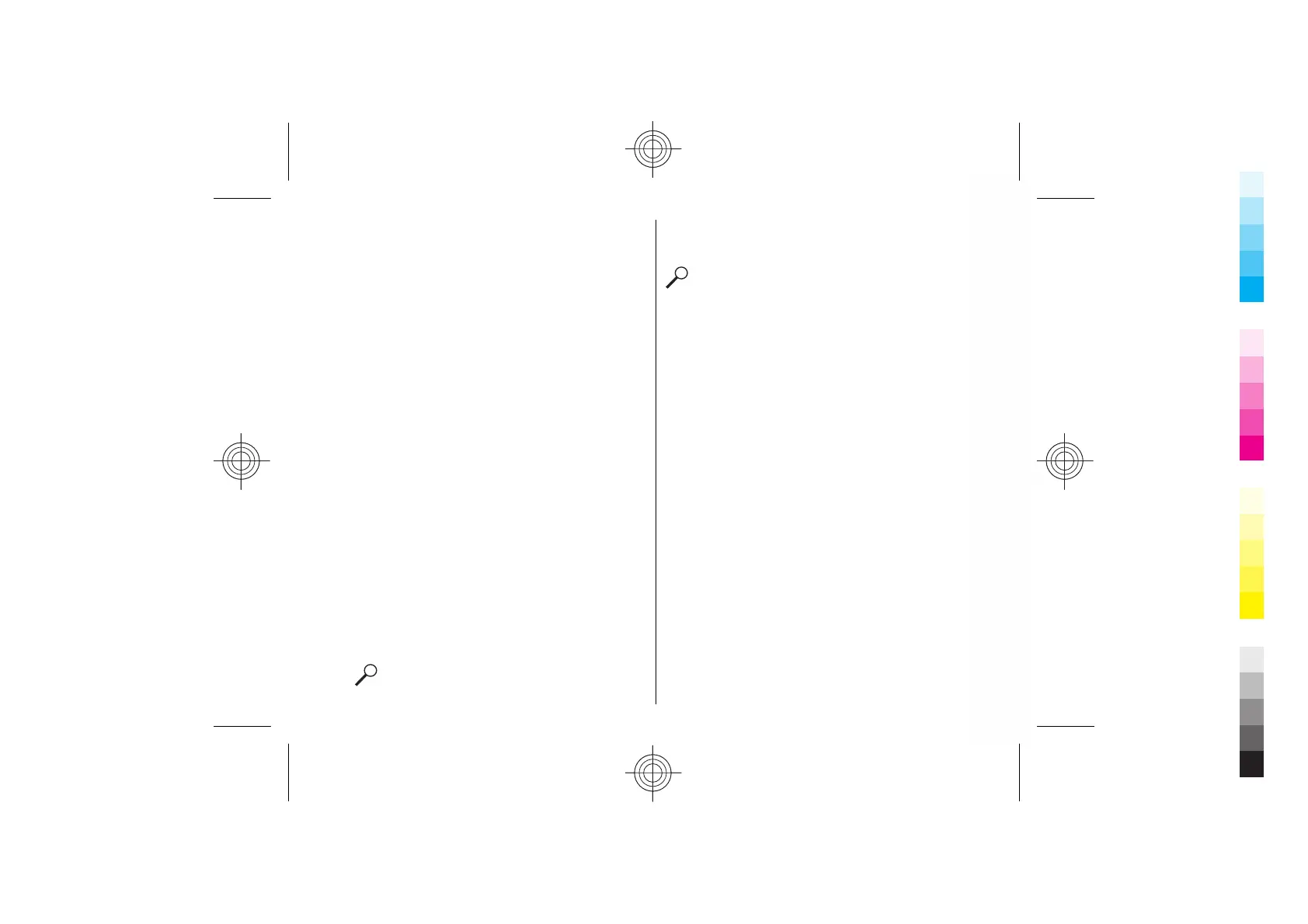To change the contacts directory, scroll to the top of
the names list, press the scroll key, and select from the
list of available directories.
To organise contacts directories, select Options >
Organise contact lists and a directory. Scroll up to
move it to the desired place.
Add ringing tones for
contacts
You can set a ringing tone for a contact or contact
group. The ringing tone sounds when the contact calls
you.
To add a ringing tone for contacts, open a contact,
select Options > Ringing tone and a ringing tone.
To add a ringing tone for contact groups, select a
contact group, Options > Group > Ringing tone and
a ringing tone.
To remove the assigned ringing tone, select Default
tone from the list of ringing tones.
Multitasking
You can have several applications open at the same
time. To switch between active applications, press and
hold the home key, scroll to an application, and press
the scroll key. To close the selected application, press
the backspace key.
Example: When you have an active phone call
and want to check your calendar, press the home
key to access the menu, and open the Calendar
application. The phone call remains active in the
background.
Example: When you are writing a message and
want to check a web site, press the home key to
access the menu, and open the Web application.
Select a bookmark or enter the web address
manually, and select Go to. To return to your
message, press and hold the home key, scroll to
the message and press the scroll key.
33
Cyan
Magenta
Yellow
Black
Cyan
Magenta
Yellow
Black