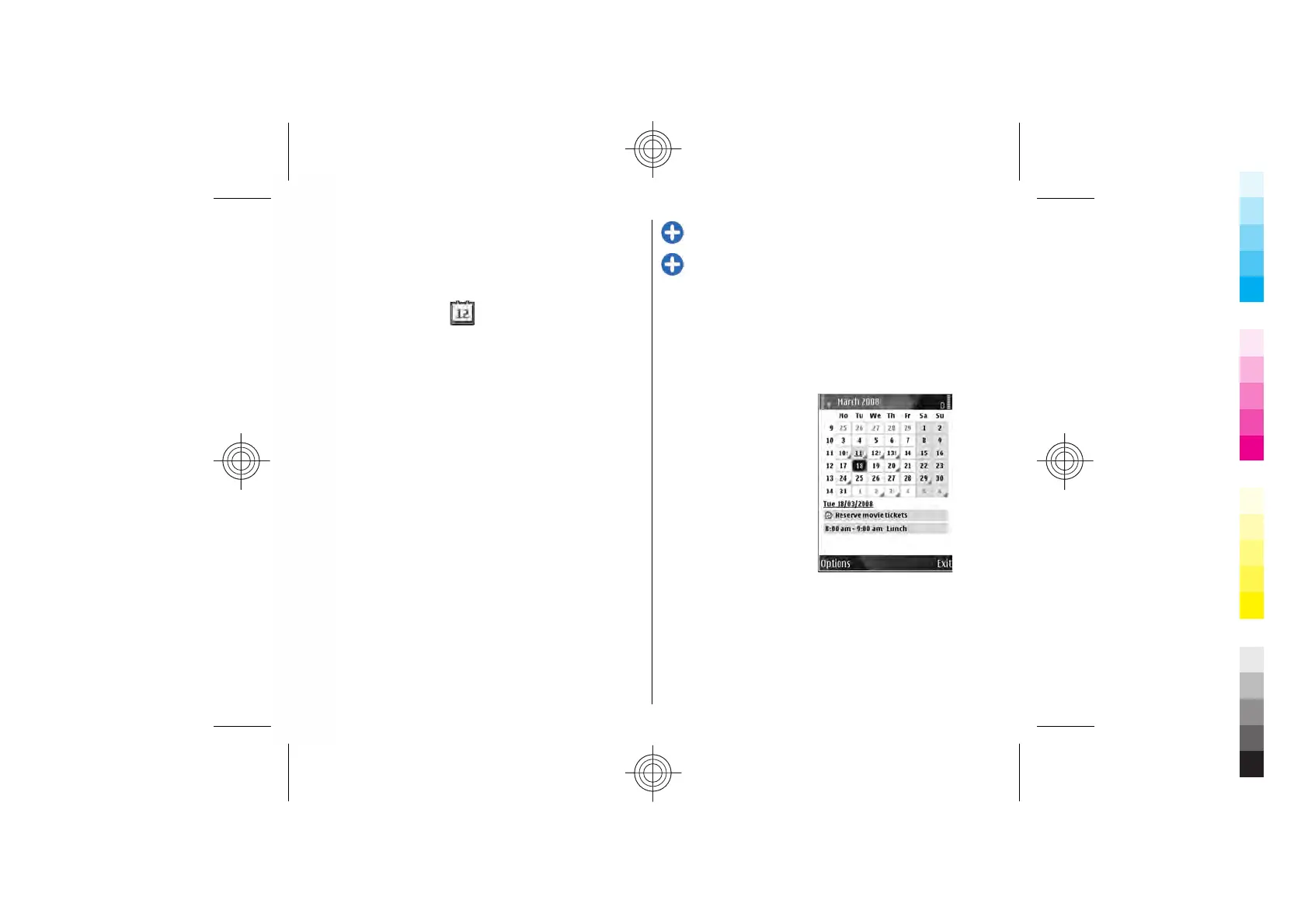To create a new e-mail message, press the e-mail key
for a few seconds.
Nokia Calendar for
Eseries
Select Menu > Office > Calendar.
Create and view scheduled events and appointments,
and switch between different calendar views.
The device functions that display names use the phone
number that most closely matches. If less than 7 digits
match, the name displayed may not be correct.
Calendar views
You can switch between the following views:
• Month view shows the current month and the
calendar entries of the selected day in a list.
• Week view shows the events for the selected week
in seven day boxes.
• Day view shows the events for the selected day
grouped into time slots according to their starting
time.
• To-do view shows all to-do items.
• Agenda view shows the events for the selected day
in a list.
To change the view, select Options > Change view
and the desired view.
Tip: To open the week view, scroll to a week
number and press the scroll key.
Tip: To switch between views, press *.
To move to the next or the previous day in month,
week, day, and agenda views, scroll right or left.
To change the default view, select Options >
Settings > Default view.
View calendar information
In the month view, calendar
entries are marked with a
triangle. Anniversary entries
are also marked with an
exclamation mark. The
entries of the selected day
are shown in a list.
To open calendar entries,
open a calendar view, scroll
to an entry, and press the
scroll key.
Create calendar entries
You can create the following types of calendar entries:
• Meeting entries remind you of events that have a
specific date and time.
• Memo entries are related to the whole day but not
to a specific time of the day.
30
Cyan
Magenta
Yellow
Black
Cyan
Magenta
Yellow
Black