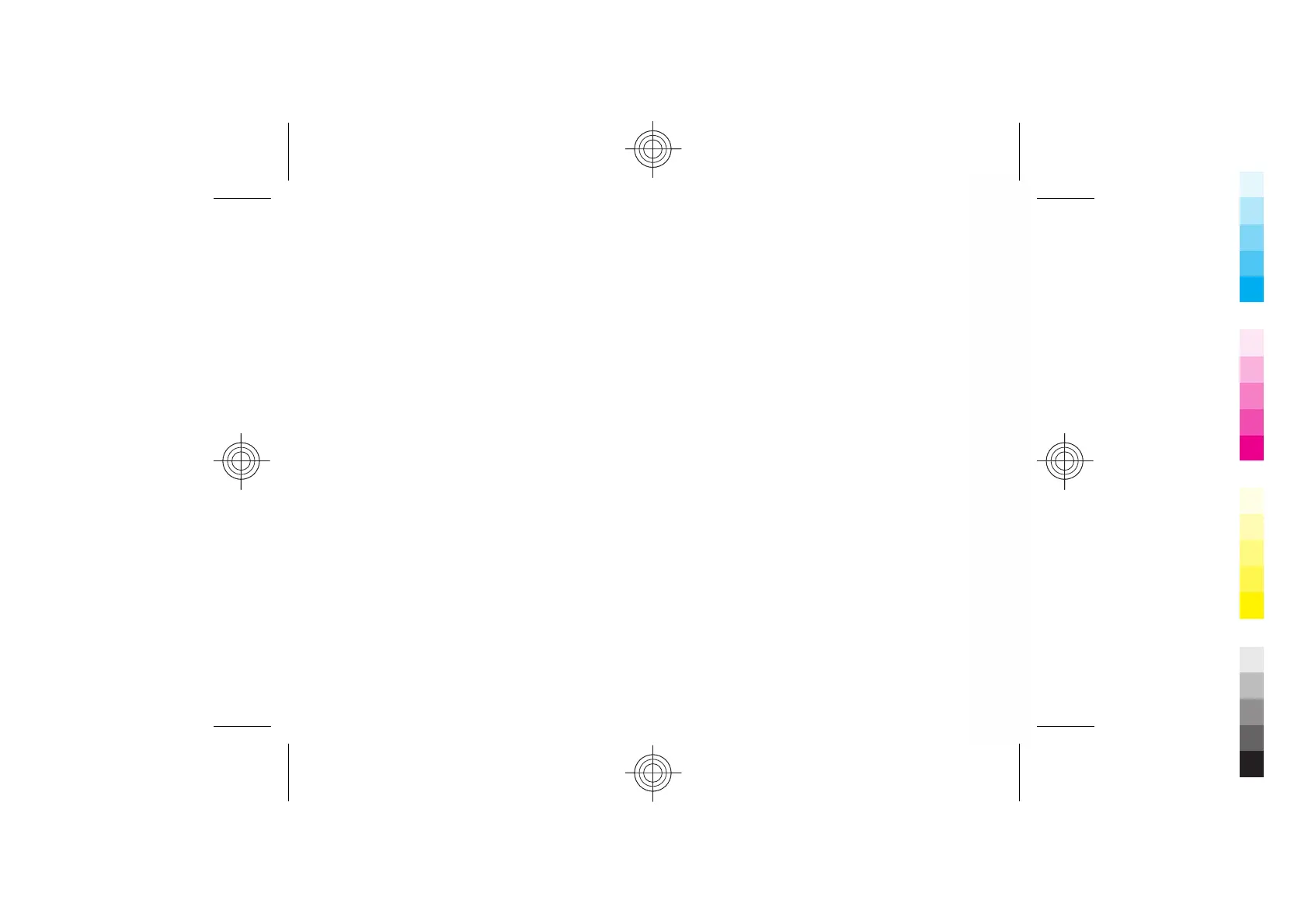To open the next or previous image for viewing, scroll
right or left.
To enlarge the image on the display, select Options >
Zoom in. To reduce the image on the display, select
Zoom out.
To view the image in full screen size, select Options >
Full screen. To return to normal view, select Options >
Normal screen.
To rotate the image, select Options > Rotate. Select
Right to rotate the image clockwise by 90 degrees, or
select Left to rotate the image counterclockwise by 90
degrees.
39
Cyan
Magenta
Yellow
Black
Cyan
Magenta
Yellow
Black