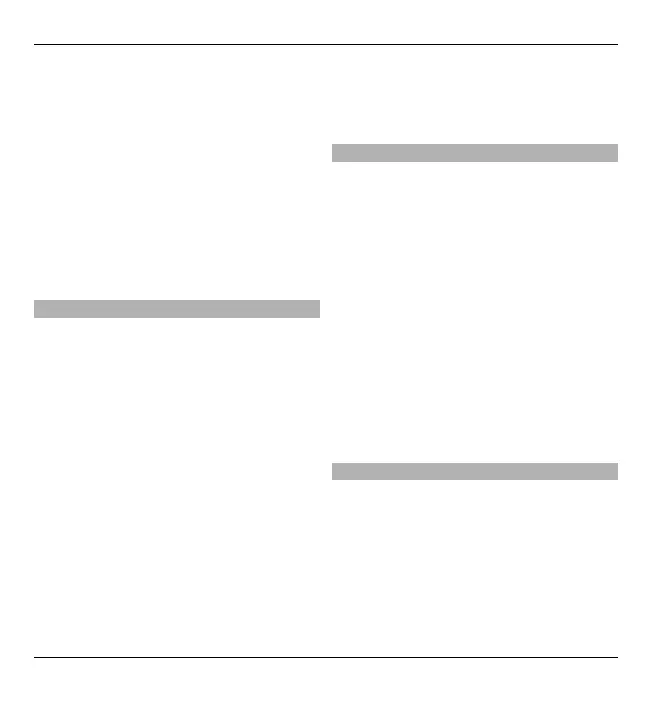belong to a selected contact group.
Phone calls coming from outside that
group have a silent alert.
PTT call alert tone — Select a ringing
tone for PTT calls.
Push to talk status — Set the PTT
status to each profile.
Profile name — You can give a name
to a new profile or rename an existing
profile. The General and Offline profiles
cannot be renamed.
Change the display theme
Select Menu > Ctrl. panel > Themes.
Select from the following:
General — Change the theme used in
all applications.
Menu view — Change the theme used
in the main menu.
Standby — Change the theme used in
the home screen.
Wallpaper — Change the background
image of the home screen.
Call image — Change the image
displayed during calls.
Audio themes — Set sounds for
various device events.
To activate or deactivate the theme
effects, select General > Options >
Theme effects.
Download a theme
Select Menu > Ctrl. panel > Themes.
To download a theme, select
General > Download themes >
Options > Go to > New web page.
Enter the web address from which you
want to download your theme. Once the
theme is downloaded, you can preview
or activate the theme.
To preview a theme, select Options >
Preview.
To activate a theme, select Options >
Set.
3-D ringing tones
Select Menu > Ctrl. panel > 3-D
tones.
To enable three-dimensional (3-D)
sound effects for ringing tones, select 3-
D ringing tone effects > On. Not all
ringing tones support 3–D effects.
112 Personalisation
© 2010 Nokia. All rights reserved.