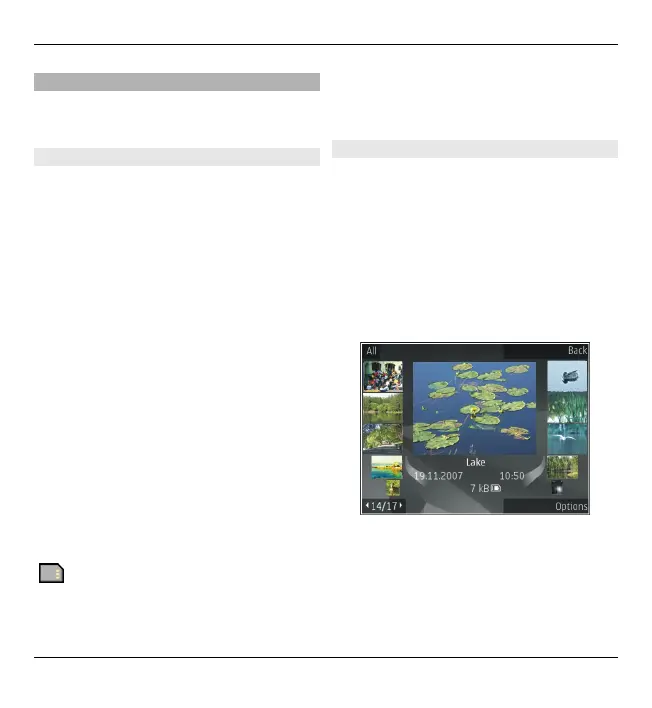Photos
Learn how to view, edit, and share
pictures and videos on your device.
About Photos
Select Menu > Media > Gallery >
Images and from the following:
Captured — View all the images and
videos you have captured.
Months — View images and videos
categorised by the month they where
captured.
Albums — View the default albums and
the ones you have created.
Tags — View the tags you have created
for each item.
Downloads — View items and videos
downloaded from the web or received
as a multimedia or e-mail message.
All — View all items.
Share online — Post your images or
videos to the web.
Files stored on your compatible memory
card (if inserted) are indicated with
.
To copy or move files to another
memory location, select a file,
Options > Move and copy, and from
the available options.
View images and videos
Select Menu > Media > Gallery >
Images and from the following:
All — View all images and video clips.
Captured — View images captured and
video clips recorded with the camera of
your device.
Downloads — View downloaded video
clips.
Images and video clips can also be sent
to you from a compatible device. To be
able to view a received image or video
clip in Photos, you must first save it.
Media 119
© 2010 Nokia. All rights reserved.