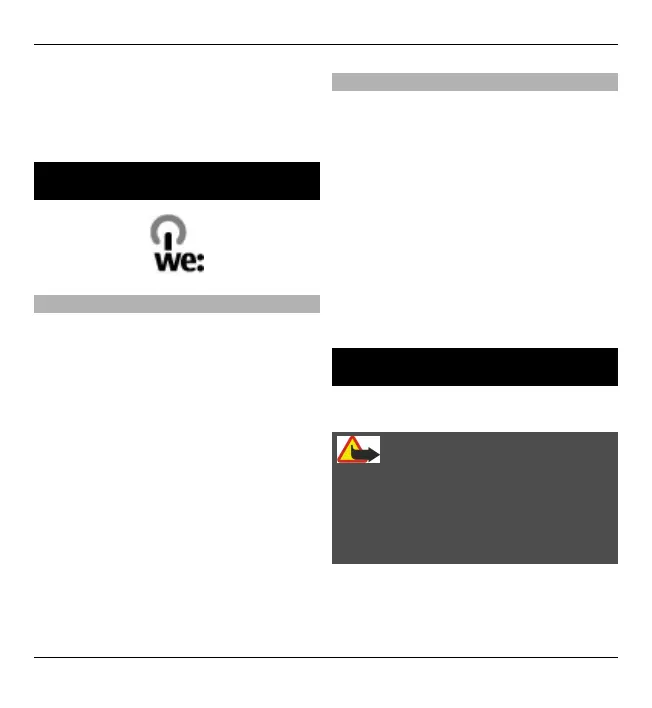applications. Back up the
installation files to a compatible
computer.
• Images and video clips in Photos.
Green tips
Save energy
You do not need to charge your battery
so often if you do the following (if
available for your device):
• Close applications and data
connections, for example, your
Bluetooth connection, when not in
use.
• Decrease the brightness of the
screen.
• Set your device to enter power saver
mode after the minimum period of
inactivity, if available in your device.
• Deactivate unnecessary sounds,
such as key tones.
Recycle
All materials of this device can be
recovered as materials and energy. For
information on how to recycle your old
Nokia products, go to www.nokia.com/
werecycle, or using a mobile device,
nokia.mobi/werecycle.
Recycle packaging and user guides at
your local recycling scheme.
For more information on the
environmental attributes of your
device, go to www.nokia.com/
ecodeclaration.
Product and safety information
Accessories
Nokia original accessories
Warning:
Use only batteries, chargers, and accessories approved by
Nokia for use with this particular model. The use of any
other types may invalidate any approval or warranty, and
may be dangerous. In particular, use of unapproved
chargers or batteries may present a risk of fire, explosion,
leakage, or other hazard.
For availability of approved accessories, check with your
dealer.
184 Green tips
© 2010 Nokia. All rights reserved.
