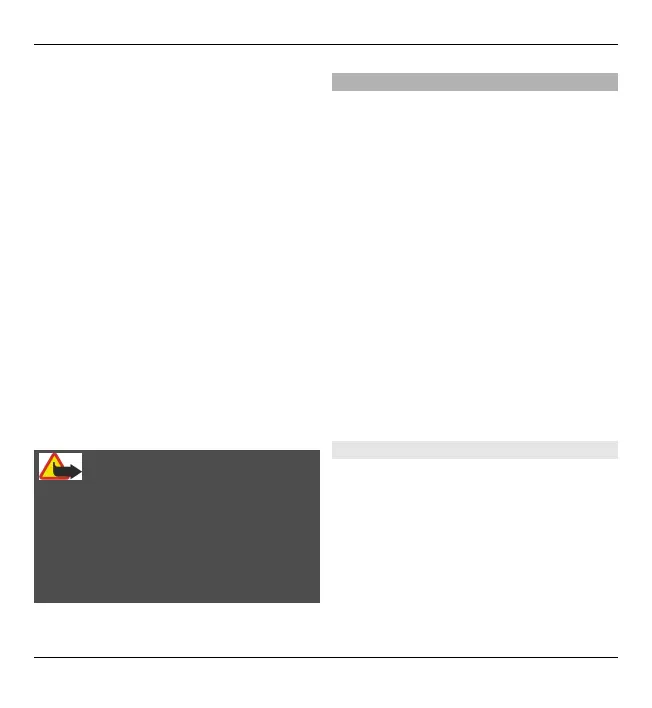To view the configuration log of the
selected profile, select Options > View
log.
To update the device software over the
air, select Options > Check for
updates. The update does not erase
your settings. When you receive the
update package on your device, follow
the instructions on the display. Your
device is restarted once the installation
is complete.
Downloading software updates may
involve the transmission of large
amounts of data (network service).
Make sure that the device battery has
enough power, or connect the charger
before starting the update.
Warning:
If you install a software update, you
cannot use the device, even to make
emergency calls, until the installation is
completed and the device is restarted.
Be sure to back up data before accepting
installation of an update.
Application manager
With Application manager, you can see
the software packages installed in your
device. You can view details of installed
applications, remove applications, and
define installation settings.
You can install two types of applications
and software to your device:
• JME applications based on Java
technology with the .jad or .jar file
extensions
• Other applications and software
suitable for the Symbian operating
system with the .sis or .sisx file
extensions
Only install software that is compatible
with your device.
Install applications and software
You can transfer installation files to your
device from a compatible computer,
download them during browsing, or
receive them in a multimedia message,
as an e-mail attachment, or using other
connectivity methods, such as
Bluetooth connectivity. You can use
Nokia Application Installer in Nokia Ovi
Suite to install an application to your
device.
Security and data management 143
© 2010 Nokia. All rights reserved.