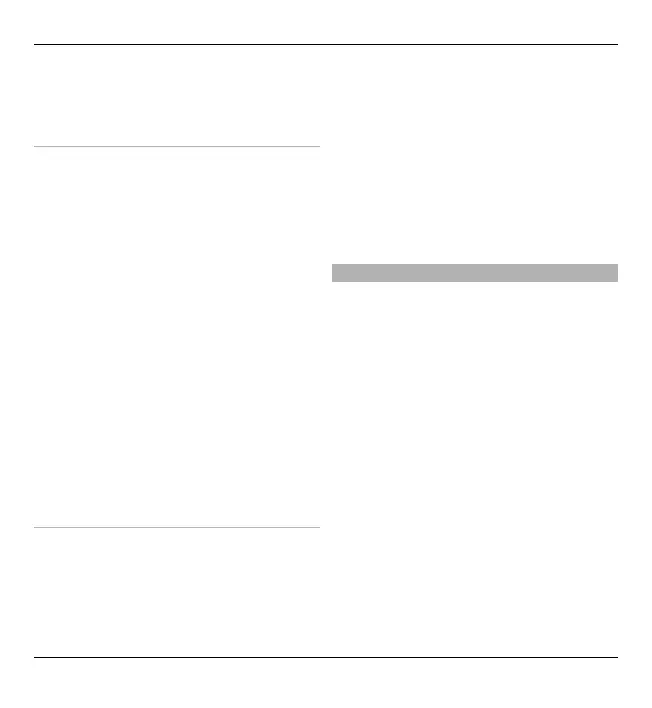you are in one of the selected
locations.
Personalisation settings
Select Options > Settings >
Personalisation.
Select from the following:
Login on start-up — Sign in
automatically to Ovi Contacts when you
switch on your mobile device.
Auto-accept friend invit. — Accept
friend requests automatically without
notification.
Message tone — Select a tone for new
messages.
Friend online tone — Select the tone
that sounds when a friend comes
online.
Icon on Home screen — Add the Ovi
Contacts shortcut icon to your device
home screen.
Connection settings
Select Options > Settings >
Connection.
Modify connection settings
Select Network connection and the
desired connection. To use the default
connection defined in your device
connection settings, select Default
connection.
Set the device to notify you when
your home network is not available
To receive a warning when your device
is trying to connect to another network,
select Roaming warning > On.
Message reader
With Message reader you can listen to
text, multimedia, audio, and e-mail
messages.
To listen to new messages or e-mail, in
the home screen, press and hold the left
selection key until Message reader
opens.
To listen to a message from your Inbox,
scroll to the message, and select
Options > Listen. To listen to an e-mail
message from your mailbox, scroll to
the message, and select >
Listen. To stop the reading, press the
end key.
To pause and continue the reading,
press the scroll key. To skip to the next
message, scroll right. To replay the
Messaging 57
© 2010 Nokia. All rights reserved.
Options