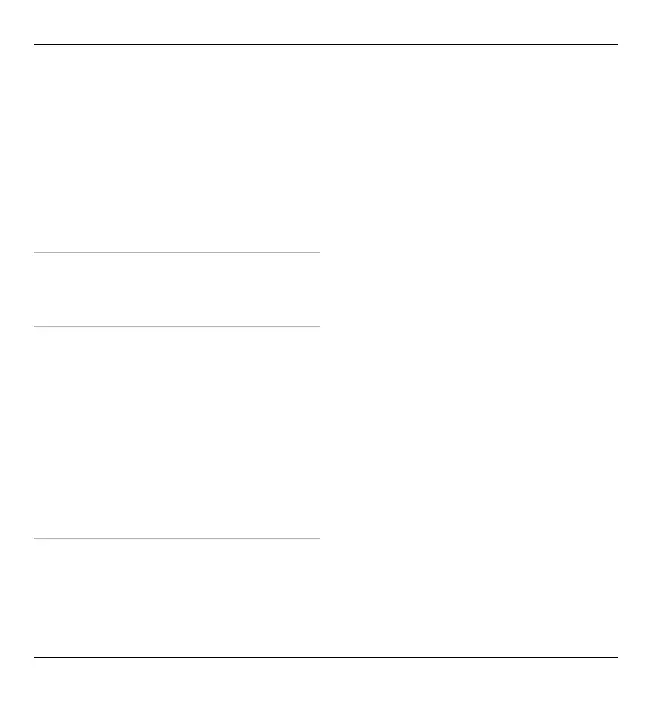Edit your account details
Select My account.
Define your visibility in searches
Select My account > Visibility in
search. You must be online to change
your visibility.
Presence settings
Select Options > Settings >
Presence.
Modify presence settings
Select from the following:
Share my location — Allow your
friends to see your location.
Share now playing — Allow your
friends to see what music you are
currently listening to on your mobile
device.
Share call status — Allow your friends
to see your call status.
Share your location
Select Share my location and from the
following:
Sharing allowed — Allow your friends
to see your location in selected
landmarks.
My shared landmarks — Select the
landmarks from where your location is
broadcast to your friends.
Refresh interval — Select how often
you broadcast your current location.
Add a location to the landmarks list
Select Share my location > My shared
landmarks > Options > New
landmark.
Add your current location as a
landmark
Select Current position.
Browse for a location on a map
Select Select from map.
Add a landmark manually
Select Enter manually.
Select locations you want to share
with your friends
1 Select Share my location > My
shared landmarks.
2 Select the landmarks from the list.
3 Select Options to edit, mark, and
unmark items on the list.
Depending on your settings, your
friends can see your location when
56 Messaging
© 2010 Nokia. All rights reserved.