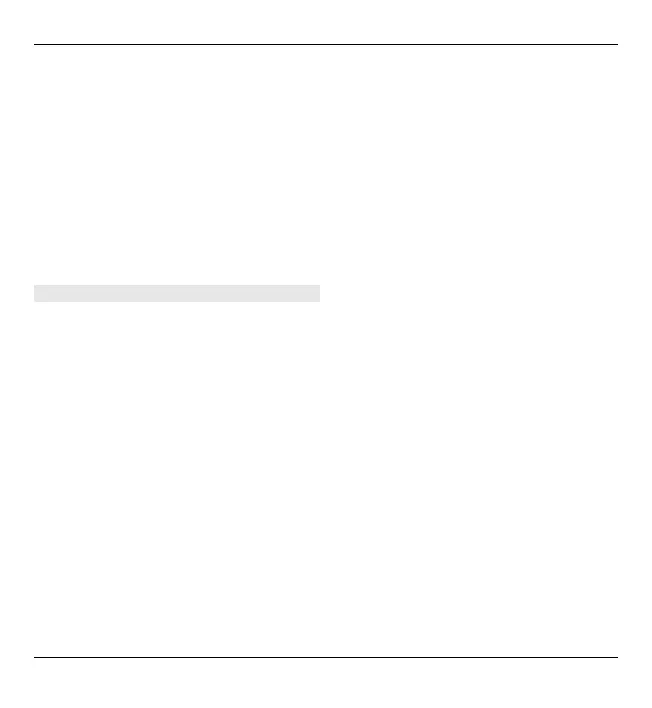Some media files, such as images,
music, or video clips, are protected by
digital usage rights. The licenses for
such files may allow or restrict their
usage. For example, with some licenses
you may listen to a song only a limited
number of times. During one playback
session you may rewind, fast-forward,
or pause the song, but once you stop it,
you have used one of the instances
allowed.
Use licences
Digital rights management (DRM)
protected content comes with an
associated licence that defines your
rights to use the content.
If your device has OMA DRM-protected
content, to back up both the licence and
the content, use the backup feature of
Nokia Ovi Suite.
Other transfer methods may not
transfer the licence which need to be
restored with the content for you to be
able to continue the use of OMA DRM-
protected content after the device
memory is formatted. You may also
need to restore the licence in case the
files on your device get corrupted.
If your device has WMDRM-protected
content, both the licence and the
content will be lost if the device memory
is formatted. You may also lose the
licence and the content if the files on
your device get corrupted. Losing the
licence or the content may limit your
ability to use the same content on your
device again. For more information,
contact your service provider.
Some licence may be connected to a
specific SIM card, and the protected
content can be accessed only if the SIM
card is inserted in the device.
To view your licences by type, select
Valid licences, Invalid licences, or Not
in use.
To view the licence details, select
Options > Licence details.
The following details are displayed for
each media file:
Status — The status is Licence is
valid, Licence expired, or Licence not
yet valid.
Content sending — Allowed indicates
that you can send the file to another
device.
Security and data management 147
© 2010 Nokia. All rights reserved.