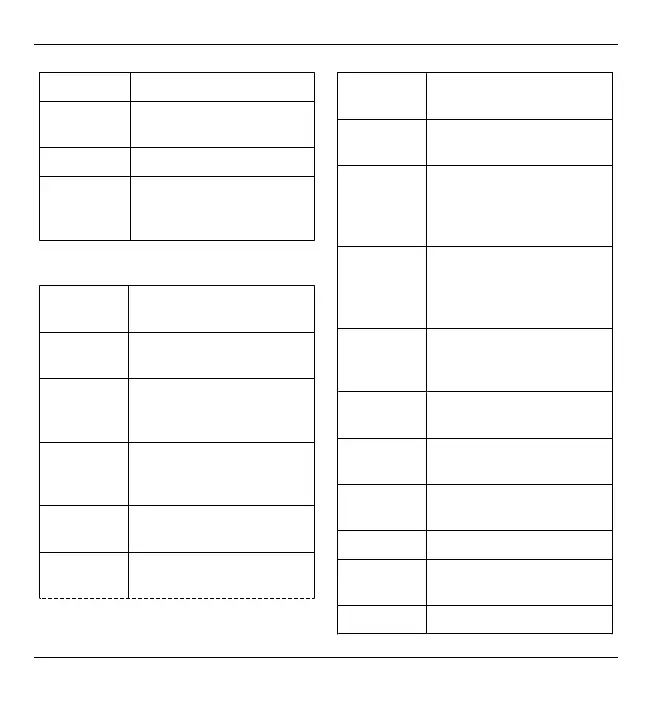6 Reload the current page.
7 View the page in full
screen.
8 View the page overview.
9 Open the dialog for
entering a new web
address.
E-mail
C
Create a new e-mail
message.
D Remove the selected e-
mail messages.
R Create a reply message to
the sender of the e-mail
message.
A Create a reply message to
the sender and all other
recipients.
F Forward the e-mail
message.
O Open the selected e-mail
message.
J Move up one page in the
e-mail message.
K Move down one page in
the e-mail message.
T Move to the first e-mail
message in the mailbox
or move to the beginning
of an e-mail message.
B Move to the last e-mail
message in the mailbox
or move to the end of an
e-mail message.
U Change the read or
unread status of an e-
mail message.
E Accept a meeting
request.
G Tentatively accept a
meeting request.
V Decline a meeting
request.
W Sort e-mail messages.
I Expand and collapse the
messages.
S Start the search.
170 Shortcuts
© 2010 Nokia. All rights reserved.