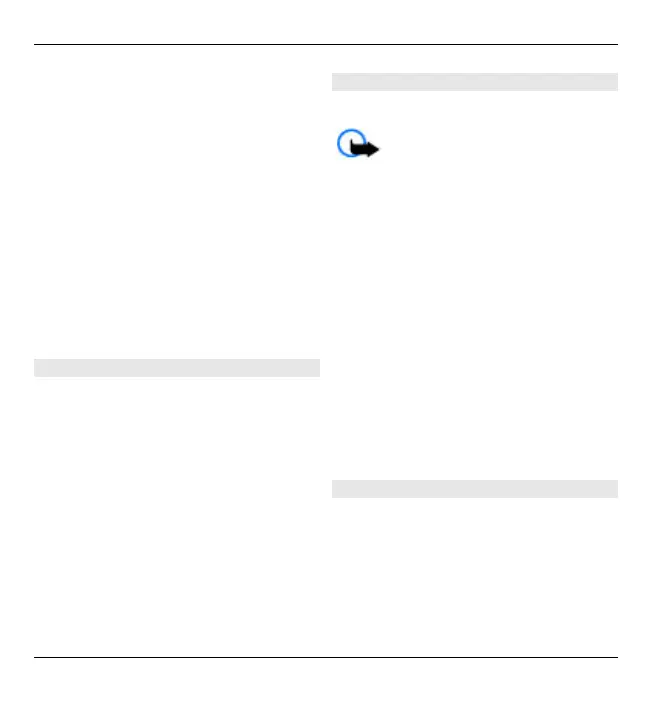Flag — Flag the message for follow-
up.
Insert template — Insert te xt from
a template.
Add recipient — Add recipients to
the message from Contacts.
Editing options — Cut, copy, or
paste the selected text.
Input options — Activate or
deactivate predictive text input, or
select the writing language.
6 Select Options > Send.
The available options may vary.
Add attachments
Select Menu > Messaging.
To write an e-mail message, select your
mailbox and Options > Create email.
To add an attachment to the e-mail
message, select Options > Add
attachment.
To remove the selected attachment,
select Options > Remove
attachment.
Read e-mail
Select Menu > Messaging.
Important: Exercise caution
when opening messages. Messages may
contain malicious software or
otherwise be harmful to your device or
PC.
To read a received e-mail message,
select the mailbox, and select the
message from the list.
To reply to the message sender, select
Options > Reply. To reply to the sender
and all other recipients, select
Options > Reply to all.
To forward the message, select
Options > Forward.
Download attachments
Select Menu > Messaging and a
mailbox.
To view the attachments in a received e-
mail message, scroll to the attachment
field, and select Options > Actions. If
there is one attachment in the message,
Messaging 47
© 2010 Nokia. All rights reserved.