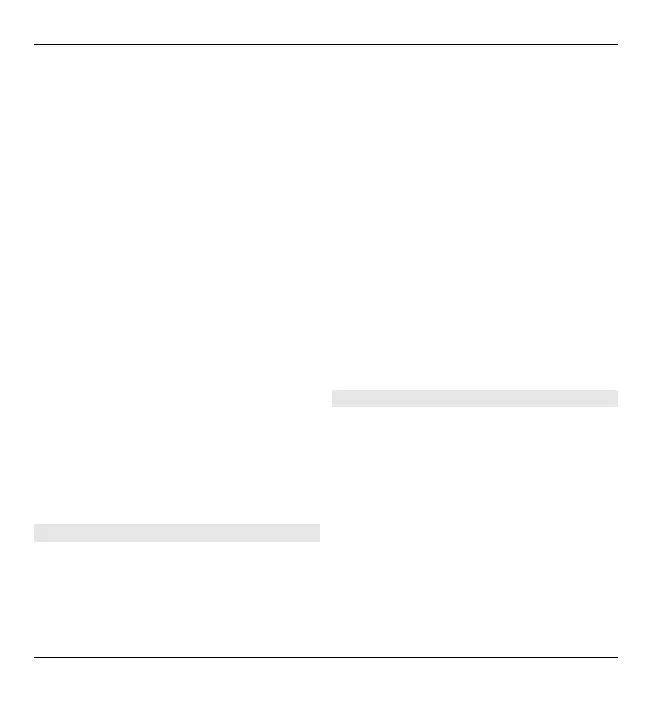This device is compliant with Bluetooth
Specification 2.0 + EDR supporting the
following profiles: Advanced Audio
Distribution, Audio Video Remote
Control, Basic Imaging, Basic Printing,
Dial-up Networking, File Transfer,
Generic Access, Hands-free, Headset,
Human Interface Device, Object Push,
Phone Book Access, SIM Access, Serial
Port, Service Discovery Application,
Generic Object Exchange. To ensure
interoperability between other devices
supporting Bluetooth technology, use
Nokia approved accessories for this
model. Check with the manufacturers of
other devices to determine their
compatibility with this device.
Features using Bluetooth technology
increase the demand on battery power
and reduce the battery life.
When the device is locked, only
connections to authorised devices are
possible.
Bluetooth settings
Select Menu > Ctrl. panel and
Connectivity > Bluetooth.
Select from the following:
Bluetooth — Activate Bluetooth
connectivity.
My phone's visibility — To allow your
device to be visible to other Bluetooth
devices, select Shown to all. To set a
length of time, after which the visibility
is set from shown to hidden, select
Define period. To hide your device
from other devices, select Hidden.
My phone's name — Edit the name of
your device. The name is shown to other
Bluetooth devices.
Remote SIM mode — Allow another
device, such as a compatible car kit
accessory, to use the SIM card in your
device to connect to the network.
Security tips
Select Menu > Ctrl. panel and
Connectivity > Bluetooth.
When you are not using Bluetooth
connectivity, to control who can find
your device and connect to it, select
Bluetooth > Off or My phone's
visibility > Hidden. Deactivating the
Bluetooth function does not affect other
functions in your device.
Do not pair with or accept connection
requests from an unknown device. This
74 Connectivity
© 2010 Nokia. All rights reserved.