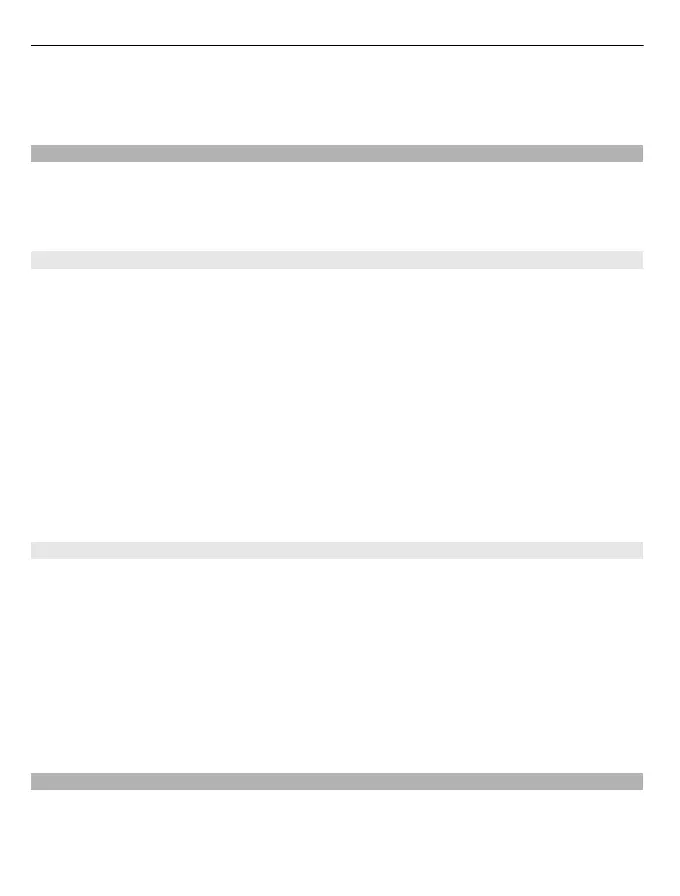If you cannot recall the password to unlock a locked memory card, you may reformat
the card, in which case the card is unlocked and password removed. Formatting a
memory card deletes all data stored on the card.
Encryption
Select Menu > Ctrl. panel > Phone > Encryption.
Encrypt your device or memory card to prevent outsiders from accessing your important
information.
Encrypt device memory or memory card
To encrypt the device memory, select Phone memory.
To encrypt the memory card, select Memory card and from the following:
Encrypt without saving key — Encrypt the memory card without saving the encryption
key. If you select this option, you cannot use the memory card in other devices, and if
you restore factory settings, you cannot decrypt the memory card.
Encrypt and save key — Encrypt the memory card and save the key manually in the
default folder. For security, store the key to a safe place outside the device. For example,
you can send the key to your computer. Enter a pass phrase for the key and a name for
the key file. The pass phrase should be long and complex.
Encrypt with restored key — Encrypt the memory card with a key you have received.
Select the key file, and enter the pass phrase.
Decrypt device memory or memory card
Always remember to decrypt the device memory and/or the memory card before
updating the device software.
To decrypt the device memory, select Phone memory.
To decrypt the memory card without destroying the encryption key, select Memory
card > Decrypt.
To decrypt the memory card and destroy the encryption key, select Memory card >
Decrypt and turn off encryption.
Fixed dialling
Select Menu > Contacts and Options > SIM numbers > Fixed dial contacts.
150 Security and data management