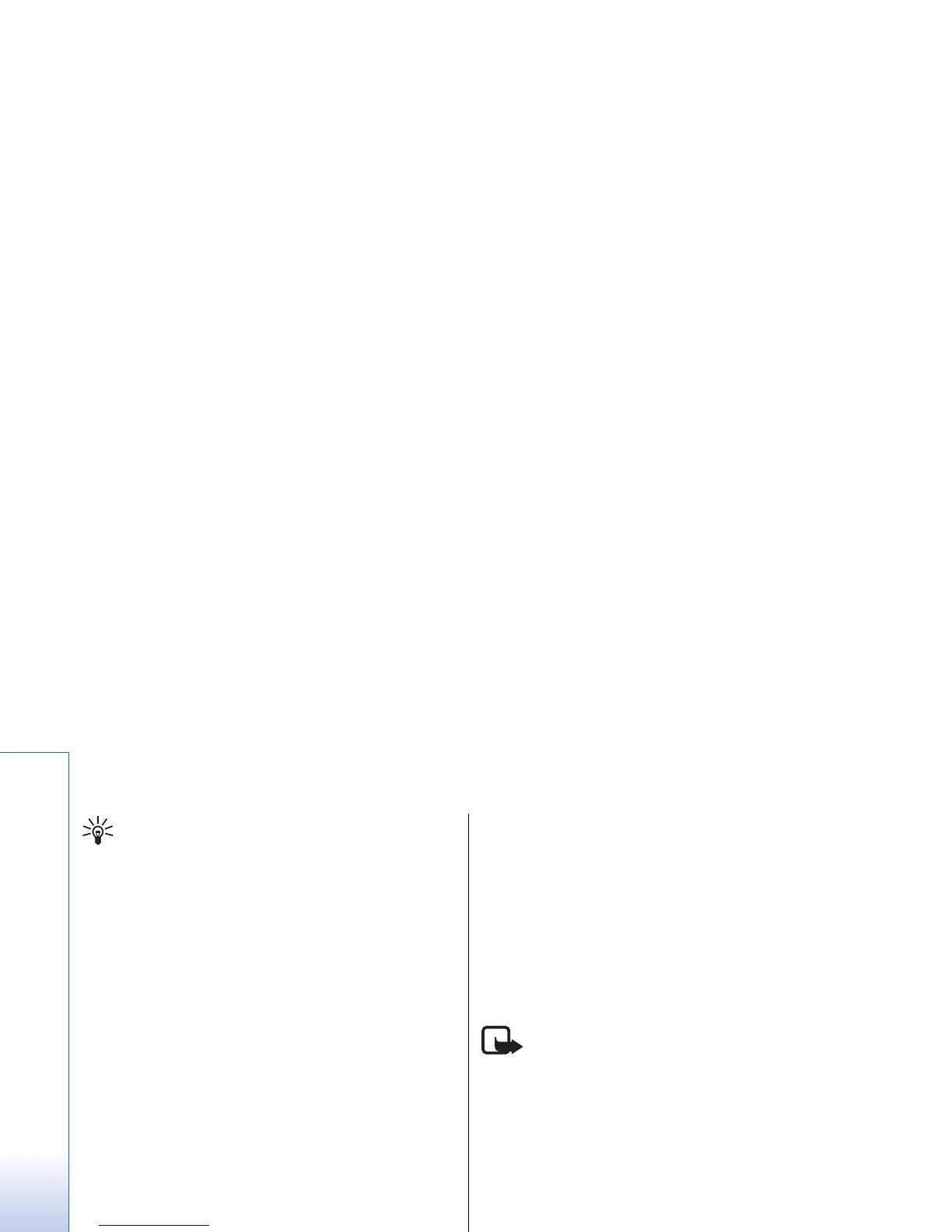Tip: A wireless LAN connection is established
when you create a data connection using a
wireless LAN Internet access point. The active
wireless LAN connection is ended when you
end the data connection.
Your device enables different types of communication
in a wireless LAN. The two operating modes are
infrastructure and ad hoc.
• The infrastructure operating mode allows two kinds
of communication: wireless devices communicate
with each other through a wireless LAN access point
or wireless devices communicate with a wired LAN
device through a wireless LAN access point. The
advantage of the infrastructure operating mode is
that you can have more control over network
connections because they pass through an access
point. A wireless device can access the services that
are available in a regular wired LAN: company
database, e-mail, the Internet, and other network
resources, for example.
• In the ad hoc operating mode you can send data to
and receive it from other devices with compatible
wireless LAN support , for example, to be printed.
These functions may require an additional third
party application to work. No wireless LAN access
point is required. Simply make the necessary
configurations and start communicating. Ad hoc
networking is easy to set up, but communication is
limited to devices that are within range and support
compatible wireless LAN technology.
Connection manager
Select Menu > Connect. > Conn. mgr..
To view the status of data connections or end
connections, select Act. data conn..
To search for wireless LANs available within range,
select Availab. WLAN.
View and end active connections
Note: The actual time invoiced for calls by your
service provider may vary, depending on network
features, rounding off for billing, and so forth.
In the active connections view, you can see the open
data connections: data calls, packet data connections,
and wireless LAN connections.
To view detailed information about network
connections, select the connection from the list and
Options > Details. The type of information shown
depends on the connection type.
To end a network connection, select the connection
from the list and Options > Disconnect.
To end all active network connections simultaneously,
select Options > Disconnect all.
To view the details of a network, press the joystick.
64
Connectivity
file:///C:/USERS/MODEServer/zmao/33167043/rm-10_zeus/en/issue_2/rm-10_zeus_en_2.xml Page 64 Apr 19, 2006 9:43:04 AMfile:///C:/USERS/MODEServer/zmao/33167043/rm-10_zeus/en/issue_2/rm-10_zeus_en_2.xml Page 64 Apr 19, 2006 9:43:04 AM