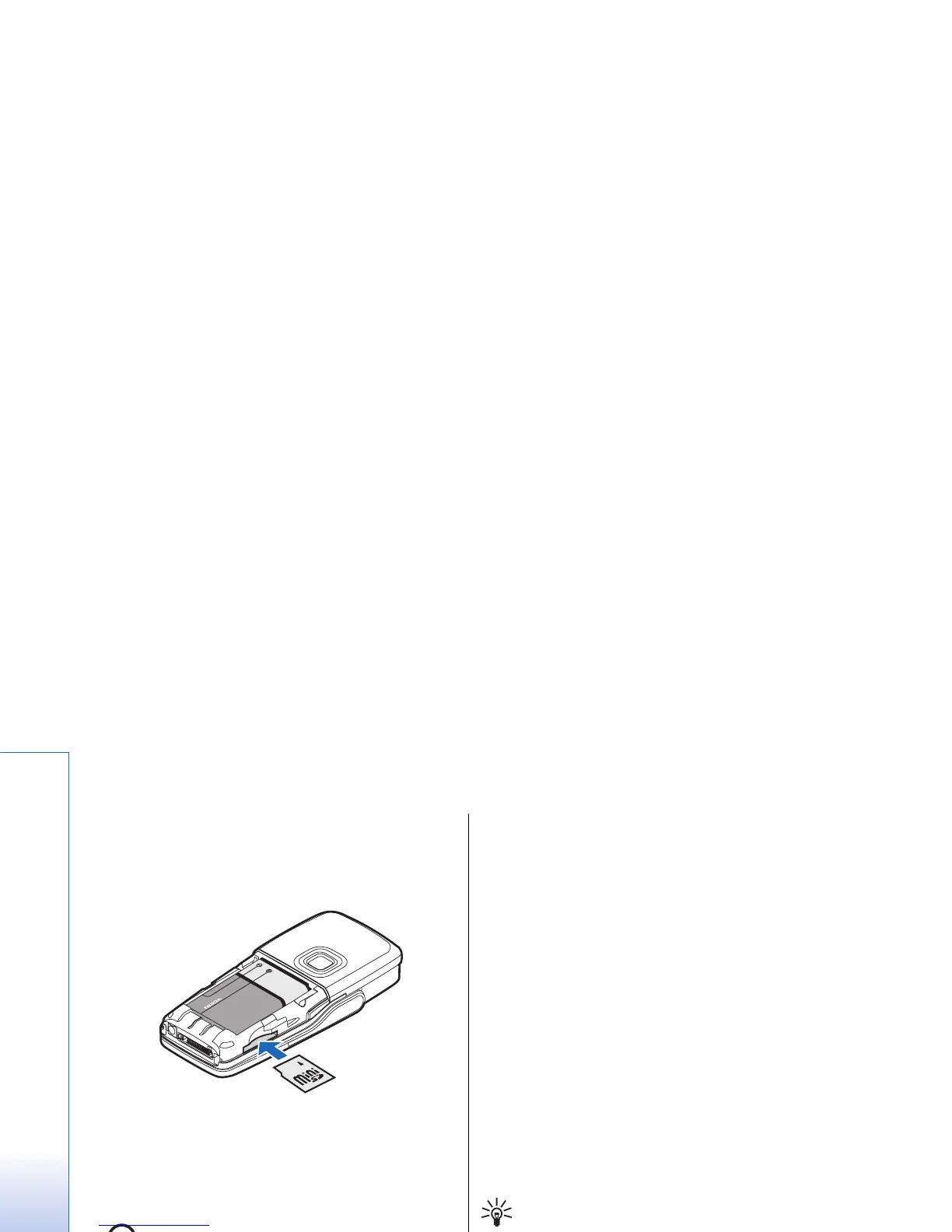1. Remove the battery cover.
2. Insert the memory card fully into the memory card
slot. Ensure that the beveled corner of the memory
card is pointing towards the device and the contact
area is facing down.
3. Replace the battery cover.
4. To remove the memory card, press the power key
and select Remove mem. card. Remove the battery
cover and push the memory card into the device to
activate the release mechanism. Then, gently pull
the card out of your device.
Important: Do not remove the memory card
in the middle of an operation when the card is being
accessed. Removing the card in the middle of an
operation may damage the memory card as well as
the device, and data stored on the card may be
corrupted.
Charge the battery
1. Connect the charger to a wall outlet.
2. Connect the power cord to the bottom of the device.
The battery indicator bar starts scrolling on the
display. If the battery is completely discharged, it
may take a few minutes before the charging
indicator is shown. The device can be used while
charging.
3. When the battery is fully charged, the bar stops
scrolling. Disconnect the charger from the device,
then from the outlet.
When the battery charge level is too low for operation,
the device switches itself off.
Switch on your device
1. To switch the device on, press the power key.
2. If the device asks for a PIN code (or UPIN code, if you
have a USIM card), lock code or security code, enter
the code, and select OK.
3. To switch the device off, press the power key.
Tip: When you switch the device on, it may
recognize the SIM card provider and configure
the correct text message, multimedia message,
and GPRS settings automatically. If not, contact
your service provider for the correct settings,
or use the Sett. wizard application.
The device can be used without the network dependant
phone functions when a SIM card is not inserted or
when the Offline profile is selected.
The picture shows the location of the power key.
12
Get started
file:///C:/USERS/MODEServer/zmao/33167043/rm-10_zeus/en/issue_2/rm-10_zeus_en_2.xml Page 12 Apr 19, 2006 9:43:04 AMfile:///C:/USERS/MODEServer/zmao/33167043/rm-10_zeus/en/issue_2/rm-10_zeus_en_2.xml Page 12 Apr 19, 2006 9:43:04 AM