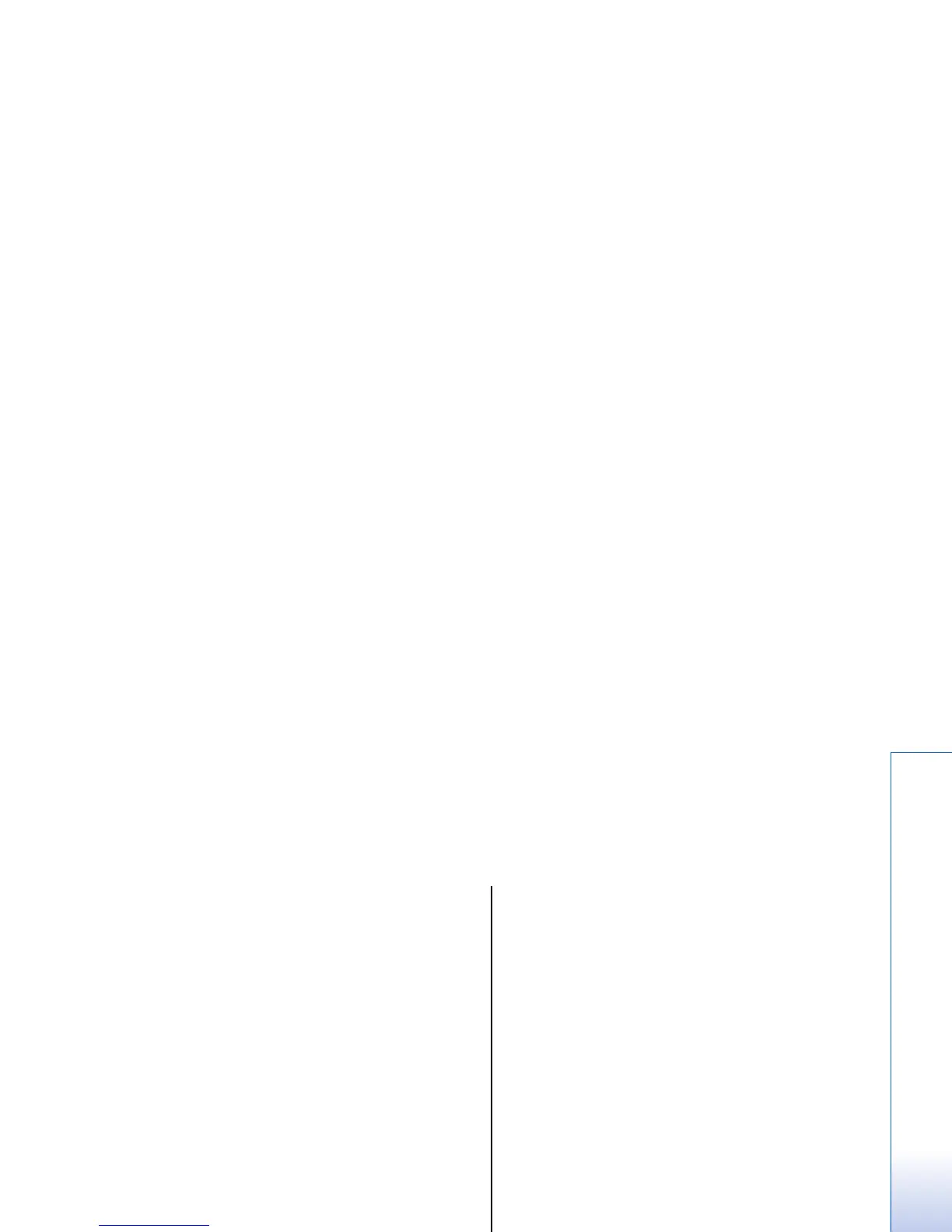Messages
Select Menu > Messag..
Before sending or receiving messages, you may need to
do the following:
• Insert a valid SIM card in the device and be located
in a service area of the cellular network.
• Verify that the network supports the messaging
features you want to use and that they are activated
on your SIM card.
• Define Internet access point (IAP) settings on the
device. See "Access points," p. 88.
• Define e-mail account settings on the device. See "E-
mail account settings," p. 49.
• Define SMS settings on the device. See "Text message
settings," p. 41.
• Define MMS settings on the device. See "Multimedia
message settings," p. 45.
The device may recognize the SIM card provider and
automatically configure some of the message settings.
If not, you may need to define the settings manually, or
contact your service provider, network operator, or
Internet service provider to configure the settings.
The Messag. application displays each type of
messaging folder in a list format with the newest
message displayed first in each folder.
Select one of the following:
• New message — Create and send a new text,
multimedia, or e-mail message.
• Inbox — View received messages, except e-mails
and cell broadcast messages.
• My folders — Create your own folders to store
messages and templates.
• Mailbox — View and reply to received e-mail.
• Drafts — Store messages that have not been sent.
• Sent — Store messages that have been sent.
• Outbox — View messages waiting to be sent.
• Reports — View information about the delivery of
sent messages.
Organize messages
To create a new folder to organize your messages,
select My folders > Options > New folder. Enter the
folder name, and select OK.
To rename a folder, select the folder and Options >
Rename folder. Enter the new folder name, and select
OK. You can only rename folders that you have created.
To move a message to another folder, open the
message, and select Options > Move to folder, the
folder, and OK.
To sort messages in a specific order, select Options >
Sort by. You can sort the messages by Date, Sender,
Subject, or Message type.
39
Messages
file:///C:/USERS/MODEServer/zmao/33167043/rm-10_zeus/en/issue_2/rm-10_zeus_en_2.xml Page 39 Apr 19, 2006 9:43:04 AM