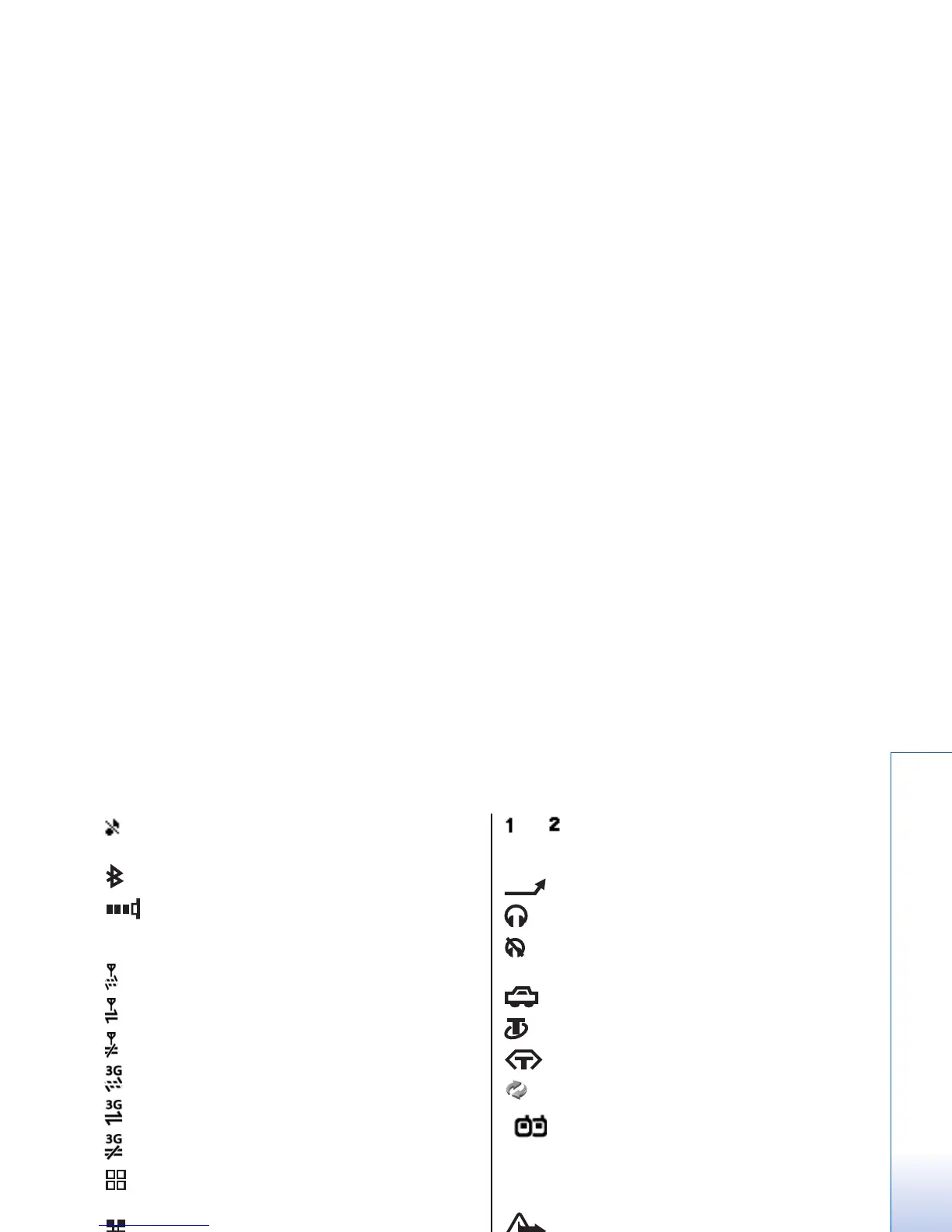You have selected the silent profile, and the device
does not ring for an incoming call or message.
Bluetooth is activated.
An infrared connection is active. If the indicator
blinks, your device is trying to connect to the other
device, or the connection has been lost.
A GPRS or EGPRS packet data connection is available.
A GPRS or EGPRS packet data connection is active.
A GPRS or EGPRS packet data connection is on hold.
A UMTS packet data connection is available.
A UMTS packet data connection is active.
A UMTS packet data connection is on hold.
You have set the device to scan for wireless LANs,
and a wireless LAN is available.
A wireless LAN connection is active in a network
that does not have encryption.
A wireless LAN connection is active in a network
that has encryption.
Your device is connected to a PC with a USB data
cable.
A data call is active.
IP passthrough is active.
and Indicate the phone line that you have selected,
if you have subscribed to two phone lines (network
service).
All calls are forwarded to another number.
A headset is connected to the device.
The connection to a headset with Bluetooth
connectivity has been lost.
A hands-free car kit is connected to the device.
A loopset is connected to the device.
A Text phone is connected to the device.
Your device is synchronizing.
You have an ongoing push to talk connection.
Volume control
Warning: Do not hold the device near your ear
when the loudspeaker is in use, because the volume
may be extremely loud.
To adjust the volume during a call, scroll left or right.
To adjust the volume when using the loudspeaker,
scroll left or right.
19
Get started
file:///C:/USERS/MODEServer/zmao/33167043/rm-10_zeus/en/issue_2/rm-10_zeus_en_2.xml Page 19 Apr 19, 2006 9:43:04 AMfile:///C:/USERS/MODEServer/zmao/33167043/rm-10_zeus/en/issue_2/rm-10_zeus_en_2.xml Page 19 Apr 19, 2006 9:43:04 AM