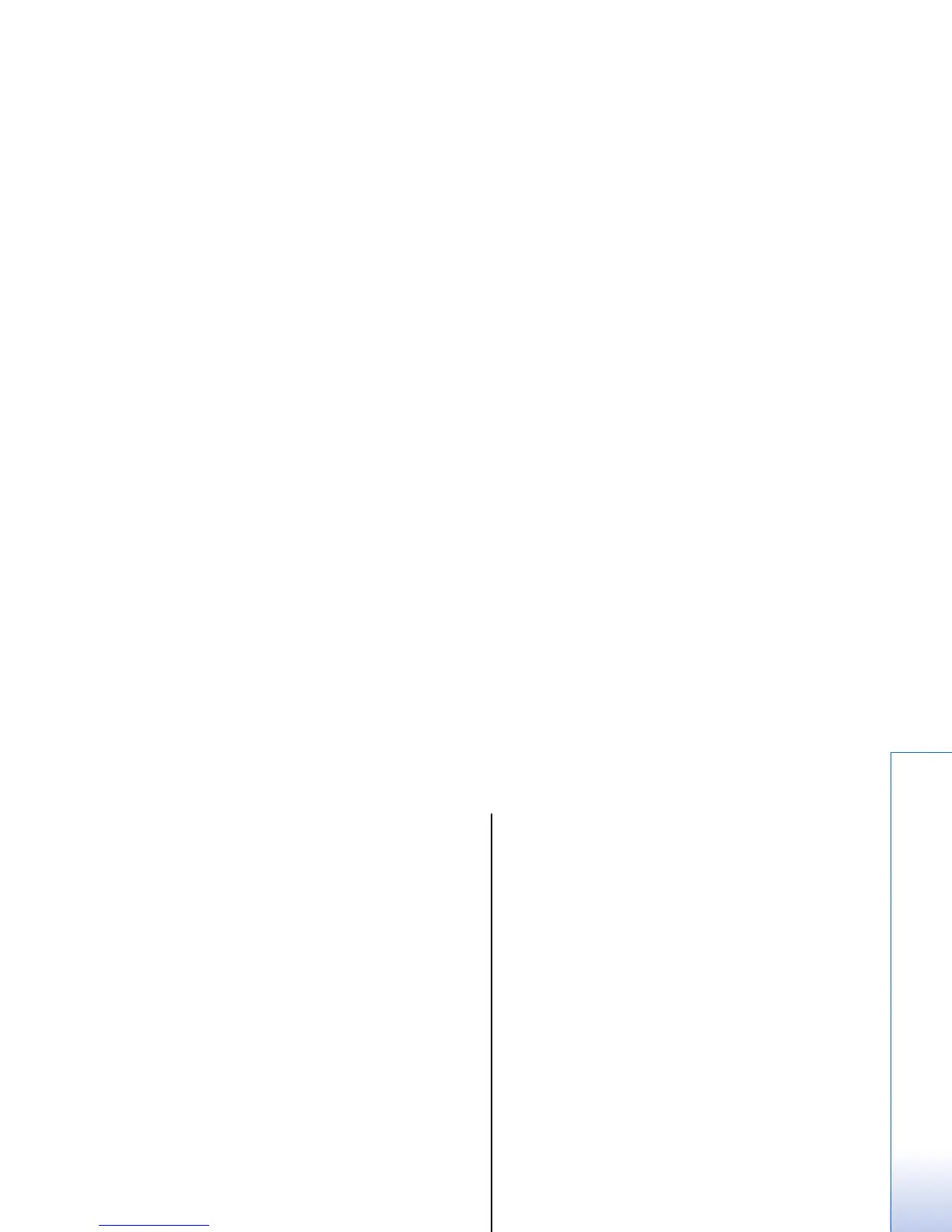• E-mail to retrieve (for POP3 mailboxes only) — Select
whether you want to retrieve only the e-mail header
information such as sender, subject and date, e-mail,
or e-mail with attachments.
• Retrieval amount — Select the number of e-mails
you want to retrieve from the remote server to your
mailbox.
• IMAP4 folder path (for IMAP4 mailboxes
only) — Define the folder path for folders to be
subscribed.
• Folder subscriptions (for IMAP4 mailboxes
only) — Subscribe to other folders in the remote
mailbox and retrieve content from those folders.
Automatic retrieval settings
Select Automatic retrieval and from the following
settings:
• E-mail notifications — Select whether you want to
receive notifications when new e-mail is received in
your remote mailbox. Select Always enabled to
always automatically retrieve new e-mail messages
from your remote mailbox, or Only in home net. to
automatically retrieve new e-mail messages from
your remote mailbox only when you are in your
home network and not, for example, traveling.
• Retrieval days — Select the days on which e-mails
are retrieved to your device.
• Retrieval hours — Define the hours between which
the e-mails are retrieved.
• Retrieval interval — Select the time interval between
retrieving new e-mails.
Instant messaging
Select Menu > Connect. > IM.
Instant messaging (IM) (network service) allows you to
converse with other people using instant messages and
join discussion forums (IM groups) with specific topics.
Various service providers maintain IM servers that you
can log in to after you register to an IM service. Service
providers may differ in their support of features.
If IM is not available from your wireless service provider,
it may not appear in the menu of your device. Contact
your service provider for more information about
signing up for IM services and costs for services. For
more information on the availability of IM settings,
contact your network operator, service provider, or
dealer.
You may receive the settings in a special text message
from the network operator or service provider that
offers the IM service. You must save the settings to
access the service that you want to use. You can also
enter the settings manually.
Connect to an IM server
To converse with an IM user or users, and to view and
edit your IM contacts, you must log into the instant
messaging server. Open IM, and select Options >
Login. Enter your user ID and password, and press the
joystick to log in. You can obtain the user name,
password, and other settings to log in from your service
provider when you register for the service.
51
Messages
file:///C:/USERS/MODEServer/zmao/33167043/rm-10_zeus/en/issue_2/rm-10_zeus_en_2.xml Page 51 Apr 19, 2006 9:43:04 AMfile:///C:/USERS/MODEServer/zmao/33167043/rm-10_zeus/en/issue_2/rm-10_zeus_en_2.xml Page 51 Apr 19, 2006 9:43:04 AM