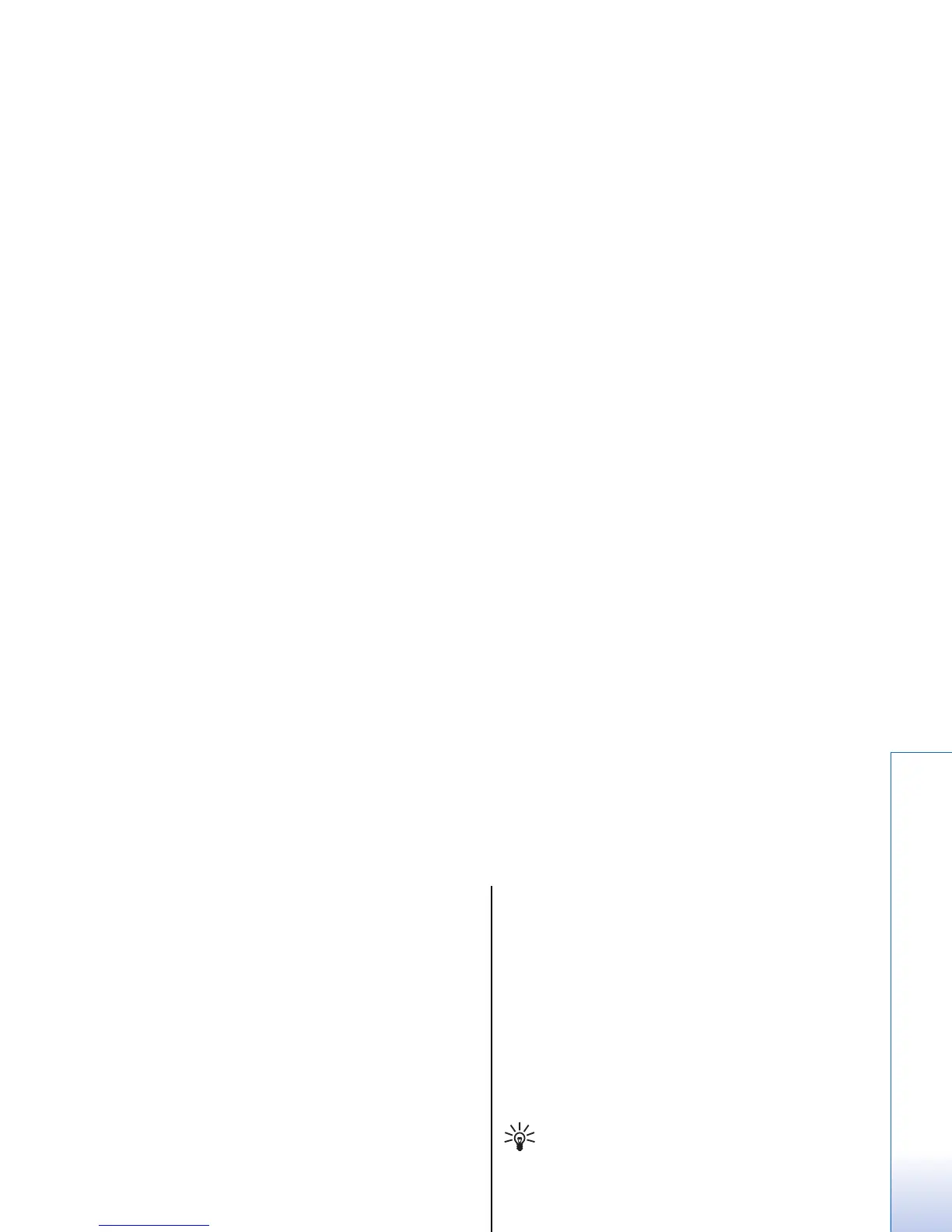Your device
Settings
When you switch the device on, it may recognize the
SIM card provider and configure the correct text
message, multimedia message, and GPRS settings
automatically. You may also receive the settings as a
special text message from your service provider.
Menu
The Menu is a starting point from which you can open
all applications in the device or on a memory card. The
Menu contains applications and folders, which are
groups of similar applications. Use the joystick to scroll
up and down on the screen.
Applications that you install are saved in the Installat.
folder by default.
To open an application, scroll to it, and press the
joystick.
To view the applications in a list, select Options >
Change view > List. To return back to the grid view,
select Options > Change view > Grid.
To view the memory consumption of different
applications and data stored on the device or memory
card and to check the amount of free memory, select
Options > Memory details and the memory.
To rearrange the folder, scroll to the application you
want to move, and select Options > Move. A check mark
is placed beside the application. Scroll to a new location,
and select OK.
To move an application to a different folder, scroll to
the application you want to move to another folder, and
select Options > Move to folder, the new folder, and
OK.
To download applications from the Web, select
Options > App. downloads.
To create a new folder, select Options > New folder. You
cannot create folders inside folders.
To rename a new folder, select Options > Rename.
Tip: To switch between several open
applications, press and hold the menu key. The
application-switching window opens and
displays the open applications. Scroll to an
application, and press the joystick to switch to
it.
Help and tutorial
You can find answers to your questions while using the
device even with no user guide present, because your
device includes both a task-specific help and a tutorial.
Tip: Task-specific means you can access
instructions from Options lists.
23
Your device
file:///C:/USERS/MODEServer/zmao/33167043/rm-10_zeus/en/issue_2/rm-10_zeus_en_2.xml Page 23 Apr 19, 2006 9:43:04 AM