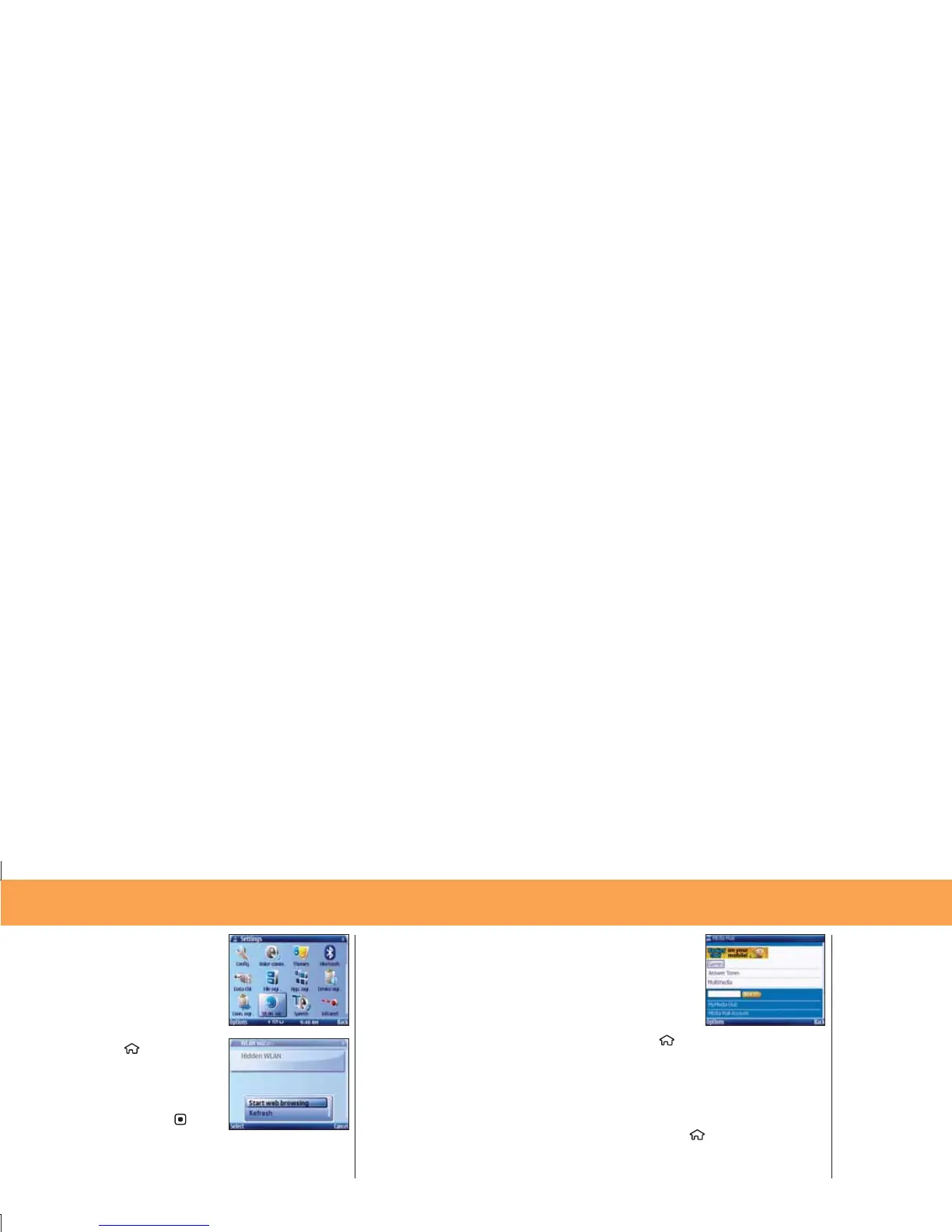20 Nokia E71x
Internet
WLAN
Surf the Internet at high speed by connecting
to a wireless network. The WLAN/Wi-Fi wizard
displays nearby Wi-Fi networks. Depending
on the network’s status you can start web
browsing immediately using the connection,
as well as disconnect from a WLAN, search for
WLANs, or turn network scanning on and off.
Press the Home key
1. to bring up the
Main Menu.
Select
2. Settings > WLAN Wiz. to activate
the connection manager.
Choose an available wireless network and
3.
press the center Navigation key to
select. If the network requires a password,
you will be prompted to enter one.
Select
4. Start web browsing to activate the
browser.
21Nokia E71x
Internet
Downloadable Fun
Personalize your phone with downloadable
games, graphics and ringtones. AT&T gives
you access to the latest games and graphics
right on your phone and access to the best
new ringtones from today’s hottest artists.
To access AT&T Mall:
In Idle mode, press the Home key
1. .
Select
2. Media Mall.
Select
3. Ringtones, Games, Color Graphics, Answer Tones, Multimedia
Store
or MEdia Net Home.
When your web connection is established, select a category.
4.
To access new games and tools:
From the idle mode, press the Home key
1. .
Select
2. Games and Apps.
Select the game you would like to play or the application you would like
3.
to launch.
NK1981 E71X GSG2.indd Sec1:20-Sec1:21NK1981 E71X GSG2.indd Sec1:20-Sec1:21 1/26/09 2:59:35 PM1/26/09 2:59:35 PM