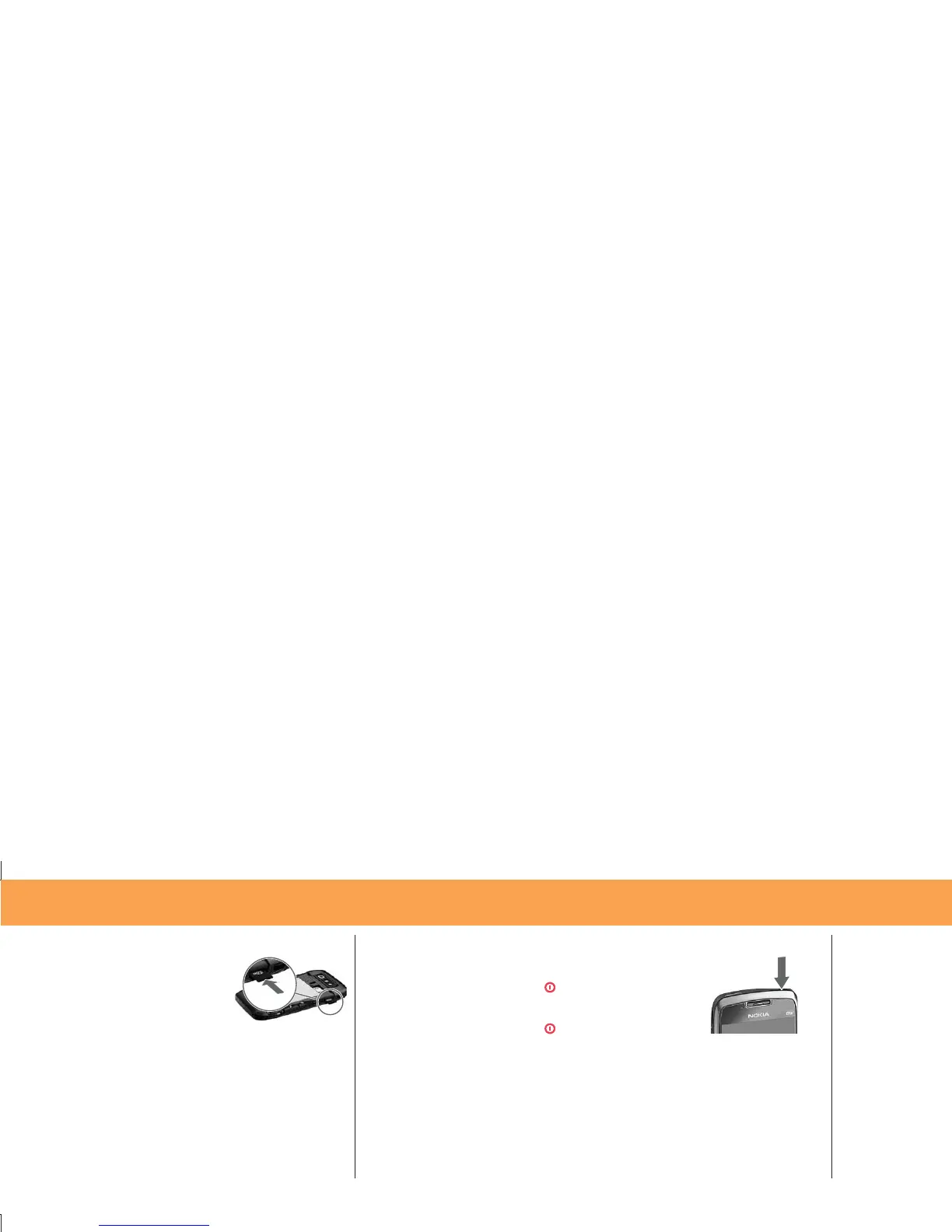8 Nokia E71x
Set Up Your Nokia E71x
Insert a Memory Card
You can use a removable microSD card up to
8GB (sold separately) to store music, pictures,
videos and other files. You can swap a microSD
card without switching the device off. To see
the files, select
Home > My Stuff. The Nokia
E71x supports a maximum card size of 8GB.
Open the memory slot cover by gently lifting the cover away from the
1.
phone. The cover remains attached to the phone.
Insert the memory card into its slot. Make sure the contact area is facing
2.
the connectors on the device.
Put the memory slot cover back in place and push it to close.
3.
Caution: Do not remove your memory card while it is being accessed by an
operation. Don’t bend or scratch your memory card. Keep it away from static
electricity, water and dirt.
9Nokia E71x
Set Up Your Nokia E71x
Get to Know Your Nokia E71x
Turn On Your Device
To turn on your device, press and release the
Power key
. If prompted, enter your password
or SIM unlock code.
To turn off your device, press and hold the
Power key
.
NOTE: In the event your device freezes up and does not respond for more
than 30 seconds, be sure that the battery is fully charged. If it is, remove
and replace the battery, then turn the phone back on.
Tip: To change how
long your backlight
stays on, see
“extended battery life”
on page XX.
NK1981 E71X GSG2.indd 8-9NK1981 E71X GSG2.indd 8-9 1/26/09 2:59:33 PM1/26/09 2:59:33 PM