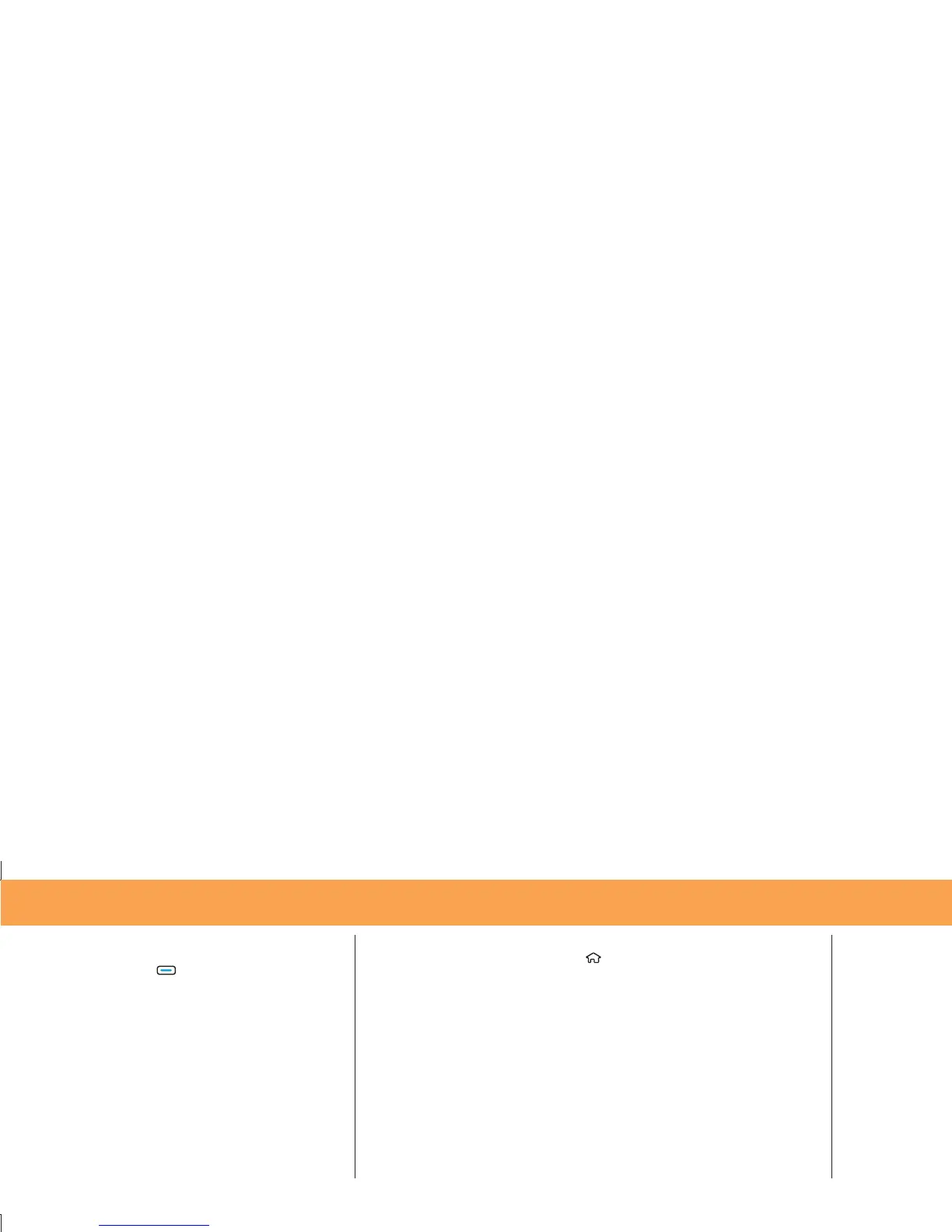28 Nokia E71x
Email & Messaging
Select 3. OK to begin setup.
Enter the
4. domain, server name, user name and password.
Press the Left selection key
5.
to select
Yes to install Mail for
Exchange
.
Select
6. Continue, then select Continue again. You may need to
connect to a WLAN network.
If you do not have a Mail for Exchange profile, select
7. Yes to create
one and complete the setup process.
Before completing the Setup process you will be prompted to change
8.
the phone’s lock code.
NOTE: The default lock code is 12345.
After successfully registering, your email accounts appear in
9. Messages.
29Nokia E71x
Email & Messaging
Using Mail for Exchange
Press the Home key , then select Messaging > Messages.
To open an email message, select the message.
•
To view email attachments, with the email open select • Options >
Attachments
. Supported formats include PDF, DOC and XLS.
To delete an email message, select
• Options > Delete. To cancel the
deletion of an email from both the phone and remote mailbox server,
open an email that has been marked to be deleted during the next
connection, and select
OK to cancel.
To synchronize your device with the remote mailbox, select
• Options >
Sync E-mail
.
NK1981 E71X GSG2.indd Sec1:28-Sec1:29NK1981 E71X GSG2.indd Sec1:28-Sec1:29 1/26/09 2:59:39 PM1/26/09 2:59:39 PM