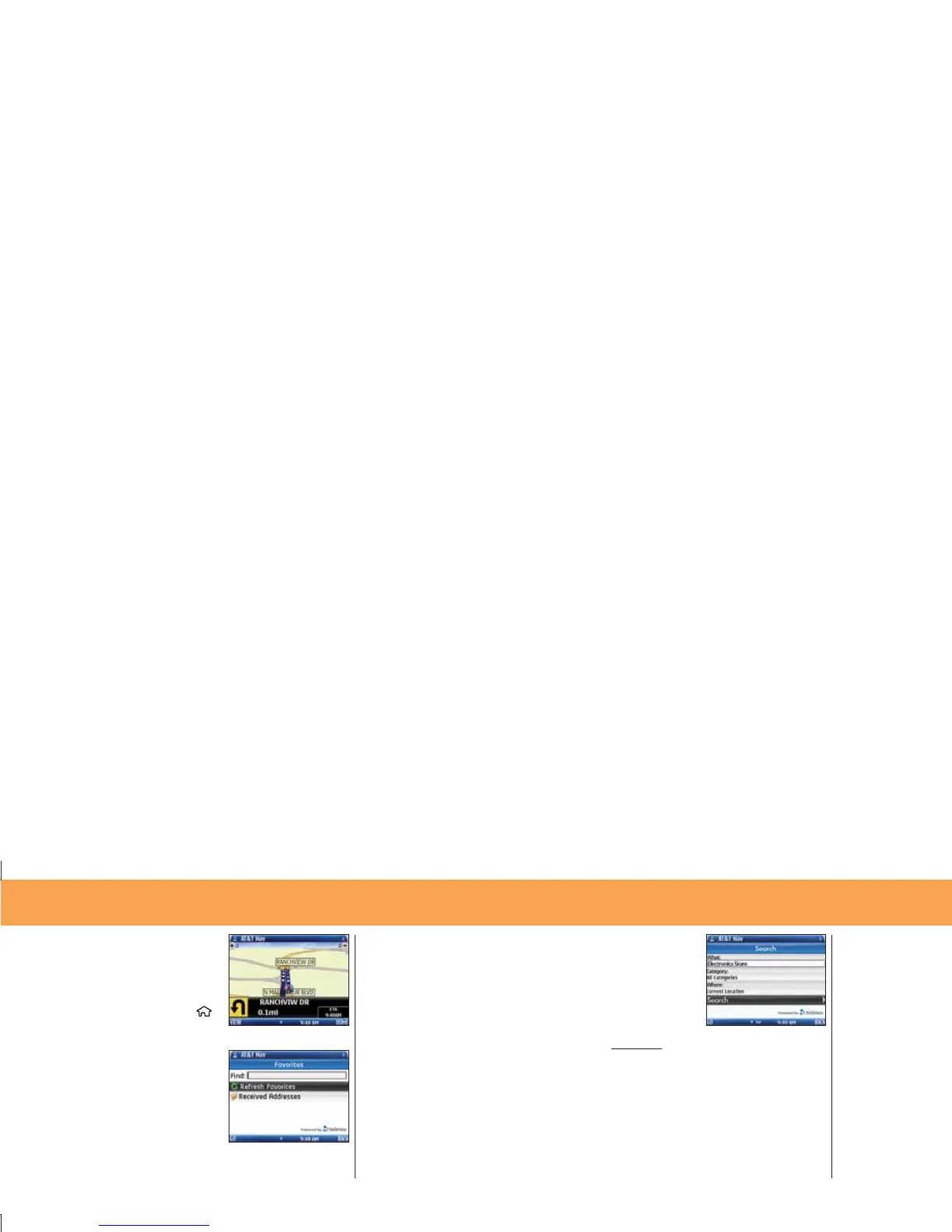40 Nokia E71x
Photos & Videos
AT&T Navigator
AT&T Navigator, with GPS enabled directions,
is the fastest way to get to where you are
going – whether it’s across town or across
the country.
From Idle mode, press the Home key
1. ,
then select
AT&T GPS > AT&T Nav.
Enter your phone number.
2.
Scroll down and select 3. Login.
Read the Message on your phone’s screen
4.
and select Agree to continue.
Select
5. Drive To, Search, Maps & Traffic
or Tools & Extras
.
41Nokia E71x
Photos & Videos
Navigator Options
Drive To • – select a destination.
Search • – find a location.
Maps & Traffic • – get traffic
information.
• Tool & Extras – learn about Navigator
and set your preferences.
For more information visit
att.com/navigator
.
NK1981 E71X GSG2.indd Sec1:40-Sec1:41NK1981 E71X GSG2.indd Sec1:40-Sec1:41 1/26/09 2:59:41 PM1/26/09 2:59:41 PM