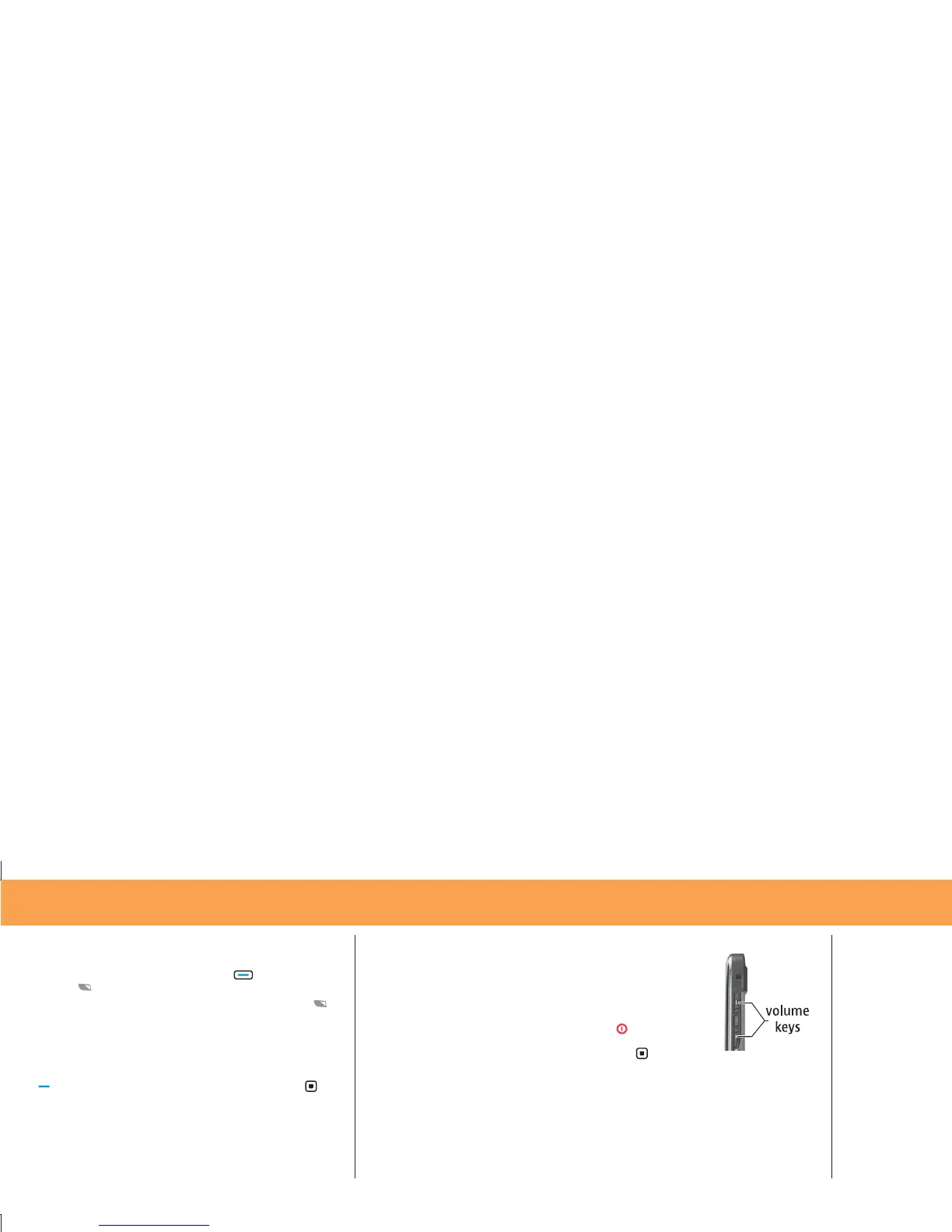12 Nokia E71x
Set Up Your Nokia E71x
Lock Your Phone Keypad
You can manually lock your device to prevent accidental key presses.
To
lock your device, press the Left selection key , followed by the
Function key
within 1.5 seconds.
To
unlock your device, press Unlock, followed by the Function key .
To
change your lock settings, select Menu > Settings > Config. > General
> Security > Phone and SIM card > Keypad autolock period > User
defined
.
You can also set a lock code to restrict access to the contents of your
device. The default lock code is 12345. To unlock, press the Left selection
key
, enter your lock code and press the center Navigation key .
Tip: You can make
emergency calls (such
as 911 in the United
States) on a locked
phone. A locked
phone still lets you
answer incoming
calls.
13Nokia E71x
Set Up Your Nokia E71x
Change Your Ringer and Earpiece Volume
To change the other caller’s voice volume,
press volume up/down during a phone call.
Note: Bluetooth accessories, such as headsets,
have their own volume controls.
To change your ringer and sound profile in Idle
mode, press the Power key
once, then scroll to
a profile, such as
Normal, Silent or Vibrate, and
press the center Navigation key
.
To change the sound for alerts or other events, select Home > Settings >
Config. > General > Personalization > Tones
. Highlight the event and
select the sound you want to associate with it.
Tip: To silence your
device when it’s
ringing, just press the
side volume keys.
NK1981 E71X GSG2.indd 12-13NK1981 E71X GSG2.indd 12-13 1/26/09 2:59:33 PM1/26/09 2:59:33 PM