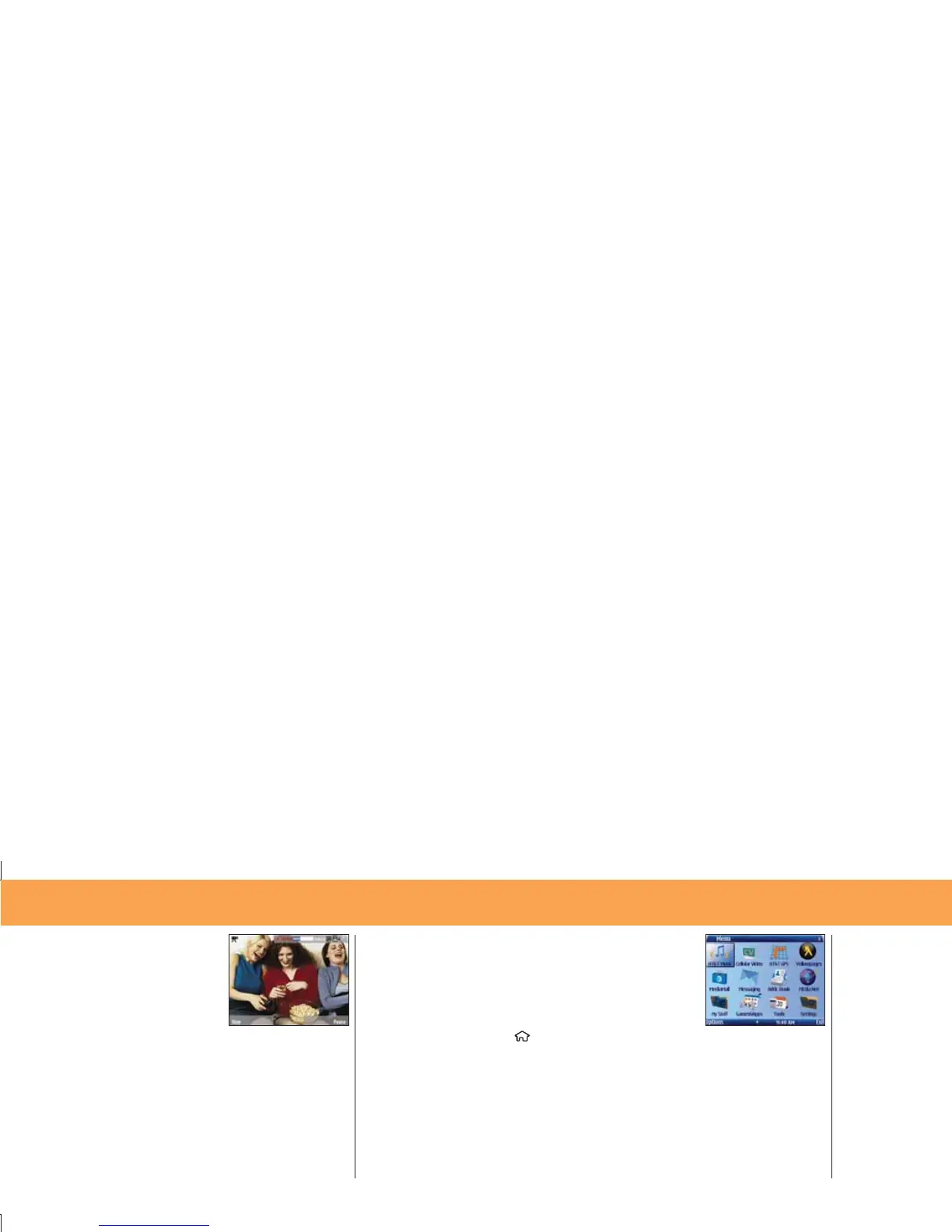36 Nokia E71x
Photos & Videos
37Nokia E71x
Photos & Videos
To accept a Video Share* call:
When receiving a Video Share call, the
1.
name or number of the person who wants
to share video with you will appear on
your screen.
Select Accept and the Video Share session
2.
will begin automatically.
To end a Video Share session and continue with the phone call, press the
stop icon.
* Video Share is not available in all markets. Both parties must be in a 3G
service area – a 3G icon must appear by the signal bars prior to a call
being placed, and both parties must remain in the 3G coverage area for the
duration of the Video Share session.
AT&T Mobile Music
AT&T Mobile Music provides the ultimate music
experience. Just select AT&T Music from the
main menu to listen to your favorite music,
watch the latest music videos, and stay in the
know with music news and more.
To access AT&T Mobile Music, press the Home
key
then select AT&T Music.
Browse and select music from leading digital music stores like
•
Napster®, eMusic™ and Yahoo! Music™ with Shop Music.
Listen to your music on an integrated
• Music Player.
Enjoy dozens of commercial-free music stations with
• XM Radio.
Watch the latest music videos under
• Music Videos.
Personalize with ringtones and Answer Tones™ under
• Shop Music.
Instantly ID the title and artist of a song with
• MusicID and purchase
it through Napster®.
NK1981 E71X GSG2.indd Sec1:36-Sec1:37NK1981 E71X GSG2.indd Sec1:36-Sec1:37 1/26/09 2:59:40 PM1/26/09 2:59:40 PM