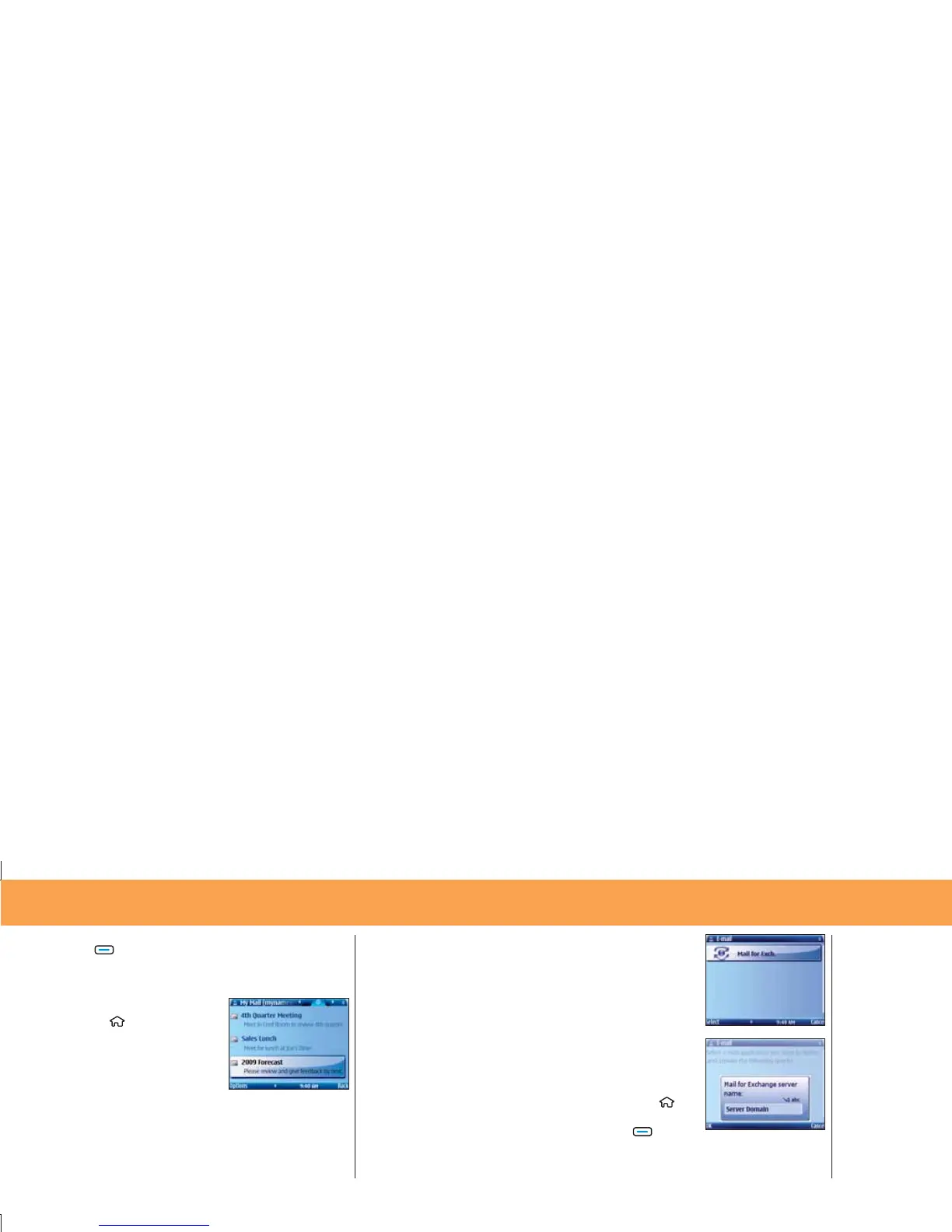26 Nokia E71x
Email & Messaging
Enter your User Name and Password, then press 10. Select on the Left
selection key
and select Done.
After successfully registering, your email accounts appear in Messages.
11.
Note: Using email on your device requires a data plan.
Using Xpress Mail
Press the Home key , then select
Messaging > Messages. From your email
inbox, you can:
Synchronize your email.
•
Compose a new email. •
Send and receive messages, or use •
the quick preloaded templates.
27Nokia E71x
Email & Messaging
Set Up Corporate Email
Access your corporate email, calendar and
contacts from your device using Mail for
Exchange™. The Setup Wizard offers quick
activation for your Microsoft Exchange
Server account; you may need to contact
your network administrator for details to
complete setup.
Note: Before launching the Setup Wizard,
you need the server name, domain name,
username, password and access point
information.
In Idle mode, press the Home key
1. ,
then select
Messaging > Set Up Email.
Press the Left selection key
2. to start,
then choose
Mail for Exchange.
NK1981 E71X GSG2.indd Sec1:26-Sec1:27NK1981 E71X GSG2.indd Sec1:26-Sec1:27 1/26/09 2:59:38 PM1/26/09 2:59:38 PM