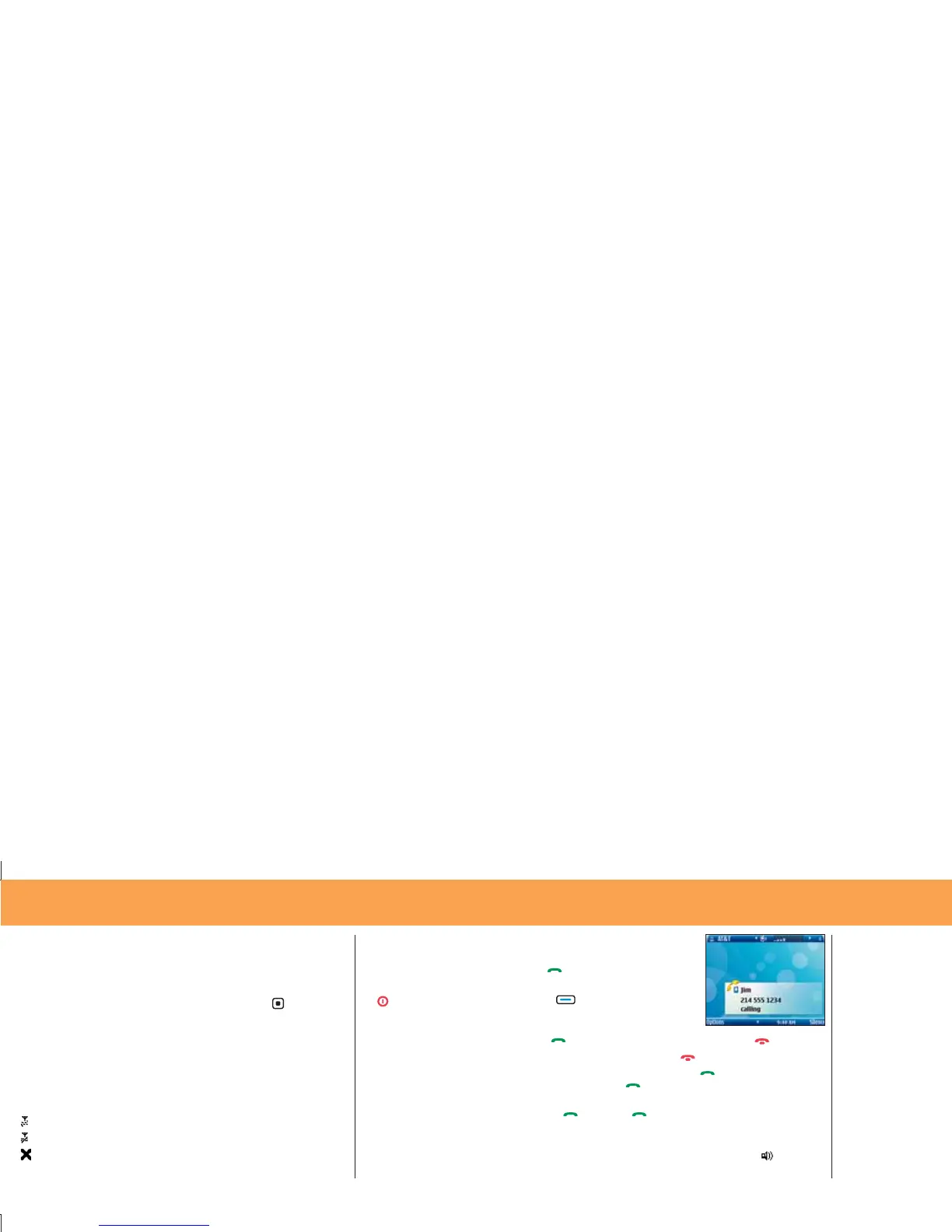16 Nokia E71x
Use Your Nokia E71x
As you enter letters, your Nokia E71x can attempt to predict the word.
To turn on predictive text, select
Menu > Settings > Config. > General >
Personalization > Language > Predictive text > On
.
If the word you are writing is not in the device’s dictionary, the device
suggests a possible word, while the word you were writing is displayed
above the suggested word. Press the right Navigation key
to select
the suggested word, or scroll up to select your word and add it to the
dictionary. You can also scroll down to see a list of suggested words.
Connect to AT&T
To connect to the wireless network successfully, your Nokia E71x must be
powered on, your wireless service must be active, and you must be in a
coverage area. The coverage indicator is located in the top left corner of
your idle screen.
Full coverage
No coverage
Wireless is turned off
Tip: To turn off
wireless coverage
(such as on an
airplane), activate
the
Offline profile
by holding the Power
key
and selecting
Offline.
17Nokia E71x
Use Your Nokia E71x
Make Phone Calls
In Idle mode, enter a phone number and press
the Call key
to make a call.
To
voice dial, press and hold the Right
selection key
. When Speak now is
displayed,speak the voice command clearly.
When your device rings and/or vibrates, press
the Call key
to answer. To end a call, press the End key .
To decline a call, press the End key
• , or select Options > Decline.
To put a call on hold, press the Call key
• during the call. To take
the call off hold, press
again.
To answer a second call and put the current call on hold, press the
•
Call key . Then press to switch between the two calls. To
create a three-way conference call, press
Options > Conference.
To activate the speakerphone, press the volume keys and select
•
Loudspeaker during a call. At the top of your display, indicates
the speaker is on. The speaker won’t work when a car kit or headset
is connected.
NK1981 E71X GSG2.indd 16-17NK1981 E71X GSG2.indd 16-17 1/26/09 2:59:34 PM1/26/09 2:59:34 PM