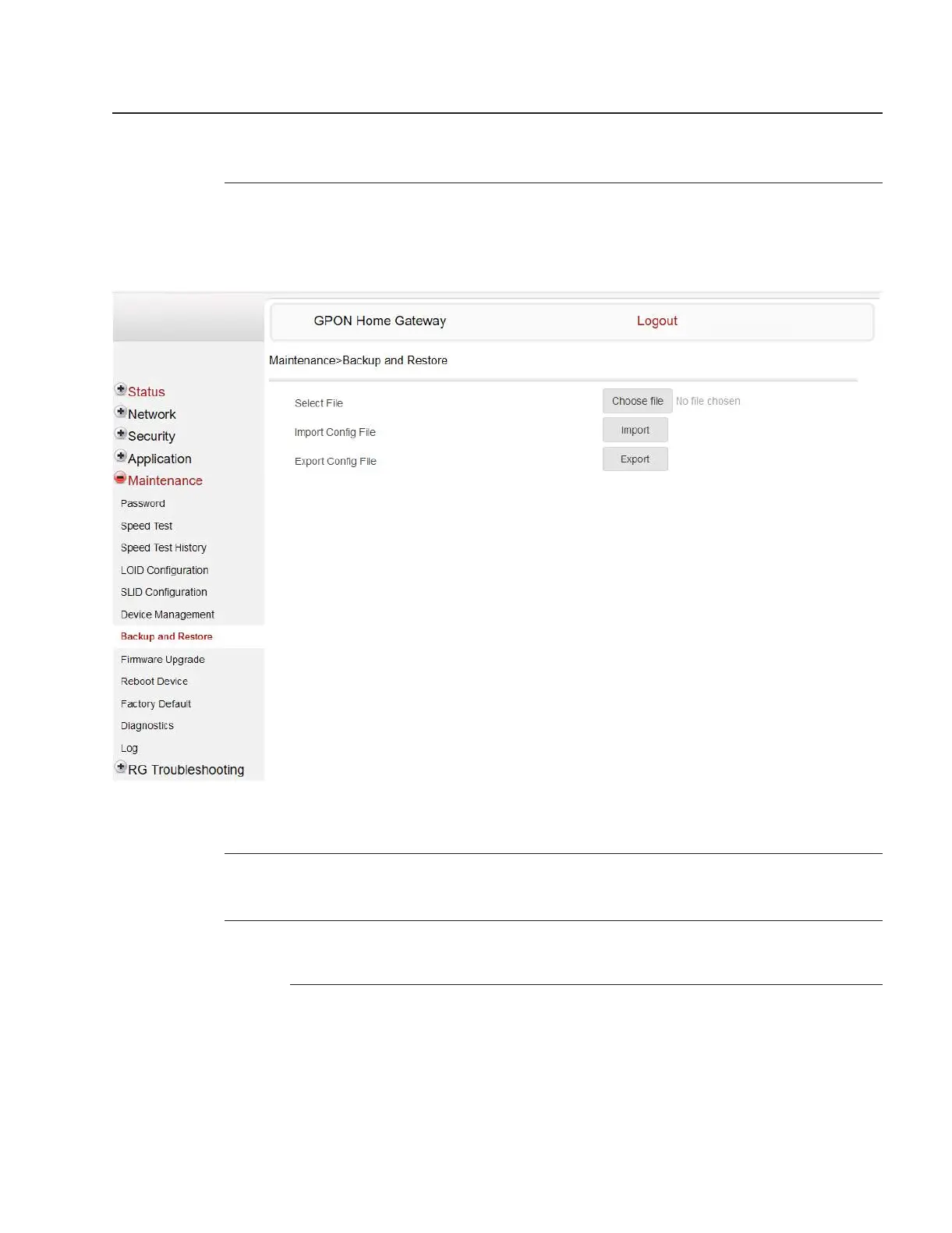7.52 Restoring the configuration
1
Click Maintenance→Backup and Restore from the left pane in the GPON Home Gateway
page. The Backup and Restore page displays.
2
Click Choose file and select a backup file.
3
Click Import to restore the ONT to the saved backup.
END OF STEPS
Figure 7-49 Backup and Restore page
Configure a G-2426G-A indoor ONT
Maintenance
Restoring the configuration
7368 ISAM ONT
Draft Draft
September 2020
Issue 1 159
Nokia – Proprietary and Confidential
Use pursuant to applicable agreements
3FE-XXXXX-AAAA-TCZZA
