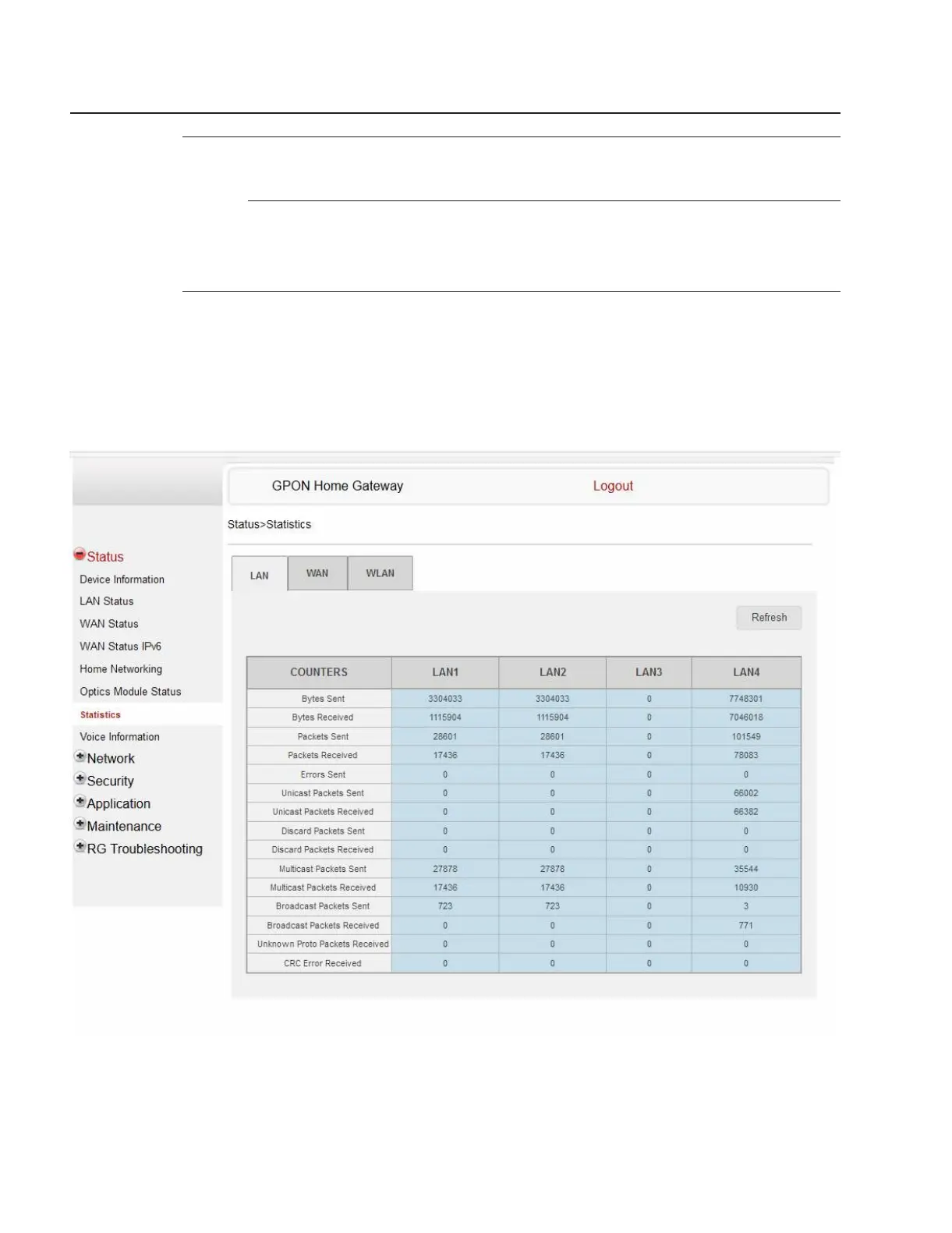2
Click Refresh to display up-to-date information.
END OF STEPS
7.12 Viewing statistics
1
Click Status→Statistics from the left pane in the GPON Home Gateway page. The Statistics
page displays.
Statistics are available for LAN ports, WAN ports, and WLAN ports.
Select the LAN tab, WAN tab or WLAN tab to view the respective ports.
Figure 7-8 LAN Statistics page
Configure a G-2426G-A indoor ONT
Viewing device information and connection status
Viewing statistics
7368 ISAM ONT
Draft Draft
Nokia – Proprietary and Confidential
Use pursuant to applicable agreements
3FE-XXXXX-AAAA-TCZZA
September 2020
84 Issue 1
