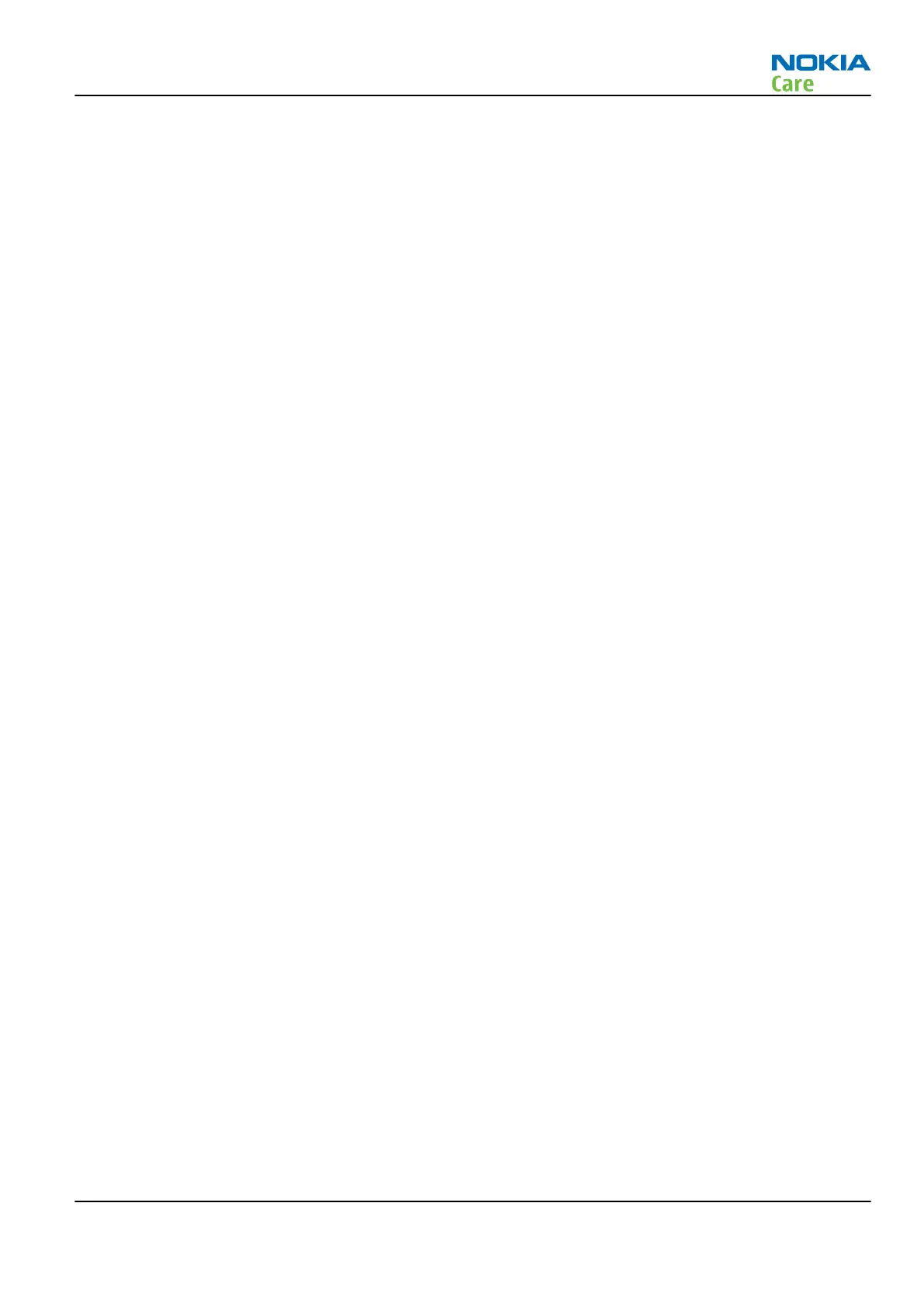Table of Contents
Introduction to camera module troubleshooting ..............................................................................................5–5
The effect of image taking conditions on image quality...................................................................................5–6
Image quality analysis ....................................................................................................................................... 5–10
Possible faults in image quality.................................................................................................................... 5–10
Testing for dust in camera module .............................................................................................................. 5–11
Testing camera image sharpness................................................................................................................. 5–12
Effects of dirty or defective camera lens protection window.................................................................... 5–13
Faulty pixels in images .................................................................................................................................. 5–14
Flash photography problems........................................................................................................................ 5–15
Main (back) camera troubleshooting flowcharts............................................................................................. 5–16
No recognizable viewfinder image .............................................................................................................. 5–16
Bad image quality troubleshooting ............................................................................................................. 5–17
Main camera troubleshooting....................................................................................................................... 5–18
Secondary (front) camera troubleshooting...................................................................................................... 5–19
Flash troubleshooting......................................................................................................................................... 5–20
List of Figures
Figure 32 Only center part of image is in focus due to limited depth of focus ...............................................5–6
Figure 33 Blurring caused by shaking hands ......................................................................................................5–7
Figure 34 Near objects get skewed when taking images from a moving vehicle...........................................5–7
Figure 35 Noisy image taken in +70 degrees Celsius .........................................................................................5–8
Figure 36 Image taken against light....................................................................................................................5–8
Figure 37 Flicker in an image; object illuminated by strong fluorescent light................................................5–9
Figure 38 A lens reflection effect caused by sunshine........................................................................................5–9
Figure 39 Good image taken indoors................................................................................................................ 5–10
Figure 40 Good image taken outdoors ............................................................................................................. 5–10
Figure 41 Effects of dust on optical path .......................................................................................................... 5–11
Figure 42 Image taken with clear protection window ................................................................................... 5–13
Figure 43 Image taken with greasy protection window ................................................................................ 5–13
Figure 44 Image of point light sources taken with a clean protective window........................................... 5–14
Figure 45 Image of point light sources taken with a dirty (finger print) protective window .................... 5–14
Figure 46 Enlargement of a hot pixel................................................................................................................ 5–15
Figure 47 Light from the flash has reflected on particles in front of the camera ........................................ 5–15
RX-51
Camera Module Troubleshooting
Issue 1 COMPANY CONFIDENTIAL Page 5 –3
Copyright © 2009 Nokia. All rights reserved.
