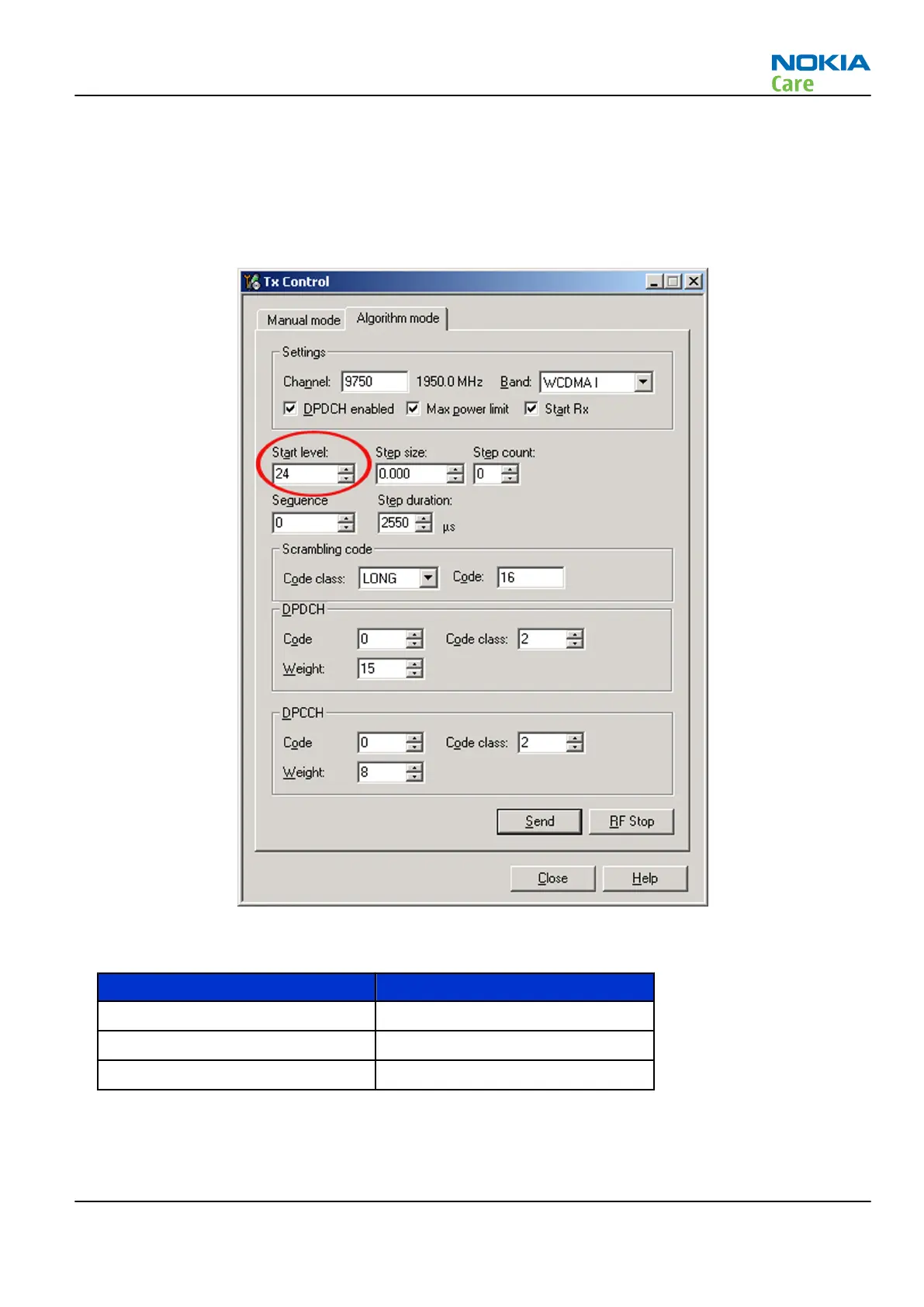WCDMA transmitter troubleshooting
Steps
1. Set the phone to local mode.
2. In Phoenix, select Testing→WCDMA→Tx control . The Tx Control window opens.
Figure 24 Phoenix WCDMA Tx control window
3. Make settings for the band to be tested, according to the following table:
Band Channel
WCDMA I 9750
WCDMA IV 1450
WCDMA VIII 2788
4. Make the following general settings (the same values for all bands). Note that Max power limit is not
checked by default.
Note: The maximum power limit in RM-509 is set to 23dBm. Start levels bigger than 23dBm are
limited.
RM-509; RM-510; RM-511
RF Troubleshooting
Issue 2 COMPANY CONFIDENTIAL Page 4 –19
Copyright © 2009 Nokia. All rights reserved.