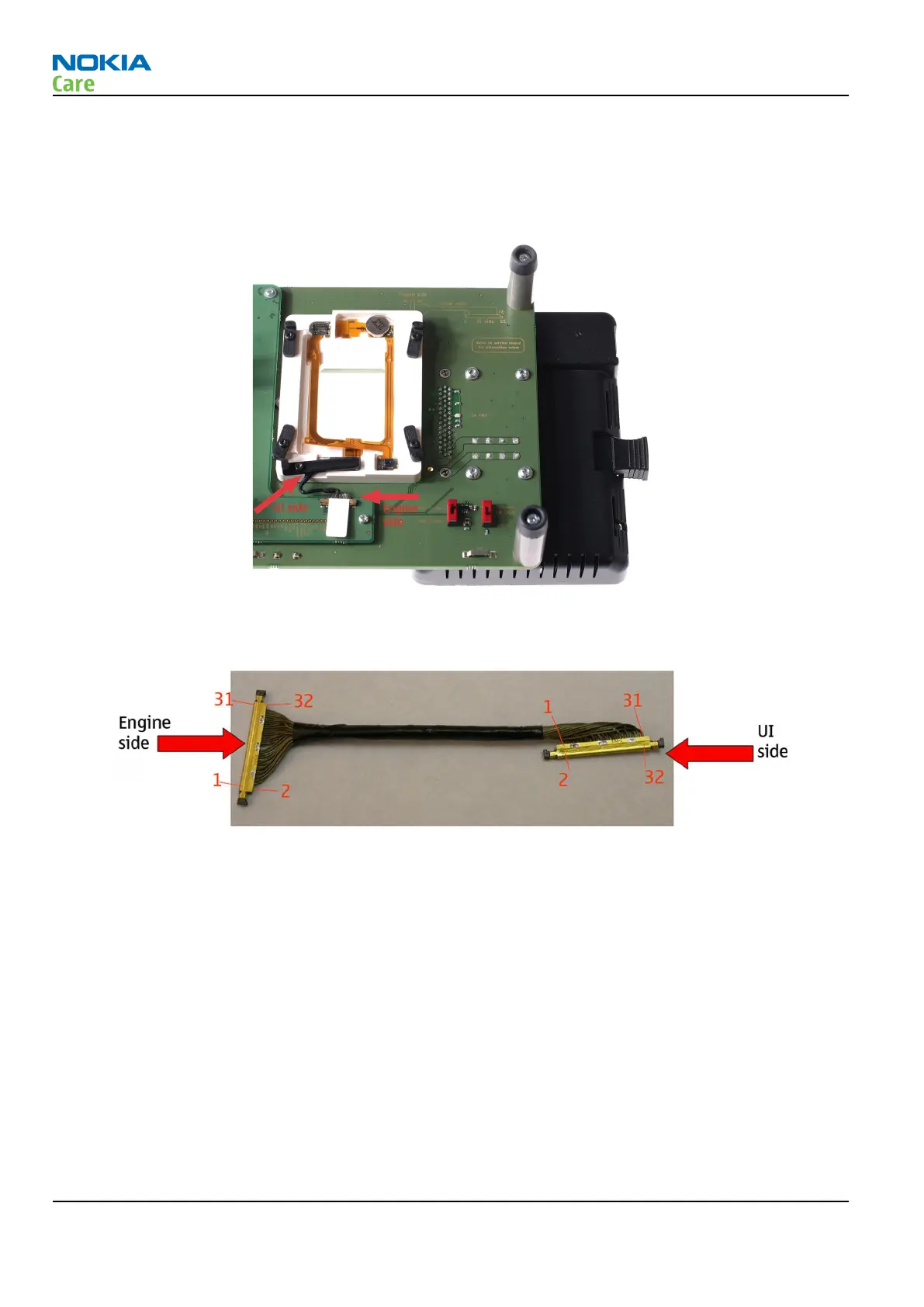Using MJ-212 module jig
Steps
1. Insert the UI-flex to the supporting frame in the MJ-212 module jig as shown in the picture.
Make sure that the coax cable is correctly assembled. Attach the direct cable end to engine side and the
cable end at 90-degree angle to UI side, as shown in the picture below:
Note: Wrong assembly of the coax cable causes a display reset every 3-5 seconds.
RM-509; RM-510; RM-511
Service Devices and Service Concepts
Page 2 –6 COMPANY CONFIDENTIAL Issue 2
Copyright © 2009 Nokia. All rights reserved.