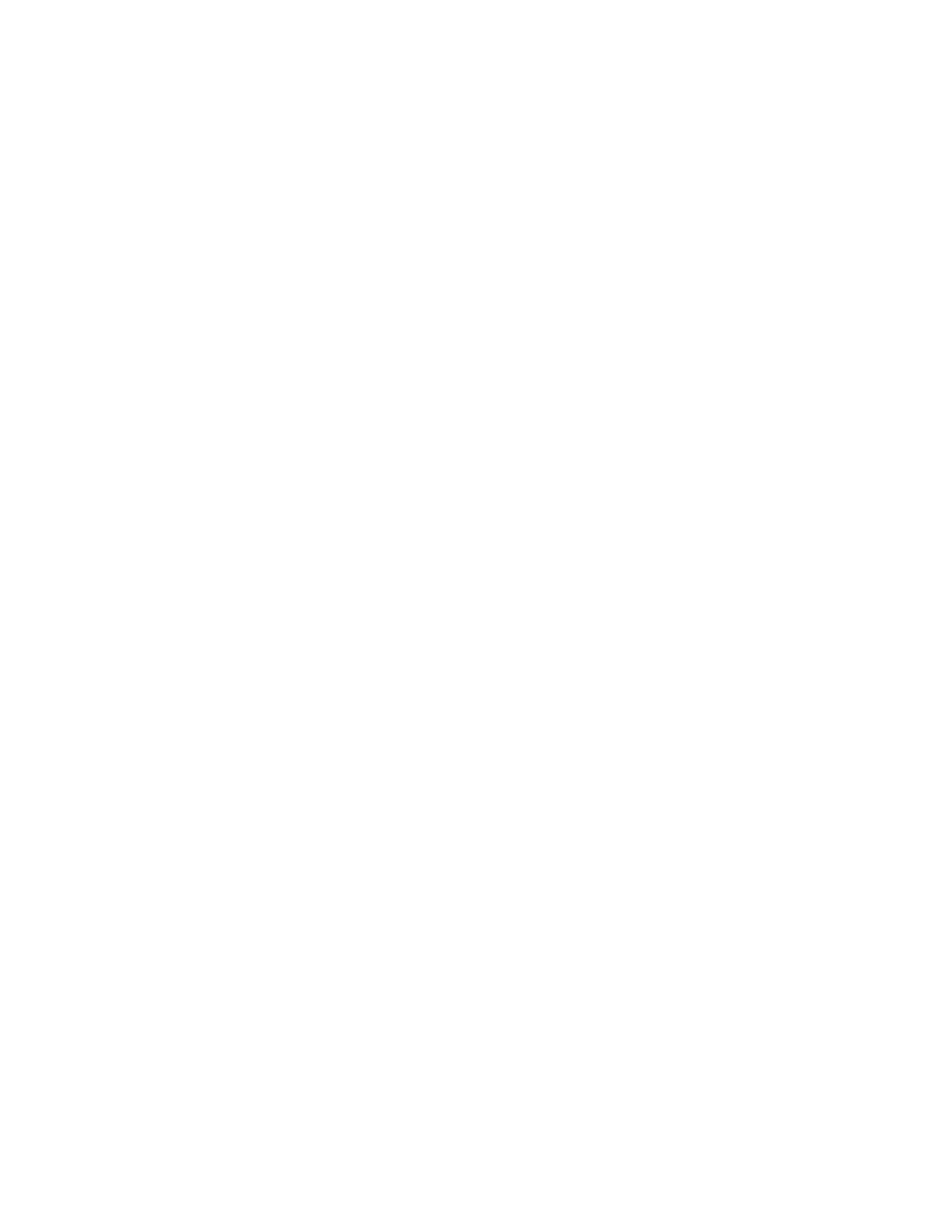Barnes & Noble NOOK User Guide 125
software version 77
sorting Library items 58
Status Bar 23
subscribing to a magazine or newspaper 69
swipe 20
Sync button in the Library 57
T
tap 19
Terms of Service
AT&T 112
time settings 81
time zones 82
trademarks 105
transferring files 61
troubleshooting tips 97
turning pages 29
turning your NOOK on and o 13
Twitter
sharing quotes via Twitter 49
U
unarchiving books or periodicals 43, 61
unlocking your NOOK 18
V
version of software 95
viewing Library items 58
W
warranty 102
water
caution about water and other liquids 16
Wi-Fi hotspots 94
Wi-Fi networking
connecting to a network 78
turning on or o 78
WishList 69