Barnes & Noble NOOK User Guide 63
Using the LendMe Program
Lending and Borrowing Books
With Barnes & Noble’s LendMe technology, you can share lendable NOOK Books with any NOOK Friend or any
friend who has a Barnes & Noble account with a valid credit card number. Your NOOK Friend or friend can read the
book on any NOOK tablet or NOOK eReader or on any NOOK application such as NOOK
®
for iOS, NOOK
®
for
Android™, NOOK
®
for Windows
®
8, or NOOK
®
for Web.
You may lend each of your lendable books once. You cannot read a book while it is on loan or while a lending oer is
pending, but you always get the book back once it has been returned or when 14 days have passed.
All LendMe functionality is consolidated online at MyNOOK.com. Visit MyNOOK.com to lend and borrow eli-
gible NOOK Books easily, as well as to accept LendMe oers from friends. You can read and enjoy LendMe-eligible
NOOK Books on your NOOK devices and through the Free NOOK Reading Apps registered to your NOOK ac-
count. For more information, visit MyNOOK.com.
Guidelines for Lending and Borrowing Books
Here are details about lending and borrowing books.
• You can lend only LendMe-eligible NOOK Books that are in your NOOK Library. Your NOOK Library holds all
the NOOK Books that you have purchased. Many NOOK Books are eligible for lending, though not all are.
• You can send a lending oer to any email address, but to accept the oer, the other person must have an email
address associated with a Barnes & Noble online account, a valid credit card number associated with the online
account, and a NOOK device or a NOOK Reading App that supports lending. An account holder’s credit card is
not charged when he or she borrows a book from you.
• You can lend, borrow, or accept a lend oer only online at MyNOOK.com.
• You can only lend a book one time. It only counts as the one-time lending if your friend accepts the lending oer.
If the lending oer expires or your friend rejects the oer, the book returns to your Library and remains eligible
for lending.
• When you oer to lend a book, the oer lasts for up to 7 days. The oer ends when your friend accepts the of-
fer or when 7 days have passed.
• Once you have oered to lend the book, you cannot retract your oer.
• A loan is for 14 calendar days, counting the day on which the lending oer is accepted. A lent book is automati-
cally returned at the beginning of the 15th calendar day (if the borrower has not returned it more quickly).
• When you lend a book, you temporarily lend the digital rights to the book. During the period when the lending
oer is pending and while the book is lent, you cannot read it. When the book is returned, you get the digital
rights back, and can read the book again.
• You cannot lend a book that has been lent to you.
• You cannot save a copy of a lent book to the microSD card.
• You cannot archive a book that has been lent to you.
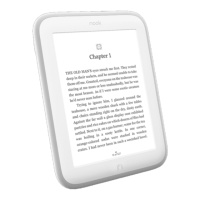
