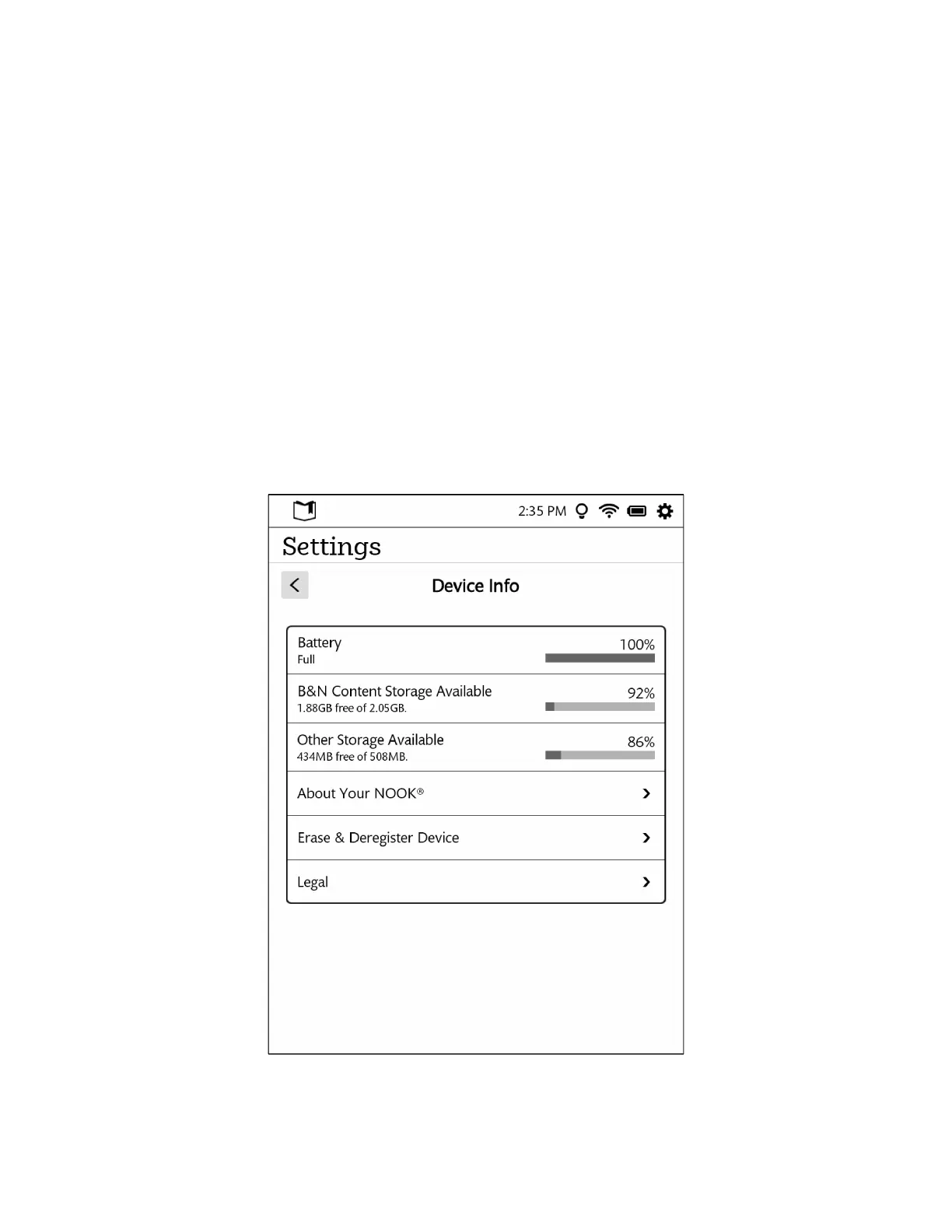Barnes & Noble NOOK User Guide 75
Viewing and Configuring Device Info
To display device information, do this:
1. On the Settings screen, tap Device Info.
Your NOOK displays the Device Info page, which shows:
• a Battery charge status bar, showing how much power is left on your battery
• a B&N Content Storage Available status bar, showing how much free storage is left on your NOOK’s
internal storage for books and periodicals you purchase through the NOOK Store
• an Other Storage Available status bar, showing how much storage remains for content, such as PDF files
and photos, that you sideload from your personal computer
The Device Info page also presents three menu choices:
• About Your NOOK
• Erase & Deregister Device
• Legal
The Device Info presents useful information about your NOOK.
The Device Info screen.