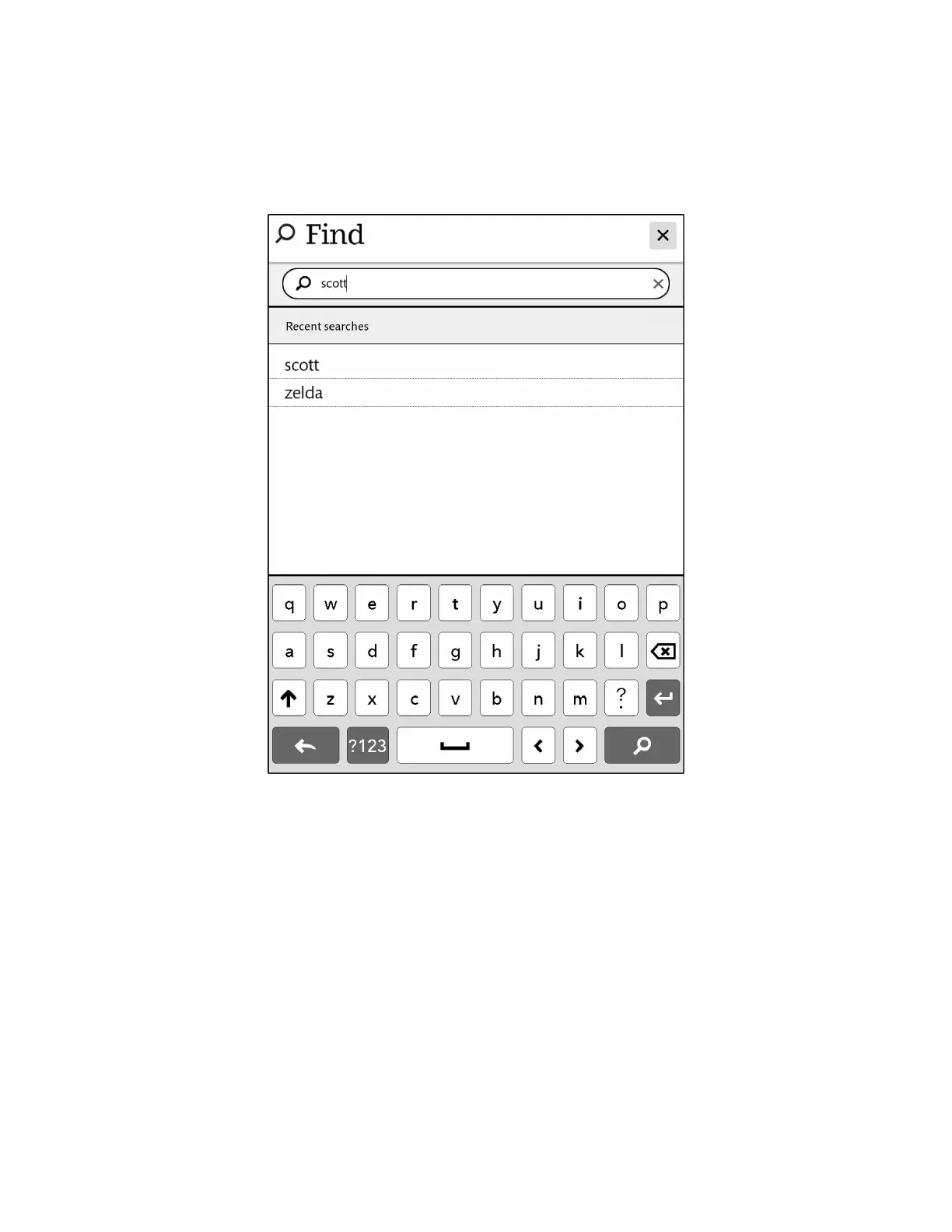Barnes & Noble NOOK User Guide 37
Reading Tools: find
Tap on the find icon in the Reading Tools to search for a word or phrase in the book you’re reading.
When you tap on find, a keyboard appears on the screen. Type a word or phrase you want to search for in the book,
then tap the search button in the lower right corner of the screen.
The Find screen.
If the word or phrase you searched for appears in the book, your NOOK displays a list of page numbers and pas-
sages. To jump to a passage, tap on it.