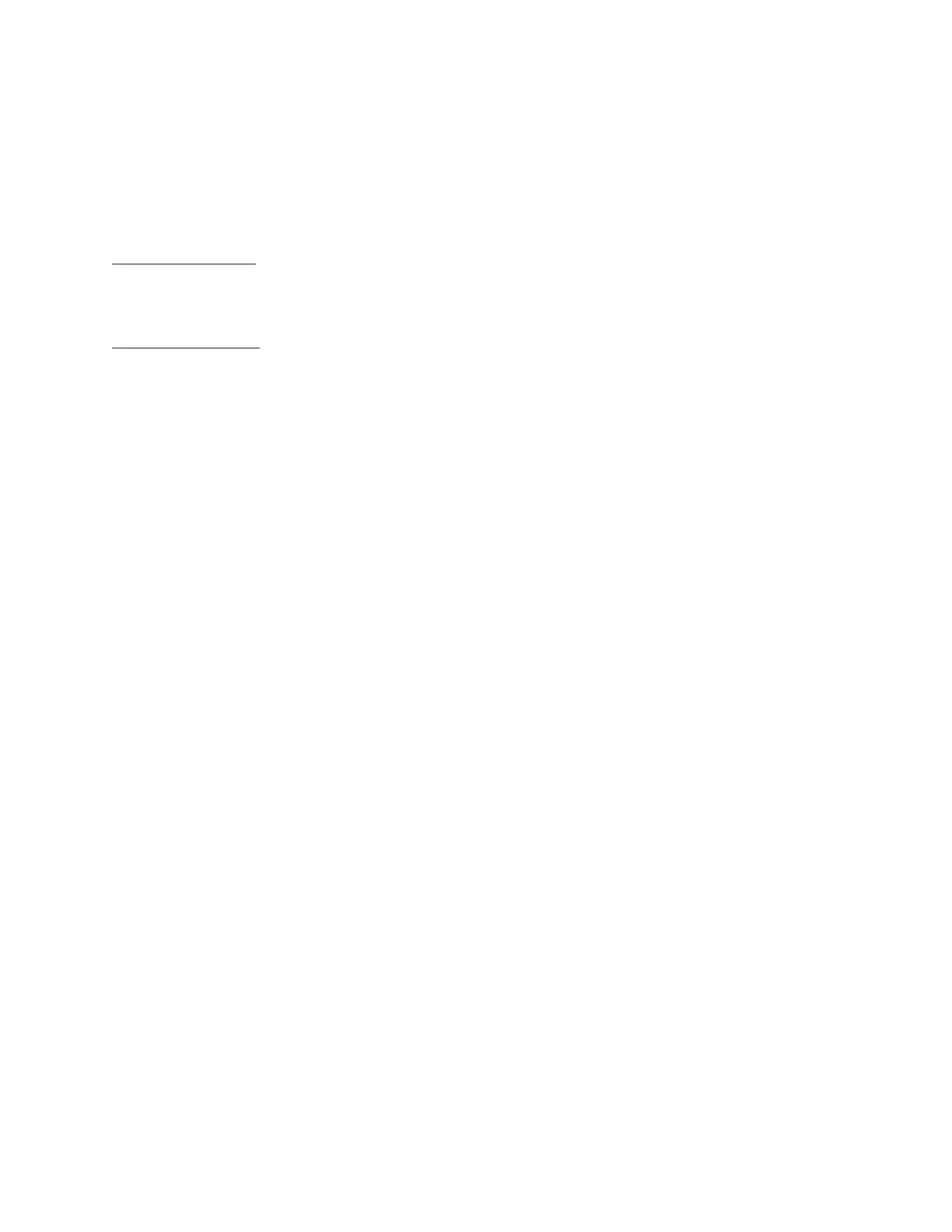Barnes & Noble NOOK User Guide 45
3. In the Contents pane, tap the Bookmarks tab.
Your NOOK displays a list of all the bookmarks in the book.
To visit any bookmarked passage, tap on its bookmark in the list.
To close the bookmark list without visiting a bookmark, tap the Close button in the upper right corner of the Con-
tents window.
Removing a Bookmark
To remove a bookmark on the current page, tap on the ribbon in the upper right corner of the page. The ribbon
disappears, and the bookmark is cleared.
Clearing All Bookmarks
To clear all the bookmarks in a book, do this:
1. Display the list of bookmarks by tapping the Contents icon in the Reading Tools, then tapping the Bookmarks tab.
2. Tap the Clear All button in the upper left corner of the bookmarks list.
A dialog box opens asking you to confirm that you want to clear all the bookmarks.
3. Tap Remove All.