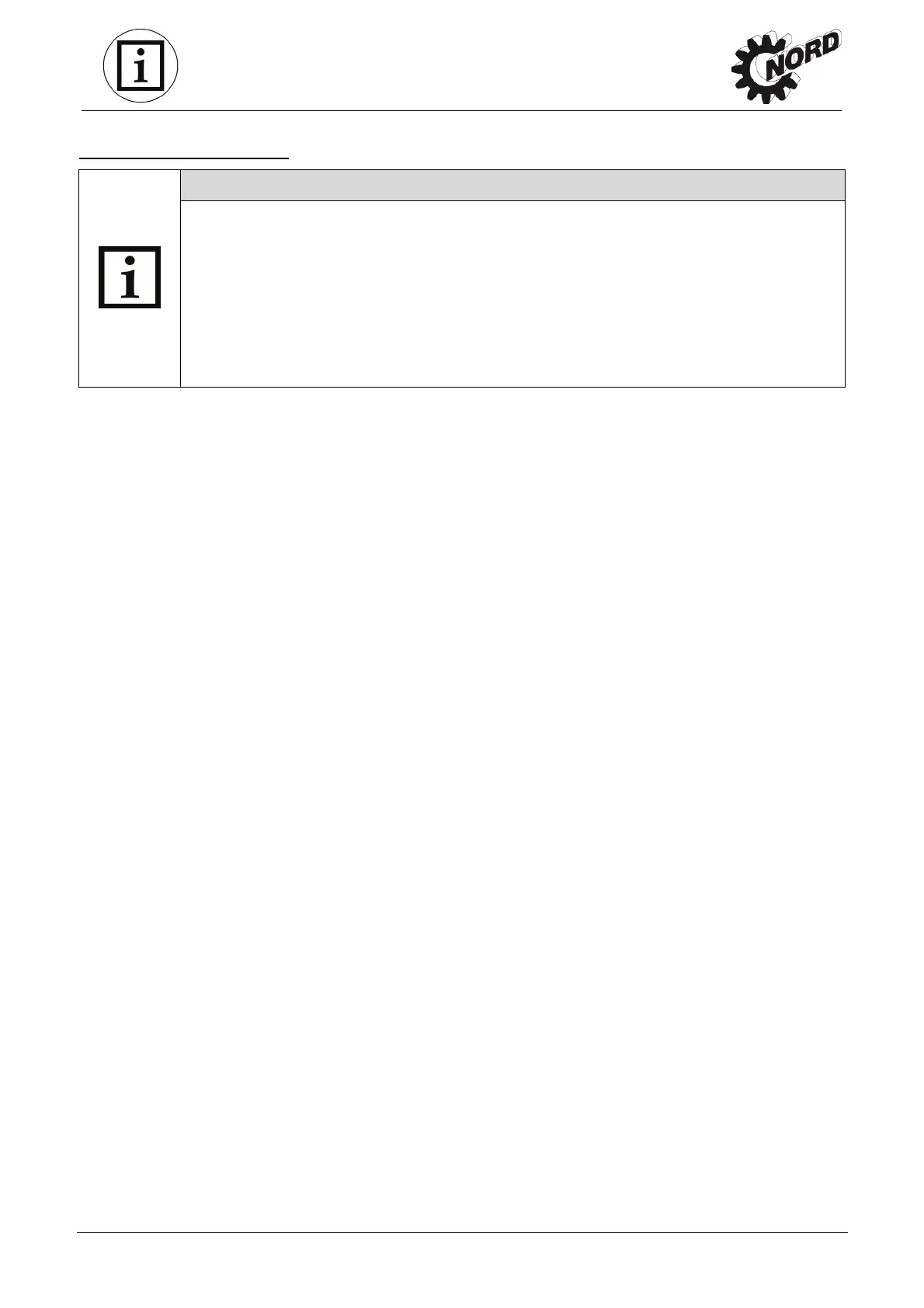-38- B1000 www.nord.com
6.5 Lubricant quantities
Note!
After changing the lubricant, and in particular after the initial filling, the oil level may change
during the first few hours of operation, as the oil galleries and hollow spaces only fill gradually
during operation. The oil level is still within the permissible tolerance.
If at the express request of the customer, an oil inspection glass is installed at an additional
charge, we recommend that the customer corrects the oil level after an operating period of
approx. 2 hours, so that when the gear unit is at a standstill and has cooled down, the oil level
is visible in the inspection glass. Only then, is it possible to check the oil level by means of the
inspection glass.
*Type SK11282, SK11382 and SK12382 gear units are normally supplied without oil.
