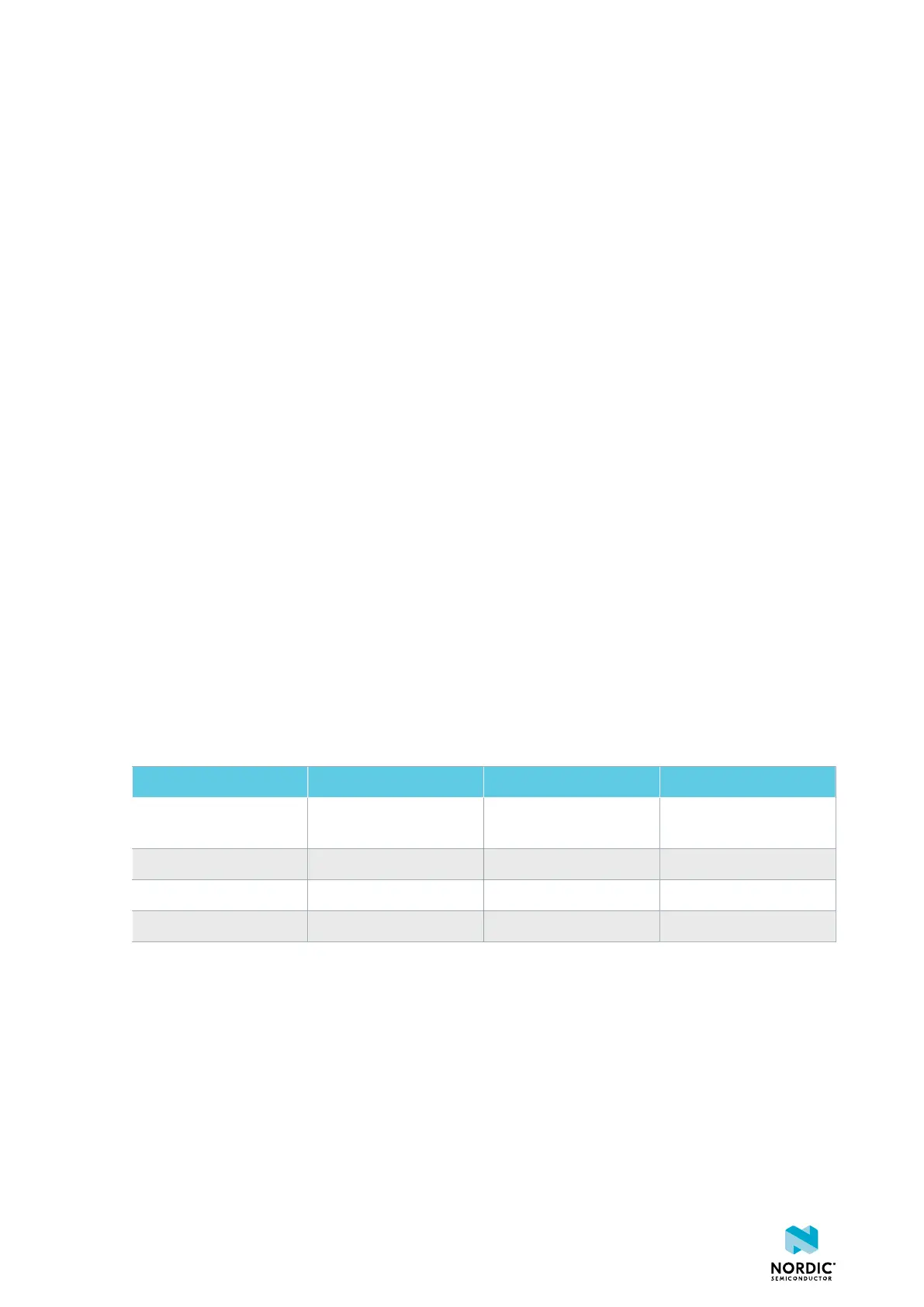7
Setting up your toolchain
Before you can start developing, you must install the required software. This software includes tools
to connect to your development board, an IDE for developing your application, and the nRF5 SDK that
provides libraries and example applications.
See Nordic tools and downloads on page 10 for an overview of available tools and the links to
download the latest versions for your operating system.
The following tools are required:
• nRF5 SDK
• SEGGER Embedded Studio (SES)
• SEGGER J-Link Software and Documentation Pack
The following tools are optional:
• nRF5x Command Line Tools for Windows, Linux32, Linux64, or macOS (all including nrfjprog)
See the following sections for installation instructions.
7.1 Nordic tools and downloads
This overview lists all available Nordic Semiconductor tools and supported IDEs. Not all of these tools are
required. To help you pick the IDE and tools you want to use, see the following sections for common setup
scenarios.
Development IDE
Pick one of the IDEs with a compiler supported by Nordic:
IDE Windows Linux OSX
SEGGER Embedded
Studio (SES)
Yes Yes Yes
MDK-ARM Keil µVision Yes No No
GNU/GCC Yes Yes Yes
IAR Yes No No
SES is the recommended platform. It is free for use with nRF devices.
Essential tools
You need to download these Nordic tools to develop with our devices.
1159720_163 v1.1
10
