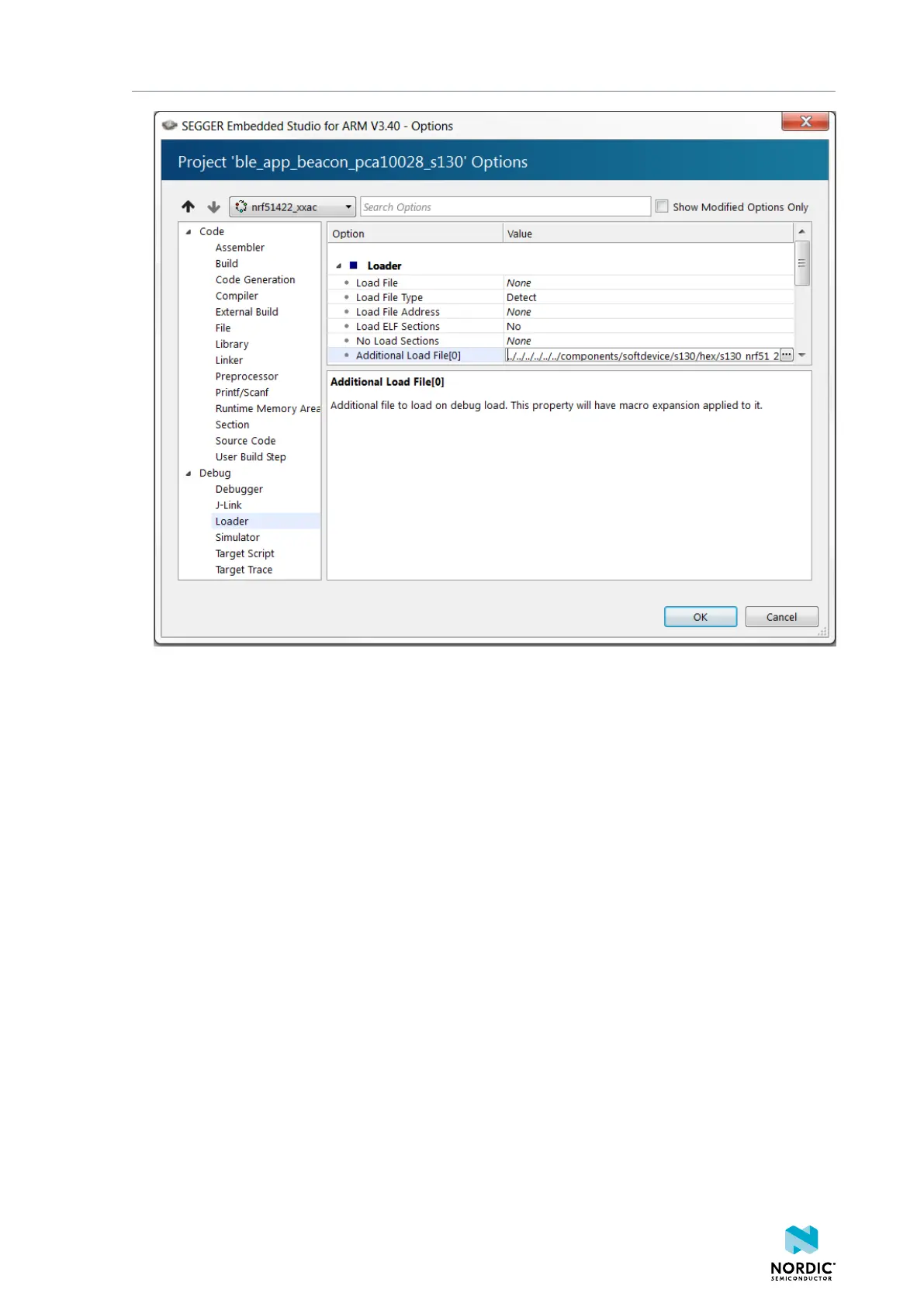Programming an application
8.5 Programming the firmware
After compiling the application, you can program it to the development board. If you configured a
SoftDevice to be used, it is programmed together with the application.
1. Connect the development board to your computer.
2. Select Debug > Build and Run.
Alternatively, press Ctrl + F5.
8.6 Adding files
After compiling and programming an unmodified example to ensure that your toolchain is set up correctly,
modify your project by adding files and libraries.
8.6.1 Adding source files
All source files that are part of the application you are developing must be added to the project.
You can add existing files or create files in the project directory.
• To add an existing file, right-click your project or any subfolder in the Project Explorer and select Add
Existing File. Browse to the file that you want to import and open it.
The original file is not copied into the project, but it is included from its original location. That means
that any modifications that you do will apply to all projects that use this file.
1159720_163 v1.1
24
