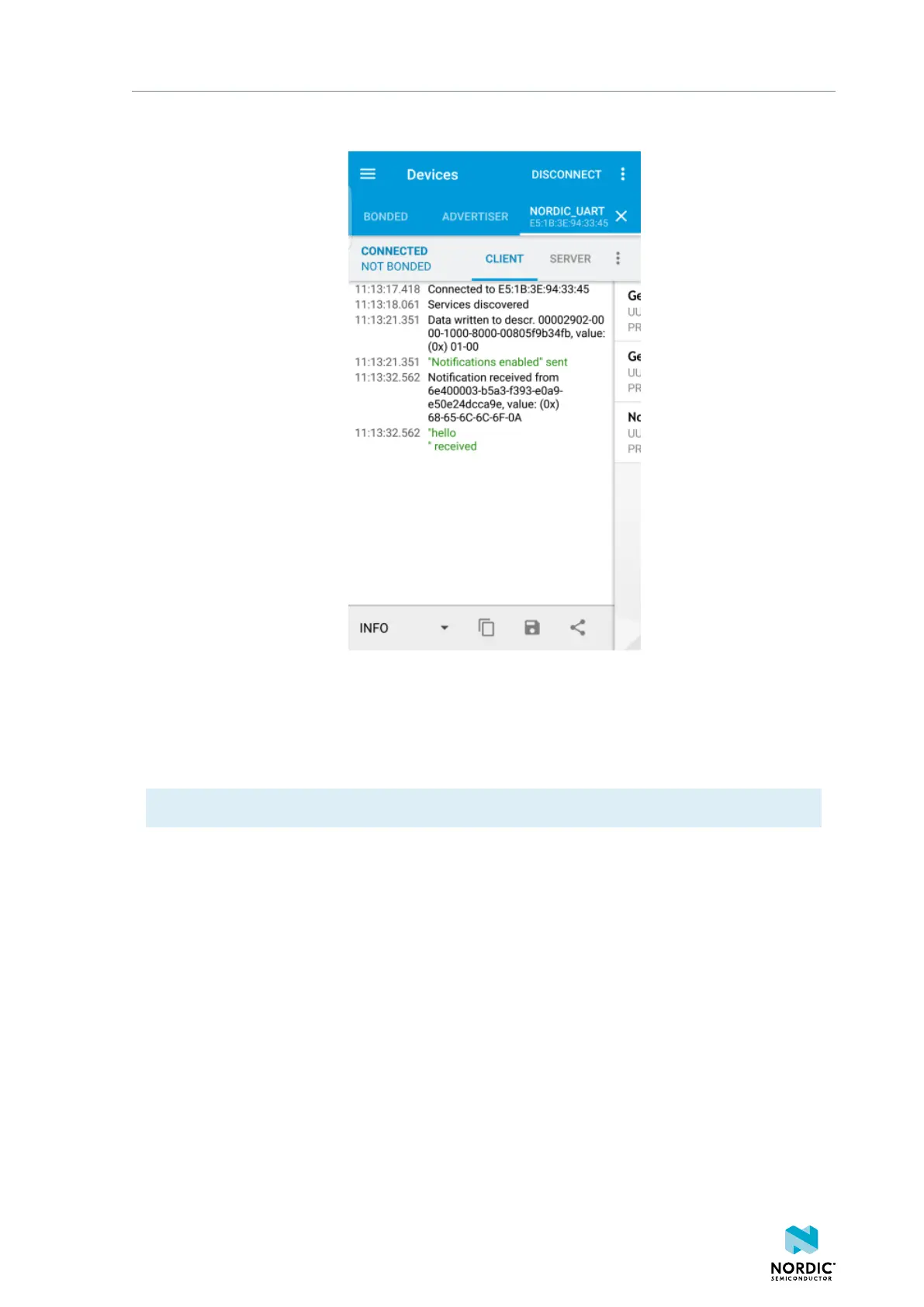Testing the application
8. In a terminal connected via CDC-UART, enter hello and send it to the DK.
The text is sent through the DK to your device, which will display it in the nRF Connect log:
10.2 Testing with a computer
If you have an nRF51 Dongle or a second DK, you can test your application with nRF Connect for Desktop.
nRF Connect for Desktop is available for Windows, Linux, and macOS.
Note: This method requires an nRF5 DK or dongle to be connected to your computer.
The following procedure assumes that you have programmed the ble_app_uart example from the nRF5
SDK. Steps for testing other examples are similar. See the testing instructions for each example in the nRF5
SDK documentation for more information.
1. Download and install nRF Connect for Desktop.
2. Connect the dongle or the second DK to a USB port of your computer.
3. Connect to the board that runs the ble_app_uart example via CDC-UART.
4. Open nRF Connect for Desktop and add the Bluetooth Low Energy app.
5. Launch the Bluetooth Low Energy app.
6. Select the serial port for the dongle or the DK that is connected to your computer (not the board that
runs the ble_app_uart example).
If the device has not been used with the nRF Connect Bluetooth Low Energy app before, you may be
asked to update the J-Link firmware and connectivity firmware for the device. You need to have the
correct connectivity firmware on the nRF SoC to continue. When the nRF SoC has been programmed
with the correct firmware, the nRF Connect Bluetooth Low Energy app proceeds to connect to it over
USB. When the connection is established, the device appears in the main view.
7. Click Start scan.
1159720_163 v1.1
31
