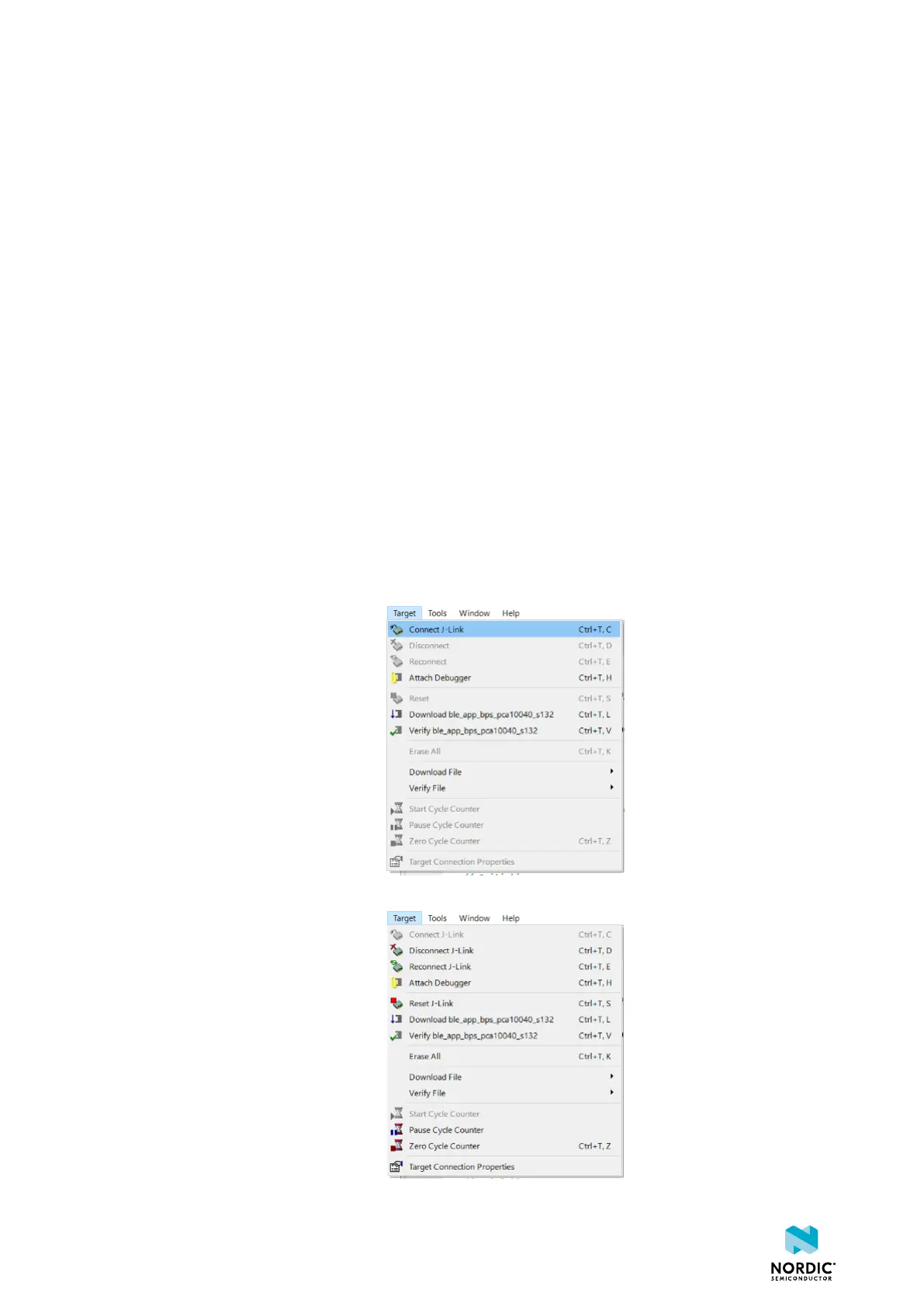8
Programming an application
After setting up the required toolchain, you are ready to compile your application and program (or "flash")
it to your development board.
Starting with v14.1.0, the nRF5 SDK supplies SEGGER Embedded Studio projects. If you are using an older
version of the nRF5 SDK (for example, nRF5 SDK v12.3.0, which supports nRF51 Series devices), you must
import and convert the Keil µVision projects.
There is a series of video tutorials that show how to get started with SEGGER Embedded Studio in
combination with the nRF5 SDK. Check them out here: Getting started with SEGGER Embedded Studio and
the nRF5 SDK
8.1 Erasing the board
Before you program an example to the development board, you should erase the contents of the board.
There are different ways to erase the board. You can, for example, use SES or the command line tool
nrfjprog (part of the nRF5x Command Line Tools).
• To erase the contents of the board with SES, complete the following steps:
a) Select Target > Connect J-Link.
b) After the connection is established, select Target > Erase All.
• To erase the contents of the board with nrfjprog, enter the following command:
1159720_163 v1.1
15
