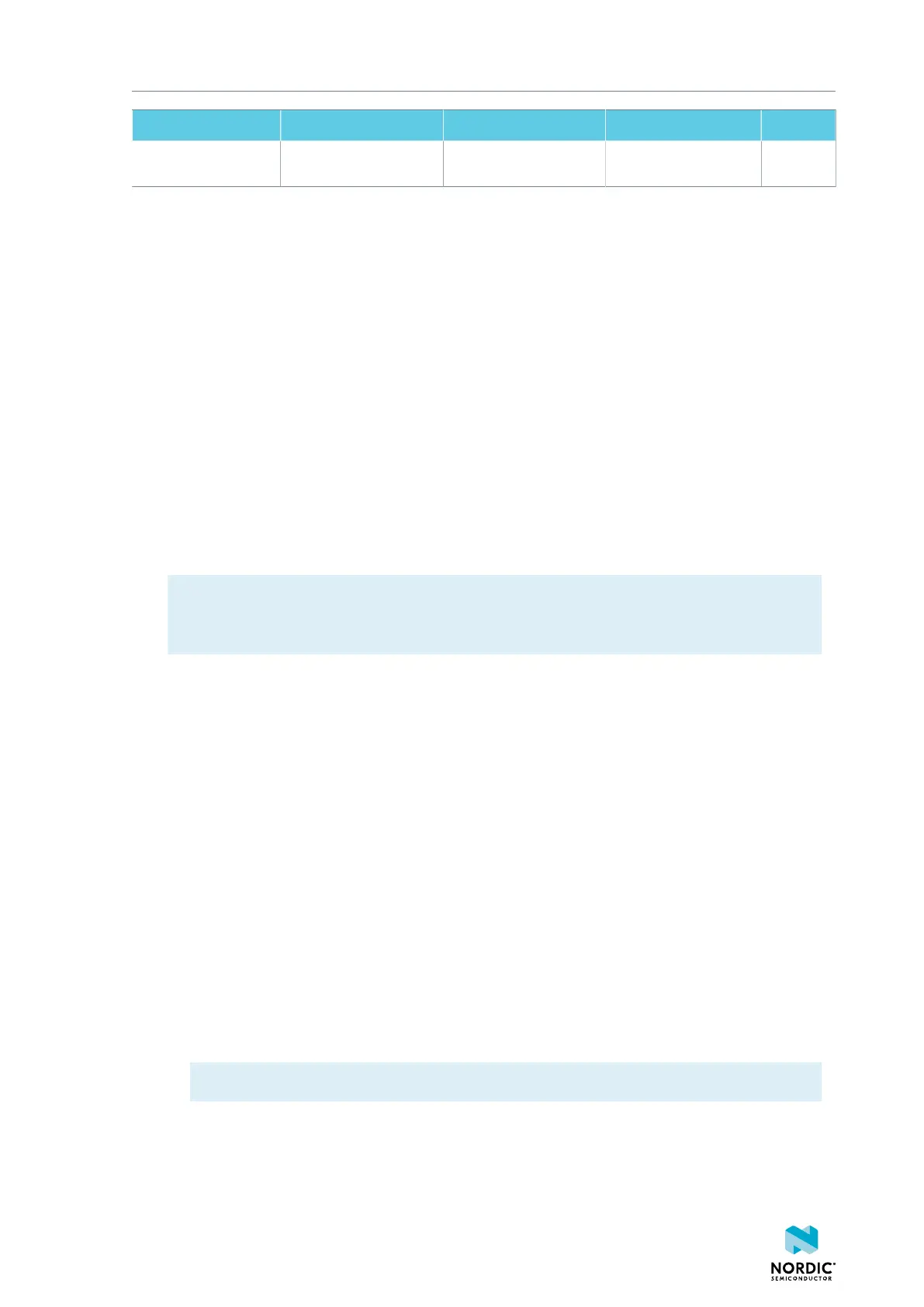Setting up your toolchain
Tool Description Download Documentation Protocol
network to the
Internet
See also Nordic mobile apps for a list of available Bluetooth Low Energy and Mesh mobile apps for iOS,
Android and Windows Phones.
7.2 Setting up the nRF5 SDK
The nRF5 SDK does not require installation. You only need to download and extract the files.
If you followed the instructions in Running a first test on page 9, you already downloaded and extracted
the nRF5 SDK files and are all set up.
To set up your SDK environment:
1. Download the nRF5 SDK zip file.
If you have an nRF52 device, select the latest version. For nRF51 devices, select the latest version with
support for nRF51 (currently, v12.3.0). For information about which SDK supports which IC revisions,
check the compatibility matrices.
2. Extract the zip file to the directory that you want to use to work with the SDK.
This folder will be referred to as SDK_dir in the following documentation.
Note: Compilers tend to run into problems with long path names. Therefore, place the folder as
close to the root level of your file system as possible (for example, at C:/Nordic/SDK). Also,
avoid using spaces in the file path and folder name.
7.3 Installing SEGGER tools
Download and install the most recent releases of SES and the J-Link Software and Documentation Pack.
1. Download the software packages for your operating system from SEGGER downloads.
You need the following packages:
• Embedded Studio for ARM (version 3.30 or later)
• J-Link Software and Documentation Pack (version 6.10g or later)
2. Install both packages.
3. Obtain and activate your free license for SES:
a) Open SES.
SES will automatically load a test project.
b) Click Build > Build and Debug.
A window asking for a license will pop up. SES is free of charge for use with Nordic Semiconductor
devices, but you still need to request and activate a license.
c) Select Activate Your Free License and fill in your information to request a license.
Note: In SES versions before 3.34, this option was called Get a Free License.
The license is sent to you in an email.
d) After you receive your license key, enter it to activate the license.
1159720_163 v1.1
13
