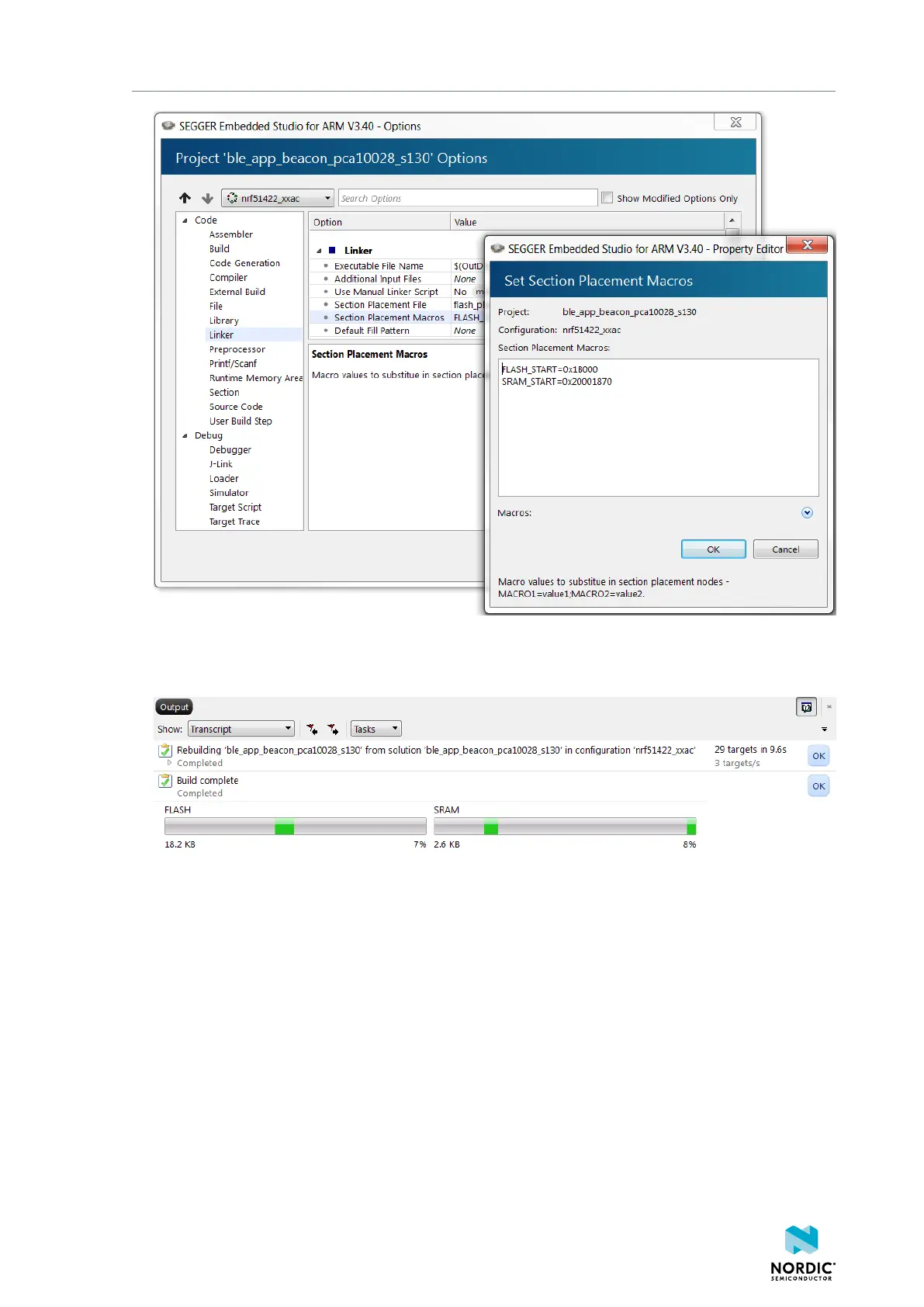Programming an application
4. Select Build > Rebuild project_target to rebuild the project.
Alternatively, press ALT + F7.
The output should now look similar to this, with space reserved for the SoftDevice:
5. Right-click your project and select Edit Options.
6. Select Preprocessor.
7. Add the definition NO_VTOR_CONFIG to the Preprocessor Definitions.
This definition tells SES to expect a SoftDevice to be present that will forward exceptions and interrupts
to the application.
1159720_163 v1.1
22
